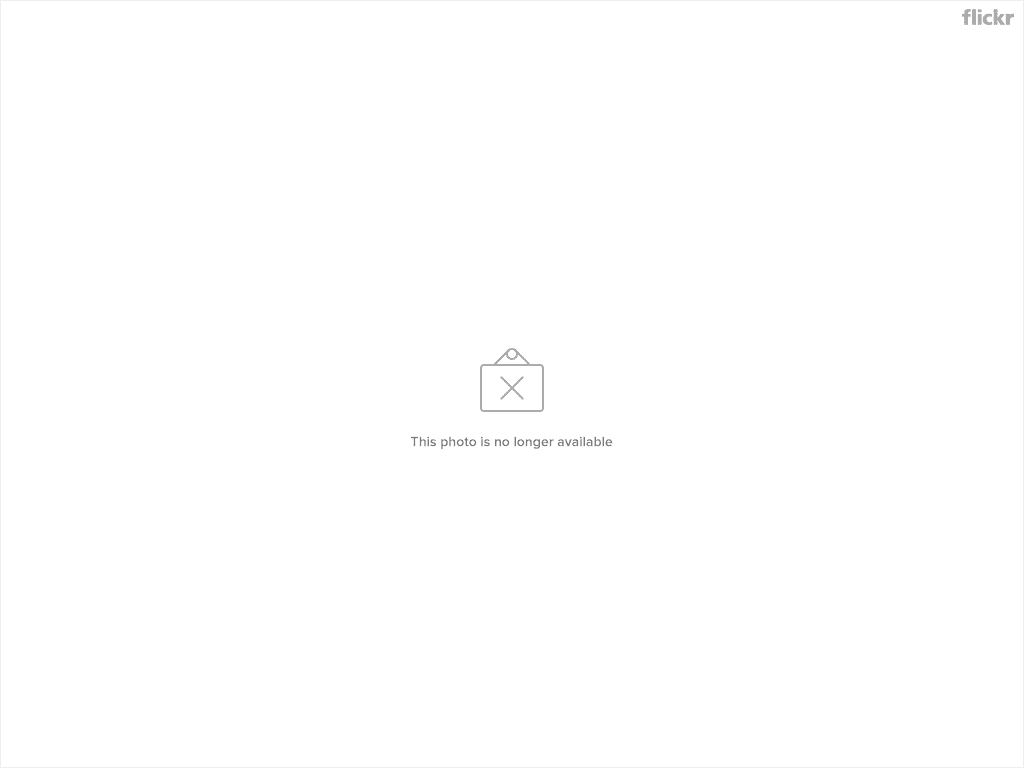Cap'n Jack
Premium
- 10,062

- South of the South
- GoldMineGutted
Bram, I think you need to put a link to a Windows customisation tutorial in your signature.Excuse me for being horrendously un-computer-savvy... Bram Turismo... are you using Linux or some Windows desktop modifier? Because that is frickin' awesome (to quote my favorite Austin Powers character).







 Was wondering why it took so long to load.
Was wondering why it took so long to load.
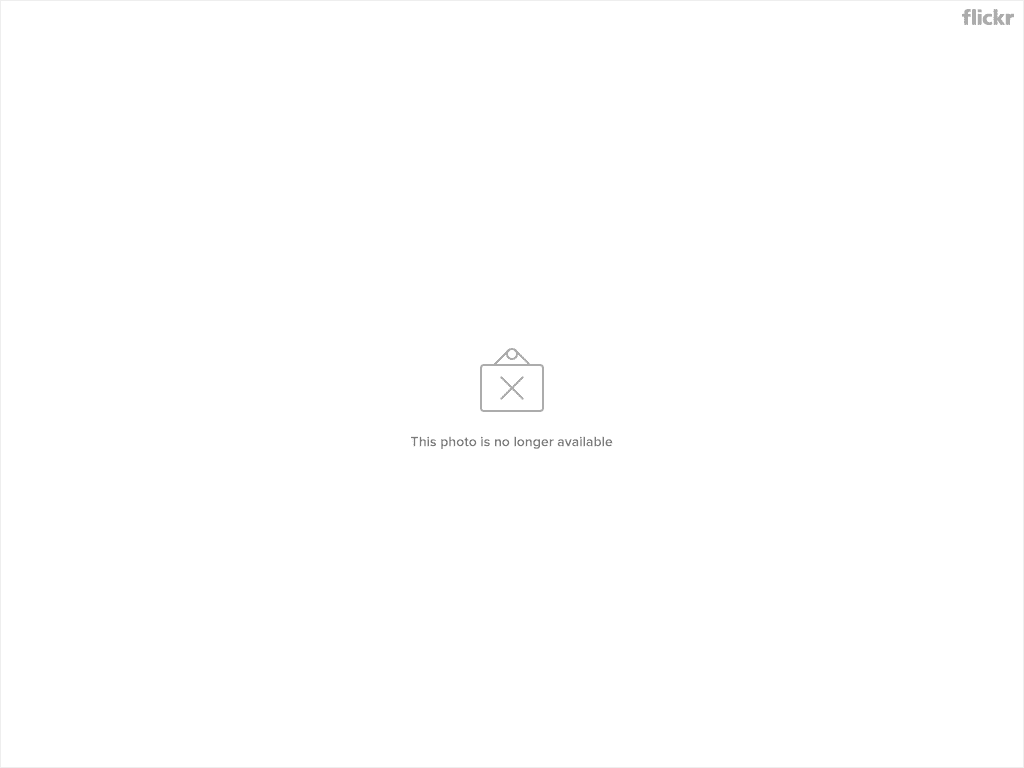


 )
) 
 I'll just delight myself with some stuff from this thread in the meantime
I'll just delight myself with some stuff from this thread in the meantime