Mini Stiggy
Premium
- 4,202

- Grove City, Ohio
- I__like_oranges
Hey guys. I'm hoping that this little guide will help people learn to navigate their clubs in GT6. You could also copy/past it if someone is asking about something and you don't want to take the time to explain it.
Hope it helps
As many of you know by now, a recent update has added the community feature to GT6. This allows us to create clubs. I have created a private club called the "FGTA Formula 1 WC". I think I have sent everyone a invite to join, but please let me know if I missed you because it is essential that you are in the club. To accept my invitation, follow this procedure:
Community-->Messages-->Click on Mini Stiggy's message-->Click on message again-->Go to club-->Join
Once you are joined, you will see this screen:
View attachment 259289
The "club lobby" section allows any member to create a lobby that will allow anyone in the club to join, without the need to have the them your friends list. Only club members can join these lobbies. Use the for practice lobbies. Below is a picture of this screen(lobbies will show up if any are open):View attachment 259290
The "Club events" section is where I schedule races, and where you guys can sign up for races, or check the room settings. Below is a picture of the first part of the "club events" page:
View attachment 259291
Once you select the race shown above, you will be taken to a screen where you can view room settings, sign up for the race, and chat about the race with the comment feature. When you sign up for a race, please post "Signed up" in the comments. Below is a picture of what this screen looks like:
View attachment 259292
The final section is the "Forums section". In this section, I(and only me) can create threads for you guys to talk on. So far I have made 2 threads. "The General Chat Thread", and "Questions". Read the comment under each thread to see what they are about. If you have ideas for other threads, please let me know. Below is a picture of what this screen looks like:
View attachment 259294
Hope it helps



 First time people actually slow down!
First time people actually slow down!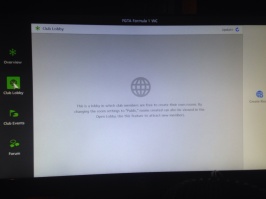
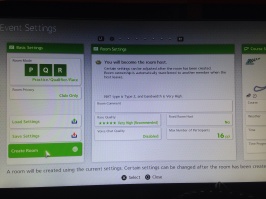
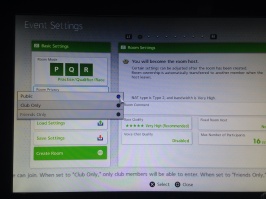
 . Anyone else have this problem?
. Anyone else have this problem? it was Totally wicked
it was Totally wicked