You are using an out of date browser. It may not display this or other websites correctly.
You should upgrade or use an alternative browser.
You should upgrade or use an alternative browser.
Butt kicker gamer 2 .. Is it worth getting for GT6 ?
- Thread starter huhobanut
- 53 comments
- 9,259 views
- 285
tx to everyone who tried to help guys... appreciate.
Now I can have vibrations even at night. Greaaat !
Now I can have vibrations even at night. Greaaat !
- 184

- Denver
- ONEEYEMONSTaR
- MANDINGOspqr
Thanks. In my Amazon wishlist!I have two of these..
http://www.amazon.com/gp/product/B0002ZPTBI/?tag=gtplanet-20
..and one of these..
http://www.amazon.com/gp/product/B0002KRAP6/?tag=gtplanet-20
Hooked up to my sim rig.. on a crossbar under the front of my seat, I had to do a little fabrication to get it to work just right without unwanted vibration noises but it was well worth the time and effort.
http://www.shop.sim-seats.com/SR-X-Driving-Simulator-SS-20-SRX.htm
It adds another level of depth and realism that make playing any racing game or sim a lot more fun and enjoyable.
I think you have to hook it up to the sub-out on your home theater to get the most out of it. That way you can adjust the level by turning up the subwoofer gain, you can also use the receivers low-pass cross over to adjust the cut-off of frequency that the amp receives, then it can be further adjusted using the amp x-over and volume knobs.
If that thing gives half as good results of my setup, I'd say go for it.




This (pic below) was actually the aluminum wheel deck for the SR-2, the single post rig I bought first before getting the upgrade kit to upgrade it to the SRX dual-post rig..
I glued it to the bar with Loctite Weld Epoxy.
http://www.loctiteproducts.com/p/epxy_weld_t/overview/Loctite-Epoxy-Weld-Bonding-Compound.htm
http://shop.sim-seats.com/SR-2-Driving-Simulator-SS-20-SR2.htm



So I went through all that trouble to get bass shakers working on my rig.. I'm glad I did though.
Hi I'm having real trouble setting up my buttkicker gamer 2!! Trying to get it up to my ps4 to play call of duty and then project cars once released. I have my ps4 running through a HDMI cable into the tv and then surround sound into my tv also. So sound is coming from the surround sound.. I cannot work out at all how to set it up to make it work. Can anyone please help?
Thanks in advance
Thanks in advance
- 260

- Vienna, Austria
- mr tomcat 66
Hi I'm having real trouble setting up my buttkicker gamer 2!! Trying to get it up to my ps4 to play call of duty and then project cars once released. I have my ps4 running through a HDMI cable into the tv and then surround sound into my tv also. So sound is coming from the surround sound.. I cannot work out at all how to set it up to make it work. Can anyone please help?
Thanks in advance
Most TV sets have a line out Signal (2 x cinch). You can use those to get the Signal into the buttkicker amplifier. That way you will not need any Signal Splitting at all. I am doing it that way. So I can use my PS3 and my XBox360 without switching inputs or turning on my home Cinema System when I am playing with headphones.
Most TV sets have a line out Signal (2 x cinch). You can use those to get the Signal into the buttkicker amplifier. That way you will not need any Signal Splitting at all. I am doing it that way. So I can use my PS3 and my XBox360 without switching inputs or turning on my home Cinema System when I am playing with headphones.
what exactly do you mean by line out signal? I have tried plugging everything cord I received with the buttkicker into every port in the back of my tv and also on the back of my surround sound and nothing has worked. The best I could get was the unit just continuesly vibrating meaning it was picking up some sort of signal but wasnt recognizing the sound frequencies to make the unit rumble..
sorry if im not making much sense, I just thought it really wasnt going to be this difficult
- 260

- Vienna, Austria
- mr tomcat 66
what exactly do you mean by line out signal? I have tried plugging everything cord I received with the buttkicker into every port in the back of my tv and also on the back of my surround sound and nothing has worked. The best I could get was the unit just continuesly vibrating meaning it was picking up some sort of signal but wasnt recognizing the sound frequencies to make the unit rumble..
sorry if im not making much sense, I just thought it really wasnt going to be this difficult
I meant the Audio out-cinch connectors. You also can use the headphones connectors but then you have to use some Adapter.
Maybe you have not adjusted the Signal Level yet. Or the "High frequency cutoff" is not set properly. Play a Little bit with the knobs on your buttkicker amplifier.
You do use the buttkicker amplifier coming with the device, do you?
I meant the Audio out-cinch connectors. You also can use the headphones connectors but then you have to use some Adapter.
Maybe you have not adjusted the Signal Level yet. Or the "High frequency cutoff" is not set properly. Play a Little bit with the knobs on your buttkicker amplifier.
You do use the buttkicker amplifier coming with the device, do you?
Yes I am using everything that comes with the buttkicker. I am getting it to work with my laptop just not getting anything through the tv..
- 2,993

- Brisbane
- jimipitbull
If sound output is coming from surround sound system, then I assume the TV isn't outputting audio through it's speakers?
Are you using an optical cable from PS4 into surround system, and HDMI into TV for picture? If so, check PS4 settings for HDMI audio output, and check TV settings for HDMI audio input.
Are you using an optical cable from PS4 into surround system, and HDMI into TV for picture? If so, check PS4 settings for HDMI audio output, and check TV settings for HDMI audio input.
I am using an optical cable from the surround sound to the tv which delivers the sound and then just an HDMI from the ps4 to the tv.. So should I be trying to connect to the tv, ps4 or surround sound? I think that's where I'm getting confusedIf sound output is coming from surround sound system, then I assume the TV isn't outputting audio through it's speakers?
Are you using an optical cable from PS4 into surround system, and HDMI into TV for picture? If so, check PS4 settings for HDMI audio output, and check TV settings for HDMI audio input.
- 2,993

- Brisbane
- jimipitbull
It depends - TV might only output 1 audio type at a time. The optical cable is digital, the red/white stereo plugs are analog. Check TV audio settings menu to see what output options it has.
Otherwise try unplugging the optical cable from TV, and plug it into the PS4. Then check the PS4 audio output settings.
Another option, buy a digital to analog converter, plug it into PS4 optical output

Otherwise try unplugging the optical cable from TV, and plug it into the PS4. Then check the PS4 audio output settings.
Another option, buy a digital to analog converter, plug it into PS4 optical output

I wish I was more tech savvy!! I have to be honest, not a lot of this is making sense to me.. So if I had that converter, I would plug an optical cable from my ps4 into the adaptor then connect the adaptor up to the buttkicker? Does that sound right?It depends - TV might only output 1 audio type at a time. The optical cable is digital, the red/white stereo plugs are analog. Check TV audio settings menu to see what output options it has.
Otherwise try unplugging the optical cable from TV, and plug it into the PS4. Then check the PS4 audio output settings.
Another option, buy a digital to analog converter, plug it into PS4 optical output

- 2,993

- Brisbane
- jimipitbull
Correct. Sounds like all of your current equipment is outputting a digital signal. The buttkicker amp requires analog input.
If your TV or Surround Sound doesn't have an analog output, then adapter required.
If your TV or Surround Sound doesn't have an analog output, then adapter required.
So even tho the sound for the ps4 is coming from the surround sound that is plugged into the tv, an adaptor from the ps4 to the buttkicker should technically work even tho all I have is a HDMI cable going from the ps4 to the tv for picture?Correct. Sounds like all of your current equipment is outputting a digital signal. The buttkicker amp requires analog input.
If your TV or Surround Sound doesn't have an analog output, then adapter required.
- 2,993

- Brisbane
- jimipitbull
So even tho the sound for the ps4 is coming from the surround sound that is plugged into the tv, an adaptor from the ps4 to the buttkicker should technically work even tho all I have is a HDMI cable going from the ps4 to the tv for picture?
Yep. It's probably the best way to minimize lag. If I run mine off the TV or surround system, there's a noticeable delay between audio and tactile - approx 0.25 seconds. Running it straight off the PS3 the delay is barely noticeable.
Hi guys,
i just bought a gamer 2 off craigslist. Is there any advantage when using the MULTI AV OUT to connecting the red and white wire to a Y-connector (2 female in/1 male out) into the Buttkicker amp? Instead of just one wire? I was thinking of picking a Y connector at the radio shack.
i just bought a gamer 2 off craigslist. Is there any advantage when using the MULTI AV OUT to connecting the red and white wire to a Y-connector (2 female in/1 male out) into the Buttkicker amp? Instead of just one wire? I was thinking of picking a Y connector at the radio shack.
- 2,993

- Brisbane
- jimipitbull
You can't use a standard y connector to convert stereo to mono, the left and right signals will cancel each other out. You need one that has resistors soldered into the L+ and R+ wires before they join.
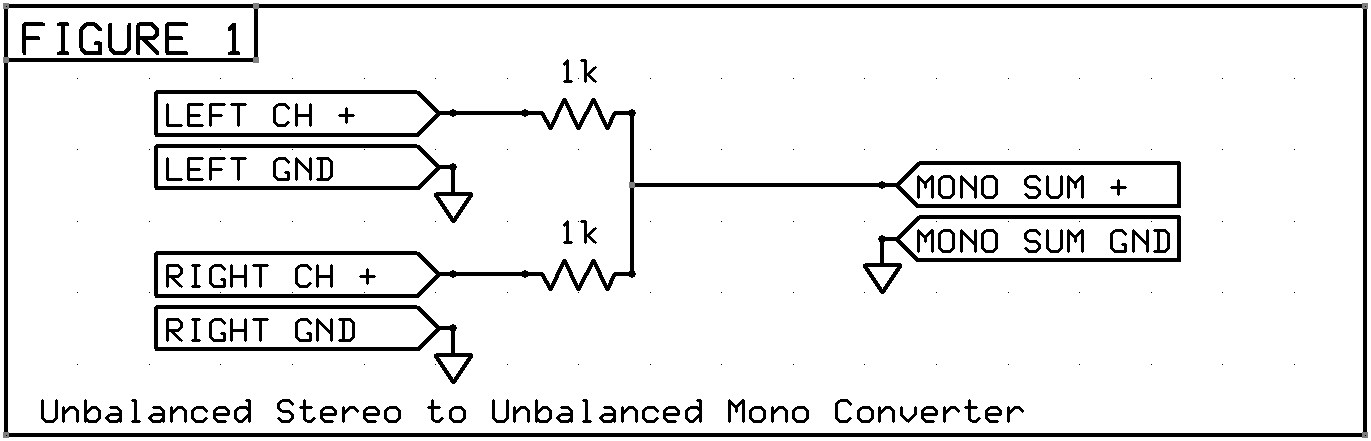
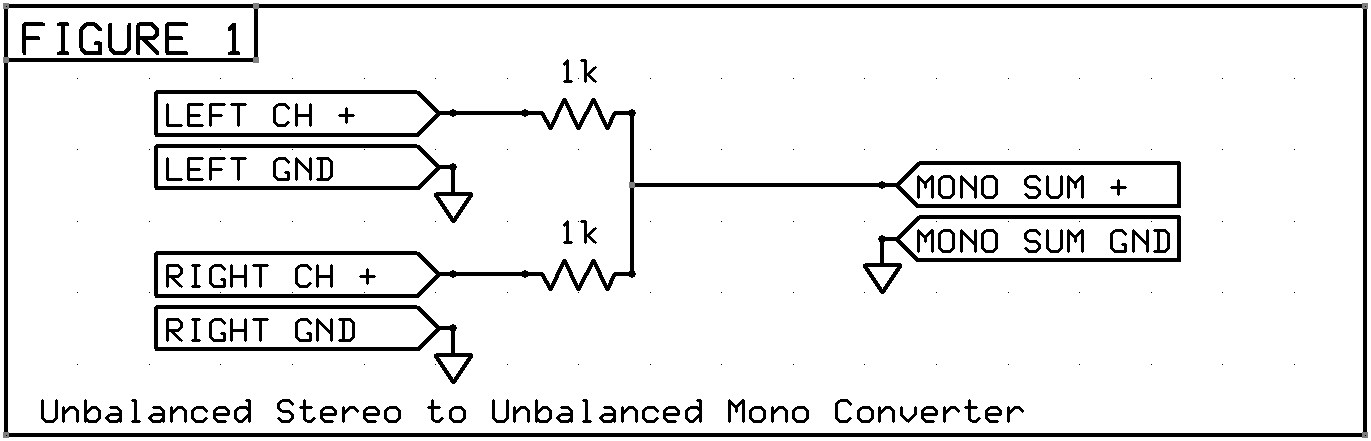
- 260

- Vienna, Austria
- mr tomcat 66
The positive vibe of this thread made me buy a BKG2 for my rig. Now to wait for it to arrive so I can post my thoughts
I hope you are not only using it for GT6. Because low frequencies are one of the big problems in GT-sound issues. Especially when you prefer cockpit view. But I am sure you have noticed this through your regular sound system already.
- 3,676

- South Australia
I'm well aware of those problems and GT6 is the only racing game I play at the moment, but I like to think of this as an investment. Project cars and Drive Club are approaching 
I managed to find a cheap one on Gumtree, so I decided it was worth jumping the gun.

I managed to find a cheap one on Gumtree, so I decided it was worth jumping the gun.
- 3,676

- South Australia
Ok, my buttkicker arrived today and after attaching and tuning it I put it to use. First off I listened to Bohemian Rhapsody then I played some GTAV. It did a great job of adding another dimension to both. In good spirits I booted up GT6 and jumped onto Bathurst with a Boss 302 Mustang. You can feel rumble strips, the car vibrate in tune with the engine and when you make a mistake, impacts are very startling. It just feels 100% right all round.
I have no past experience with tactile but i'll definitely be having a good look into ways of making this awesome addition even better. Dollar for dollar a buttkicker is (IMO) a more worthwhile upgrade than triple screen, and after just a couple hours use, i don't think I could ever go back.
PS. Car start up sounds in the garage are really cool.
I have no past experience with tactile but i'll definitely be having a good look into ways of making this awesome addition even better. Dollar for dollar a buttkicker is (IMO) a more worthwhile upgrade than triple screen, and after just a couple hours use, i don't think I could ever go back.
PS. Car start up sounds in the garage are really cool.
- 28,471

- Windsor, Ontario, Canada
- Johnnypenso
Which BK setup did you get? And thanks for the feedback.Ok, my buttkicker arrived today and after attaching and tuning it I put it to use. First off I listened to Bohemian Rhapsody then I played some GTAV. It did a great job of adding another dimension to both. In good spirits I booted up GT6 and jumped onto Bathurst with a Boss 302 Mustang. You can feel rumble strips, the car vibrate in tune with the engine and when you make a mistake, impacts are very startling. It just feels 100% right all round.
I have no past experience with tactile but i'll definitely be having a good look into ways of making this awesome addition even better. Dollar for dollar a buttkicker is (IMO) a more worthwhile upgrade than triple screen, and after just a couple hours use, i don't think I could ever go back.
PS. Car start up sounds in the garage are really cool.

Similar threads
- Replies
- 15
- Views
- 11K
Latest Posts
-
Skoda is Coming to Gran Turismo 7, Vision GT Car to be Revealed Next Week
- Latest: Spongeinside
-
-
-
-
