- 4,019

- Riga
I do that and use the peaceful pack with extra utilities (Has peaceful table)
Also good to use those with other mods just to get a feel on what can be done.
The silverfish are the only things that are giving me trouble in the game.
I do that and use the peaceful pack with extra utilities (Has peaceful table)
Also good to use those with other mods just to get a feel on what can be done.

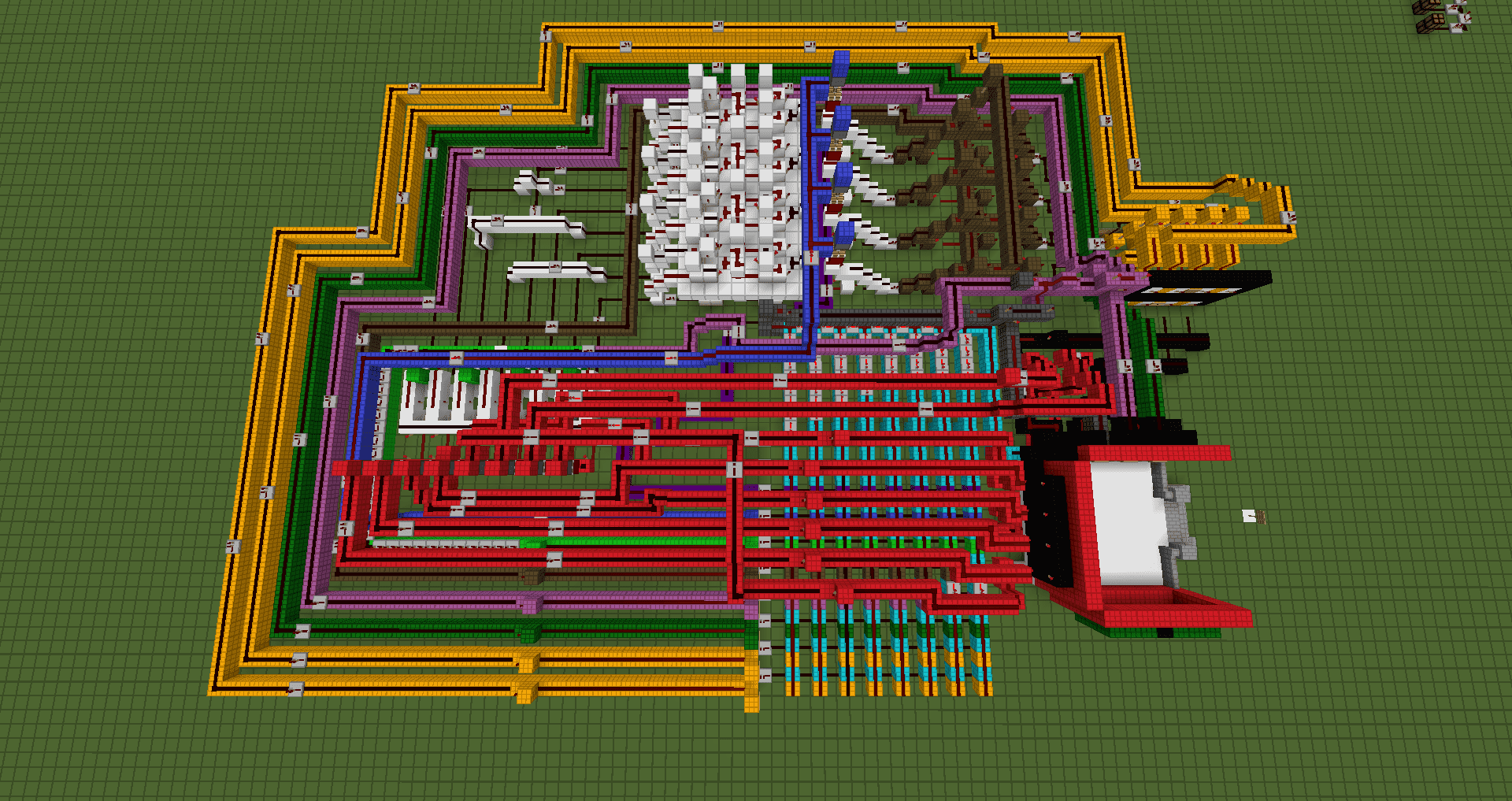
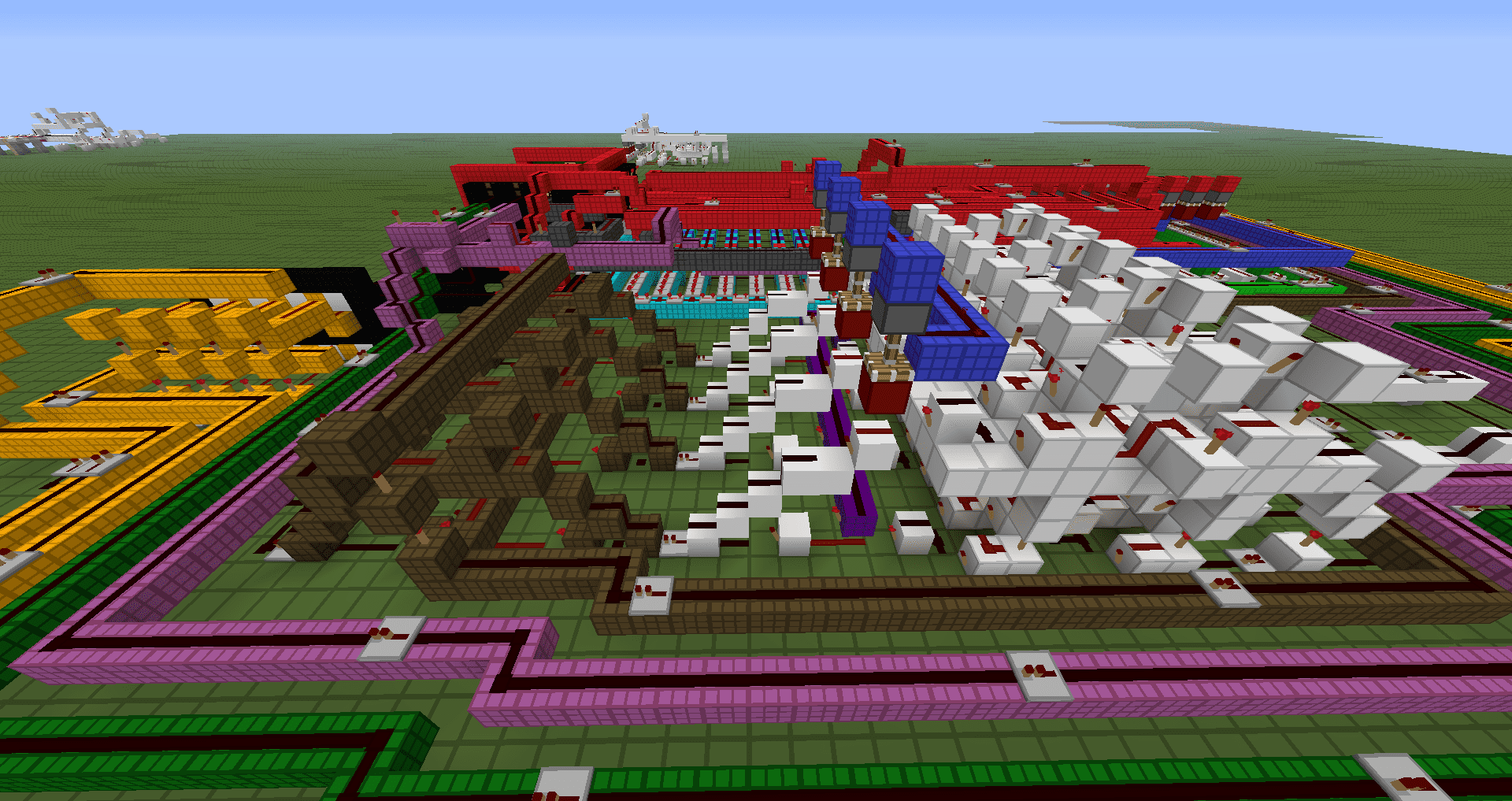
@DQuaN , Is the server up and do I need anything special to connect to it?
Edit: disregard that! Figured it out

@DQuaN, how did you get that installed? Are you running 1.8 or 1.8.1 and can you point me to where you got the shaders from?




I have the 360 version AND the X1 version. They have released a LOT of updates and now the 360/X1 versions have very close to the same features on the PC. An upside of the 360 and X1 is the fact you can save at ANY time. I ALWAYS play in survival mode but you can play in creative if you want. I find survival much more rewarding.I played my first game of Minecraft last night on the Xbox 360... I'm trying to learn a bit about it as the game was a present to my nephew from his Dad, but I think that my nephew is far too young for it (he's 6 and a half!). Anyway, and perhaps understandably, he didn't understand it at all and it didn't help that I hadn't a clue what I was doing either. So, I came up with a great plan - that I should borrow the game for a while and get to grips with it myself before having another go with my nephew. After a couple of early setbacks (and prolific use of the words 🤬, 🤬 and :censored:ity 🤬), I got my first house built and ventured into the game proper... I ended up staying up until 1 am playing it.
Anyway, am I right in saying that many of you guys play Minecraft on the PC? Is there any significant differences between the different versions of the game? And if I wanted to play it online with my nephew, is that something relatively easy to do i.e. if I build a world, will I be able to access it at my nephew's place?? Sorry for the noob questions - I reckon I will do a bit more 'research' over the next couple of weeks before returning the game, although by that point I may have to buy myself a copy.
An upside of the 360 and X1 is the fact you can save at ANY time.




@DQuaN, would it be possible to increase the maximum possible render distance to ~10-12*? That way, people with 'slightly beefier' machines could enjoy it heaps more.
*Heck, I'd personally prefer 16 and above, but let's keep the stress on the server within reasonable limits.
Same here, @DQuaN I know you're fast asleep but I wanna playyyy ;pIs the server not down for anyone else? I can't seem to connect to it.
Is the server down for anyone else? I can't seem to connect to it.
Same here, @DQuaN I know you're fast asleep but I wanna playyyy ;p
Yes, once you know Boolean, you can make anything out of redstone.I'm getting pretty good at this redstone thing.
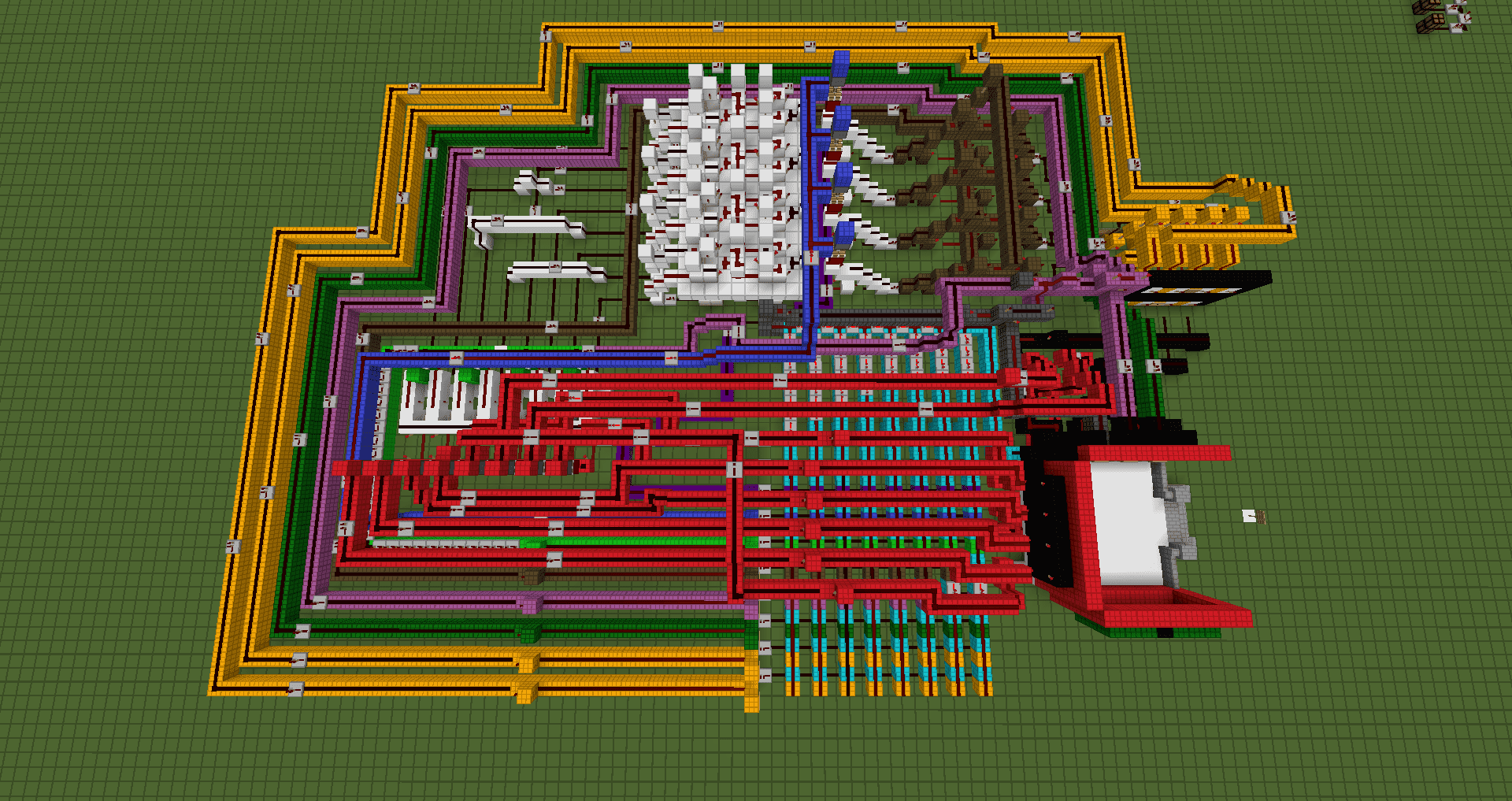
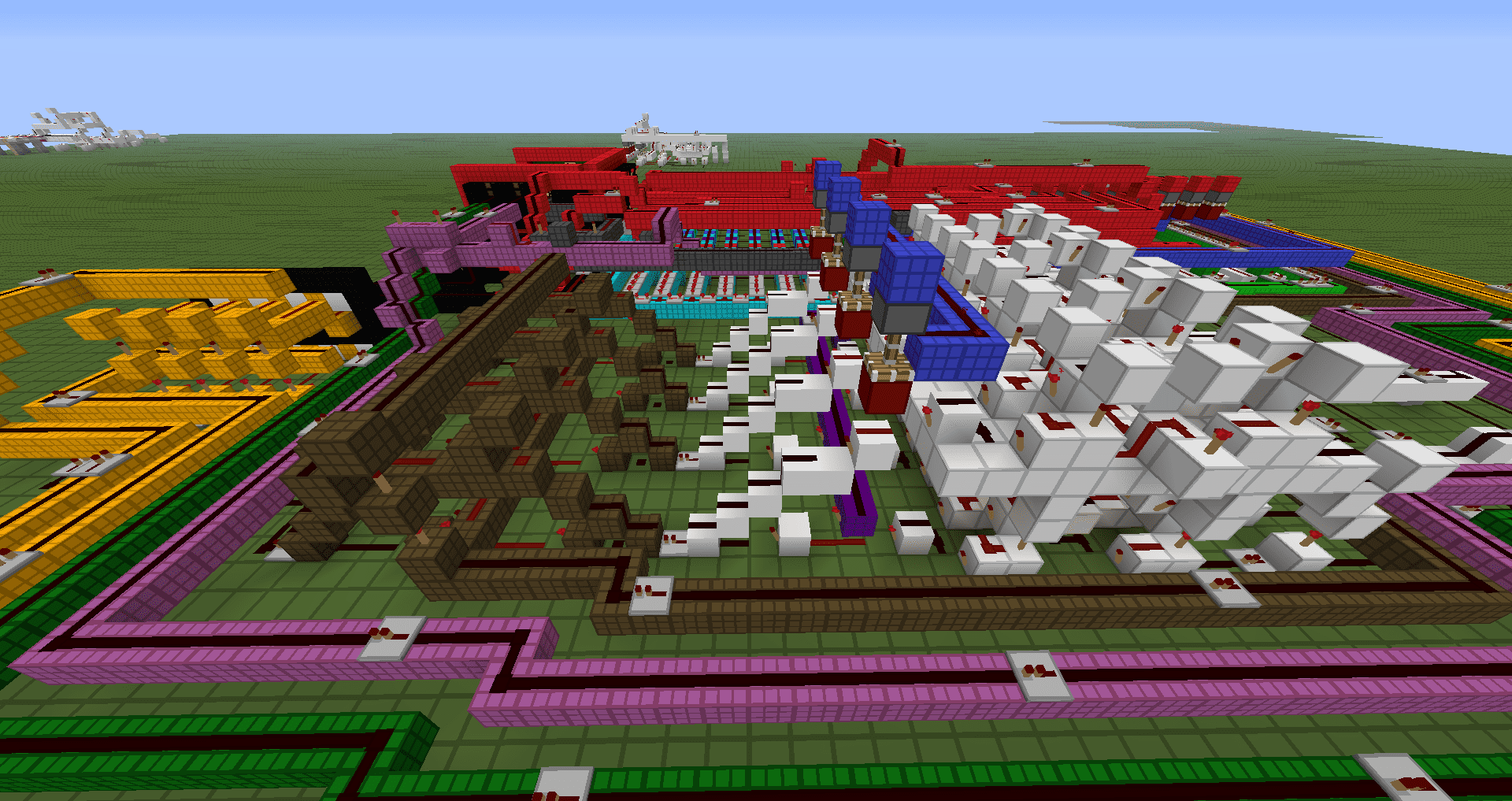
Right now, it can only add/subtract as well as invert any input or any output, but I'm rapidly expanding it. As of this message, I'm halfway done with the multiplication functions/circuitry, and then I plan on using the extra output (seen in orange wool) to connect to a redstone lamp display, which will also be used for the rock, paper, scissors commands and components that I'll add after that. 👍