I agree to an extent in hearing what signals your tactile is getting to give a good understanding of the frequencies. One of the reasons I have used a sub at the same time with my own tests.
If you want to mess around with spectrum analyzers, maybe try this one.
I have used it a bit and it seems quite good.
"SignalScope"
Maybe
check this out
Oh and remember back on my thread I mentioned a setting for the Mini LFE, so be interesting to see how you find it and what you come up with instead. Leave the DEQ until you get suitable settings for the PEQ.
I actually have Audio Tool by Performance Audio on my iPhone which has a scope in it.
The only downside is that you can't pickup the sounds correctly coming from tactile with an iPhone.

I have seen those settings, but have not tried them yet. I will soon though.
What I did do today was play with the delay on my amp to adjust for the offset between the virtual car's kingpin for each wheel to their respective buttkickers.
Or in my case from the axles to the transducers, as I don't have 4 but just 2 kickers.
One of my kickers is mounted on my pedals and the other one is under my seat.
As you might imagine the pedal and seat positions are different in each car. So the distance from there to each wheel is different. A normal car has a different seating position than a modern F1 car, and an 80's Lotus 98T is different again. Also a left hand drive and right hand drive car will be different, so the timing of the vibrations until they reach the driver is different as well.
Than there is the problem that every rig out there is different in size and shape, and everyone mounted their tactile transducer in a different place.
But there is one thing most of us have in common. Absolutely non of our rigs is a full sized car with the transducers mounted at the wheel positions to create a 0.00 meters offset between the virtual car and the rig.
So what I did was (for now) estimate roughly the distance of a general car from wheel to wheel. I went with a guess of roughly 4 meters.
I have the front channels plugged into Channel A on the amp and rear channels in Channel B (So... PC green output -> Stereo Mini Jack -> Stereo RCA -> RCA Y Splitter -> 1/4" Mono Jack -> Channel A input. Same for Rears' black output to Channel B).
The amp switched to Dual Mono and the PC's Realtek output to 5.1. Not Quadrophonic, as this causes a blend in the front and rear channels. You'd want all channels to be separate.
In SimCommander I switched off the "Light Blend" in the Chassis Mode options. After all, the blend will happy naturally in your rig and doesn't need to be aided. Having the rear axle replicate what the front did or the other way around is just weird.
Now for a general car I first dialed in a 1.60 meter delay for Channel A (mini LFE on pedals), and a 2.30 meter delay on Channel B (BKG2). So that's a total of 4 meters distance without a seam. Though I might need to put a seam in there which is the distance between the front and rear buttkickers, which is 1.30 meters on my rig. Which with these settings would result in tyre to tyre length of 1.60m + 1.30m + 2.30M = 5.20m. By comparison, the length of a Mitsubish Evo X is 4.33 meters. Ooops.
Anyways... I will continue fiddling with it for a while.
I will probably go with a 0.75m + 1.30m + 1.95m = 4.00 meters a bit later tonight.
With this (the 1.60 and 2.30) I went for a drive in Dirt 2 and drove with a pickup on the first Baja course. The impacts are phenomenal when you land. You can definitely feel the length of the car during the impact, as you feel the whole vibrations traveling down your rig in such a nice manner. It really made me think I was really in that car and I caught myself bracing for impact even. lol
A tip for those who mount their tactile transducers upside down. Set the phase to 180 degrees on the iNuke amp, or on any other amp, just switch around physical polarity (the plus and minus leads).
The reason is that the vibrations it makes will be reversed. A thing you wish to do as you want the vibe to be going in the right direction.
So let's say if a suspension bottoms out on impact. This would mean the impact goes from the bottom to the top of the car, as in the direction the wheel is pushed and the suspension compressed.
However, if you have your transducer physically reversed it would project this impact downwards into the floor. To get this back into the right direction you can change the phase/polarity.