- 2,315

- Sacramento California
- FT_Ant
Don't own the game, so got this image from a Flickr GT6 group.

My second #CaptureGT entry:



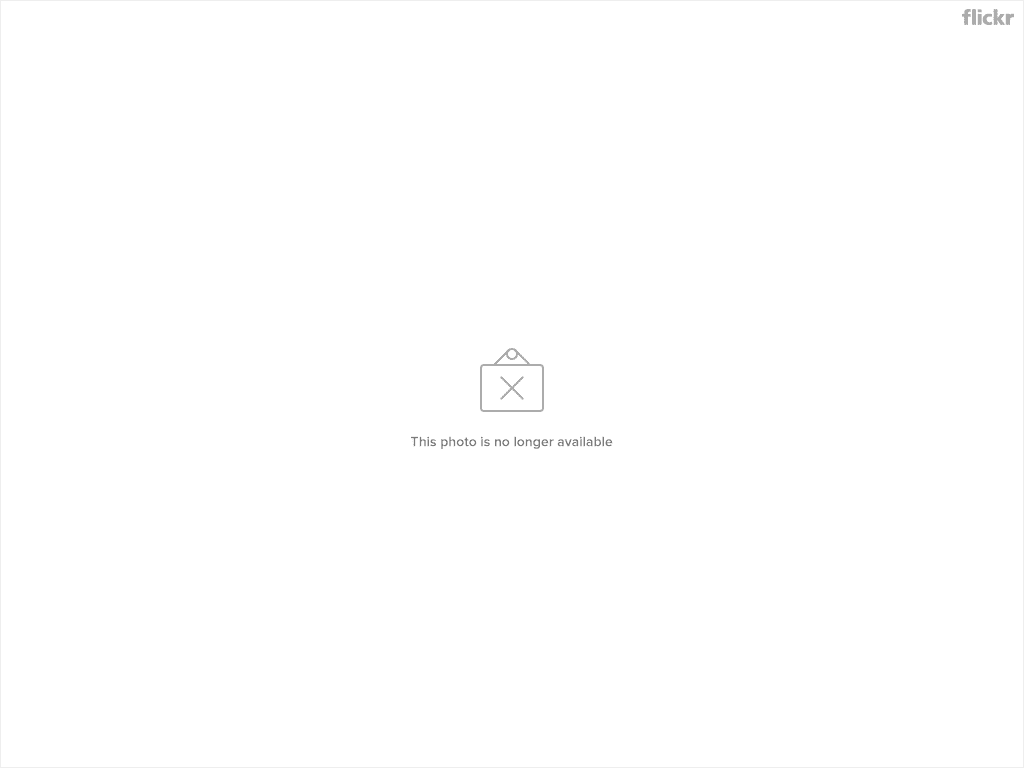

 Mazda 787B 1991 24 Hours of Le Mans by Metalsun1, on Flickr
Mazda 787B 1991 24 Hours of Le Mans by Metalsun1, on Flickr :tup:
:tup:

I've always wondered how you make lights "glow" Is it a preset option or do you make it from scratch?