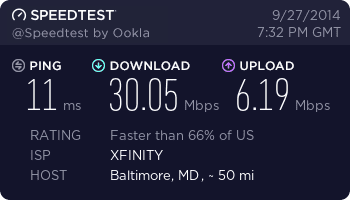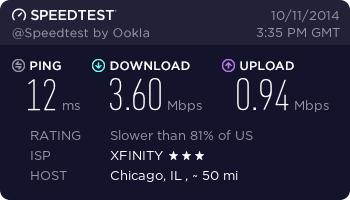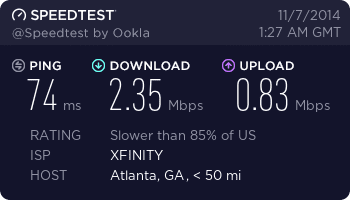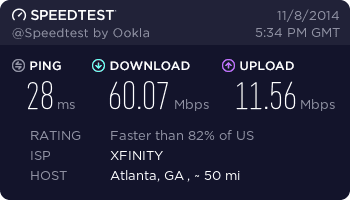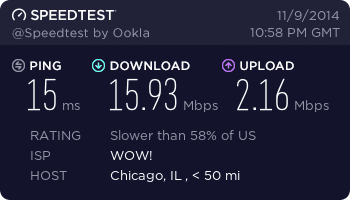You are using an out of date browser. It may not display this or other websites correctly.
You should upgrade or use an alternative browser.
You should upgrade or use an alternative browser.
Your internet connection?
- Thread starter Jordan
- 1,979 comments
- 175,112 views
- 15,315

- TRAPPIST-1g
- ProjectWHaT
- 2,659

- Knoxville, Tennessee
- 1,082

- Texas
- EF-12345678
I'm not sure whether that IP there is yours or not, but you might wanna cross it out.That's my speed I am currently cooking with. TWC Turbo and still using a Linksys WRT54G. But this PC is hardwired in.
I crossed it out for you, if you wanna use this image:
- 1,018

- Lewiston, Maine
- yzfmike
- yzfmike
I'm not sure whether that IP there is yours or not, but you might wanna cross it out.
I crossed it out for you, if you wanna use this image:
Heeee. Thanks for that.

- 1,382

- Minnesota
- SQE_HAZ3L
Maybe I shouldn't have tried this while streaming music and updating TF2 at the same time This is the wired connection at uni
This is the wired connection at uni

 This is the wired connection at uni
This is the wired connection at uni- 1,079

- Norway
50/50 fios reporting in :3
Single-line ISDN is 64 kbit/s, which is what most people would use, because this allowed for both internet use and phone calls at the same time. Dual line ISDN at 128kbit/s meant you couldn't use your phone. So ISDN should probably be grouped togetwher with 56k dialup (also because it dials up like dialup does ). I only know this because it's what we had when I was a teenager.
). I only know this because it's what we had when I was a teenager.
Yes, I know, but I really don't think there will be enough people using ISDN to make a big difference.
On second thought, I'll just remove it...
Single-line ISDN is 64 kbit/s, which is what most people would use, because this allowed for both internet use and phone calls at the same time. Dual line ISDN at 128kbit/s meant you couldn't use your phone. So ISDN should probably be grouped togetwher with 56k dialup (also because it dials up like dialup does
 ). I only know this because it's what we had when I was a teenager.
). I only know this because it's what we had when I was a teenager.
Last edited:
- 34,813

- NoDak
- Cy-Fi
@Pseudopod - Was a comment on a 13 year old post necessary? 
- - - - -
My home connection is still complete crap, so thanks for that, CenturyLink.

Almost makes driving to work seem worth the effort.

- - - - -
My home connection is still complete crap, so thanks for that, CenturyLink.

Almost makes driving to work seem worth the effort.
- 2,798

- Arizona
- Will1amC
- killvvill
I'm pretty sure this is bad.
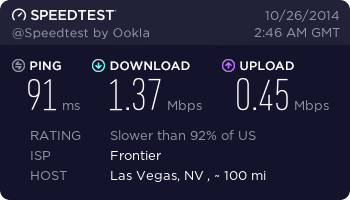
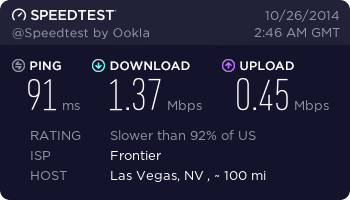
- 1,079

- Norway
I'm actually not really used to threads staying alive for 13 years in the first place@Pseudopod - Was a comment on a 13 year old post necessary?
 , so I don't typically check the dates before posting.
, so I don't typically check the dates before posting.Wiegert
Premium
- 13,377

- United Kingdom
So rather than waiting for Virgin to dish out the latest speed boost automatically as was the case last time, I got an email asking me whether or not I wanted to accept it. Considering I knew that my bill wouldn't change afterwards, I'm unsure as to why they went the 'take it or leave it' route with the package I'm on. I mean who wouldn't their speed increased by 2/3 for no extra charge?
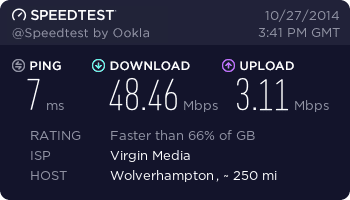
2Mb/s above the quoted max download speed for the last 18 months. 1.5Mb/s below new max speed now. Upload still sucks.
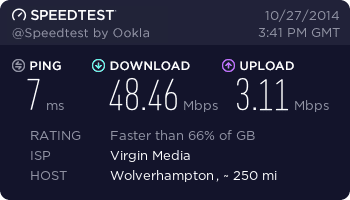
2Mb/s above the quoted max download speed for the last 18 months. 1.5Mb/s below new max speed now. Upload still sucks.
Last edited:
- 269

- Kaz's closet
- GT_Saint3s
Oh my god...Welp, might as well see HOW bad mine is...
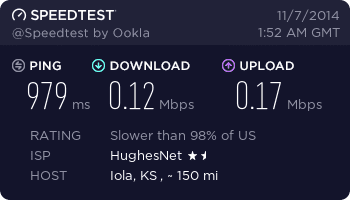

finding the right girl must be so easy for you

- 269

- Kaz's closet
- GT_Saint3s
If I was trying, probably.
It gets better. Because I knew it wasn't gonna be great, I didn't get a wireless router, so those are when linked to the modem.
 Amazing
Amazing
- 4,221

- Louisville, KY
- ukfan758
I have cable modem Time Warner Cable internet, I pay for 30 mbps download and 5 mbps upload.
What I get when I'm directly connected to the modem/router:
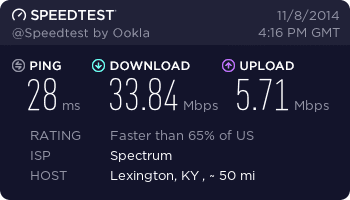
What I get when I'm using wifi in the same room of the modem/router:
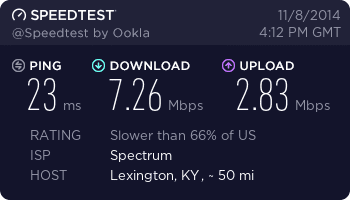
Does anyone know how I can improve the wifi speeds? That was a normal test and the results are usually very random, from 1mbps all the way to 30mbps (results are normally below 10mbps though). My modem/router is a combination and there is a wireless printer/fax machine and wireless phone in the same room. Do those things cause problems?
Edit: From my bedroom using wifi

From my game room using wifi on my PS4:
Download: 4.2 mbps
Upload: 1.2 mbps
(This is normal sadly and the same speeds from prior to me upgrading to 30)
What I get when I'm directly connected to the modem/router:
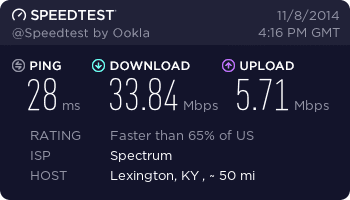
What I get when I'm using wifi in the same room of the modem/router:
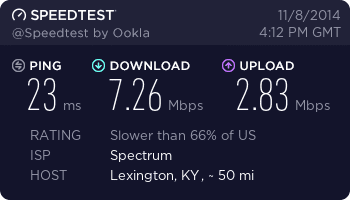
Does anyone know how I can improve the wifi speeds? That was a normal test and the results are usually very random, from 1mbps all the way to 30mbps (results are normally below 10mbps though). My modem/router is a combination and there is a wireless printer/fax machine and wireless phone in the same room. Do those things cause problems?
Edit: From my bedroom using wifi

From my game room using wifi on my PS4:
Download: 4.2 mbps
Upload: 1.2 mbps
(This is normal sadly and the same speeds from prior to me upgrading to 30)
Last edited:
- 269

- Kaz's closet
- GT_Saint3s
I have cable modem Time Warner Cable internet, I pay for 30 mbps download and 5 mbps upload.
What I get when I'm directly connected to the modem/router:
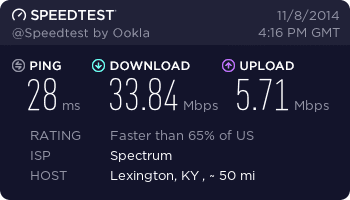
What I get when I'm using wifi in the same room of the modem/router:
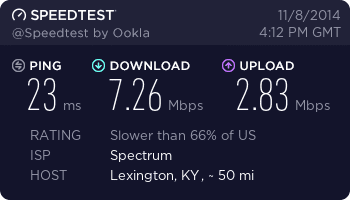
Does anyone know how I can improve the wifi speeds? That was a normal test and the results are usually very random, from 1mbps all the way to 30mbps (results are normally below 10mbps though). My modem/router is a combination and there is a wireless printer/fax machine and wireless phone in the same room. Do those things cause problems?
Edit: From my bedroom using wifi

From my game room using wifi on my PS4:
Download: 4.2 mbps
Upload: 1.2 mbps
(This is normal sadly and the same speeds from prior to me upgrading to 30)
How the hell is your wifi in your bedroom better than the wifi in the same room as the router?
btw, My PS4
Download:3.1 mbps
Upload: 1.2 mbps
and this is with a wired connection...

Last edited:
- 3,475

- Vilnius
I should be doing a labwork right now but here I am browsing GTP, complaining about the college's internet speed.


- 34,813

- NoDak
- Cy-Fi
- 3,475

- Vilnius
Being the one percent while still in college? Blasphemy!You need to find a new college.

Similar threads
- Replies
- 9
- Views
- 2K
- Replies
- 5
- Views
- 2K