- 28,197

- Brooklyn, NY
- KR_Viper
- I Renown I
To those asking for Gamersyde videos, I'll see what I can do.
That car is not in GT6.I didn't play GT6, does the sound improve compared to the Vision Vigatti in GT6?
I like it. Imagine if this track have time/weather change!
Burh loading screens take notes eat your heart out other gamesDid you notice guys that while loading a race, it's probably video playback with car you selected?
It's impossible to load a whole track in one second.
If so - that is very clever and beautiful solution. All possible combinations of tracks and cars, including time change won't eat too much space on BD because movies are short. (1-2gb for all at most).
Also they are perfect 60fps
Anyway - great menu design and music. Just perfect. 👍
Gran Turismo Sport - even loading screen is art


We made it overcast in Tokyo, so you can have grey with your grey while you drive your grey car on our new special grey edition PS4.
GT Sport: The Real Grey Simulator.

Burh loading screens take notes eat your heart out other games


Agreed those loading screens were awfullol
I'm a tech guy and love art
Also hated GT5,6 loading screens. Especially after GT5P.





ExcellentTo those asking for Gamersyde videos, I'll see what I can do.
 To anyone that really wants to see what the graphics will look like at home, downloading a video from Gamersyde and playing it at home is the way to go. It blew me away with Project Cars and I suspect this will be no different.
To anyone that really wants to see what the graphics will look like at home, downloading a video from Gamersyde and playing it at home is the way to go. It blew me away with Project Cars and I suspect this will be no different.Wait what ? Lol i thought it is in GT6That car is not in GT6.
Fixed
Nothing happens, that's it. Both track selection and track loading screens work in the same way: 3D model of the car superimposed to 2D images of the track. In those 1-2 seconds of loading time the game just needs to load the images, place the car on the scene and adjust the lighting.Yeah. Looks like it. Great way of loading!
Edit:
I thought a bit about that.
Car is loaded already while you select it. Than we have a track selection with few seconds loading icon, if it were pre-rendered we wouldn't see loading at all. It seems "scapes" think are rendered at this point, with preview of track with car you selected.
What happens next I'm not sure...
Waaay better. Thank you very much.First two videos are done.
458 GT3 - Nurb
Menu Navigation - 1080/60 is about 83% processed, so you might want to wait a bit for this one.
First two videos are done.
458 GT3 - Nurb
Menu Navigation - 1080/60 is about 83% processed, so you might want to wait a bit for this one.
At some points the replay camera is so annoying with that jerky zoom.First two videos are done.
458 GT3 - Nurb
Menu Navigation - 1080/60 is about 83% processed, so you might want to wait a bit for this one.

First two videos are done.
458 GT3 - Nurb
Menu Navigation - 1080/60 is about 83% processed, so you might want to wait a bit for this one.

At some points the replay camera is so annoying with that jerky zoom.
When it's quickly zooms in and out?At those times game engine is switching between 60fps and 30fps. Frame-rate in replays isn't uncapped - it's 60fps or 30fps fixed.
Yes and no. It depends on scene complexity. But overall - further the camera from car -> more things to render. If it can't stay at 60fps it immediately drops to 30fps, causing a delay.When it's quickly zooms in and out?
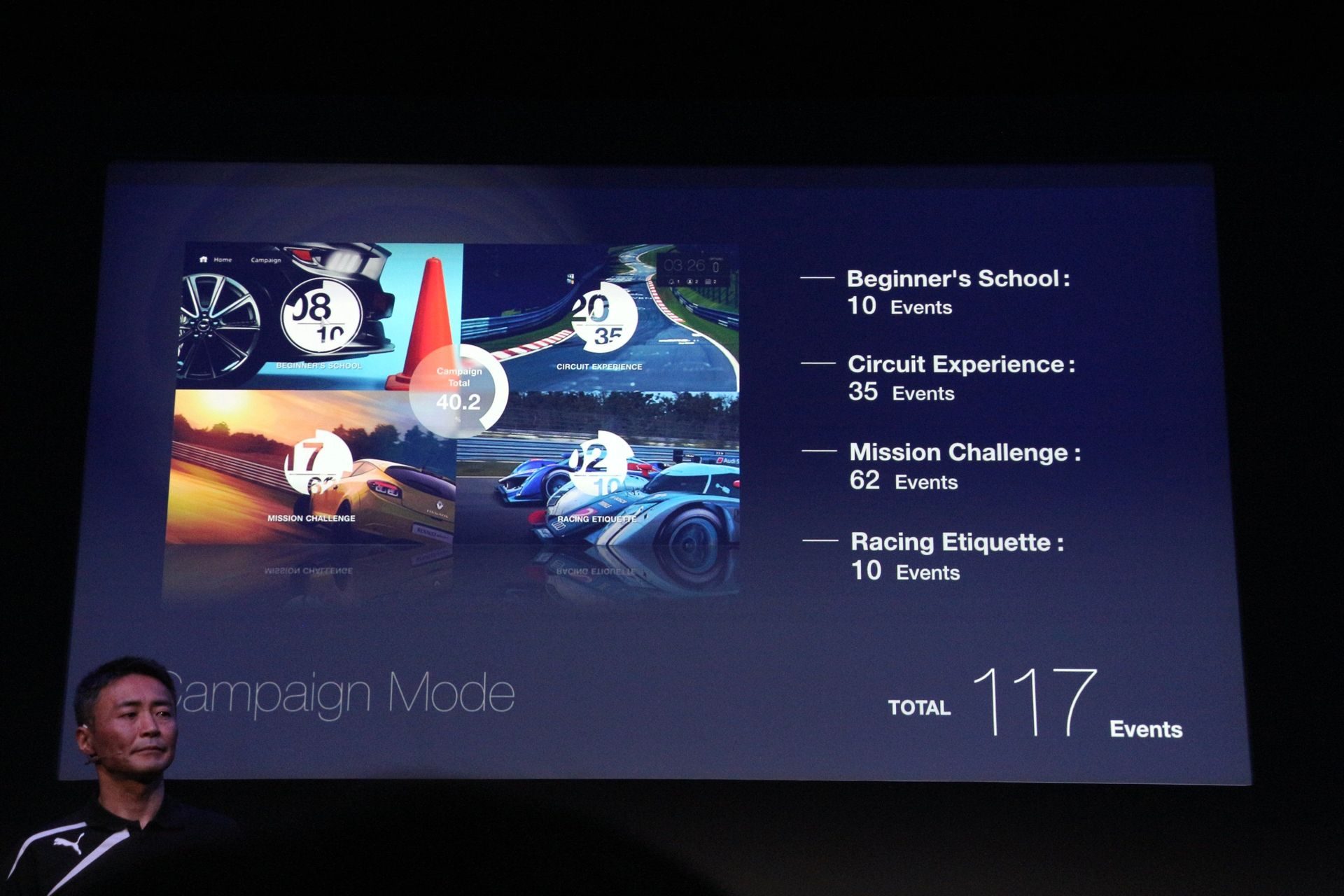
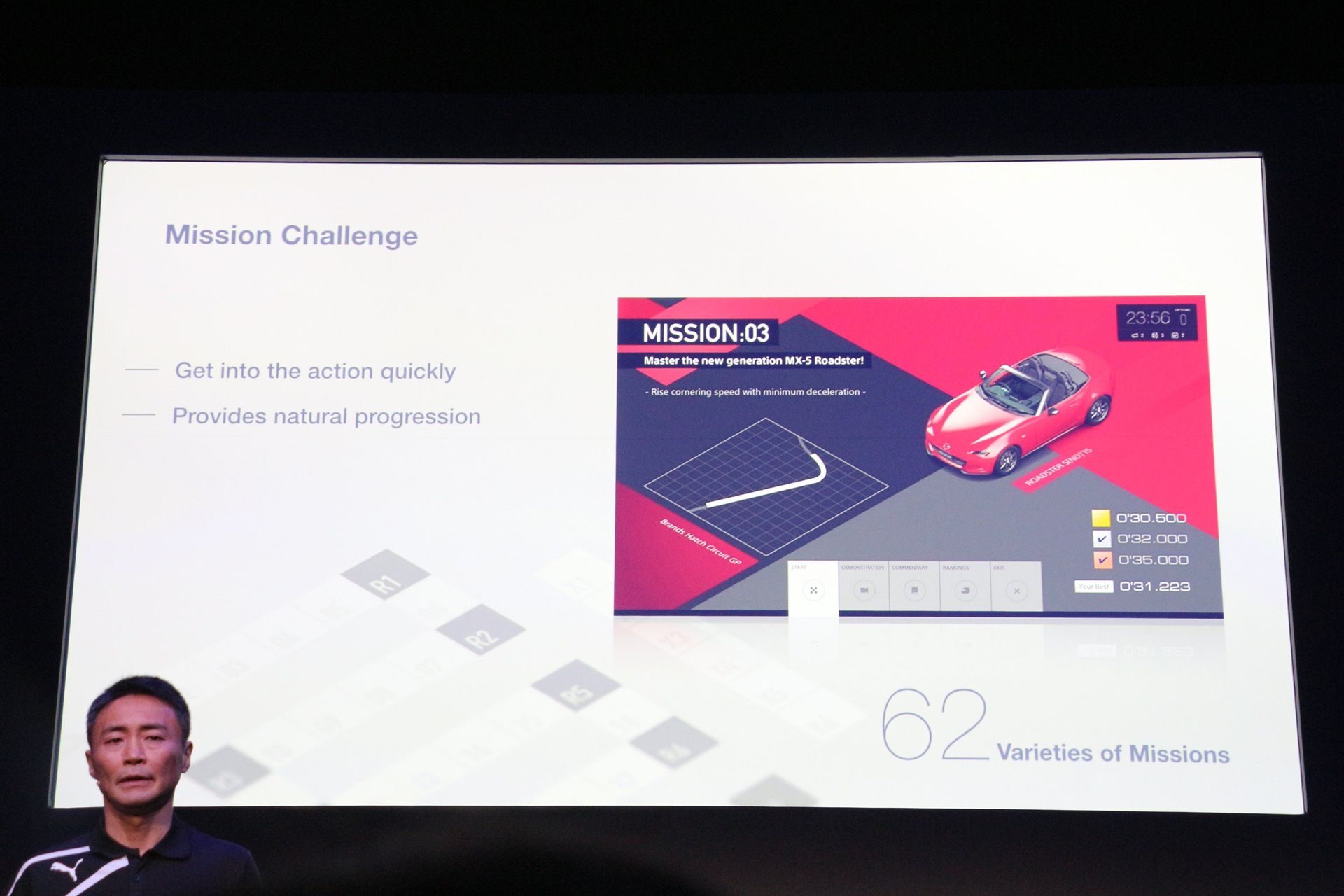
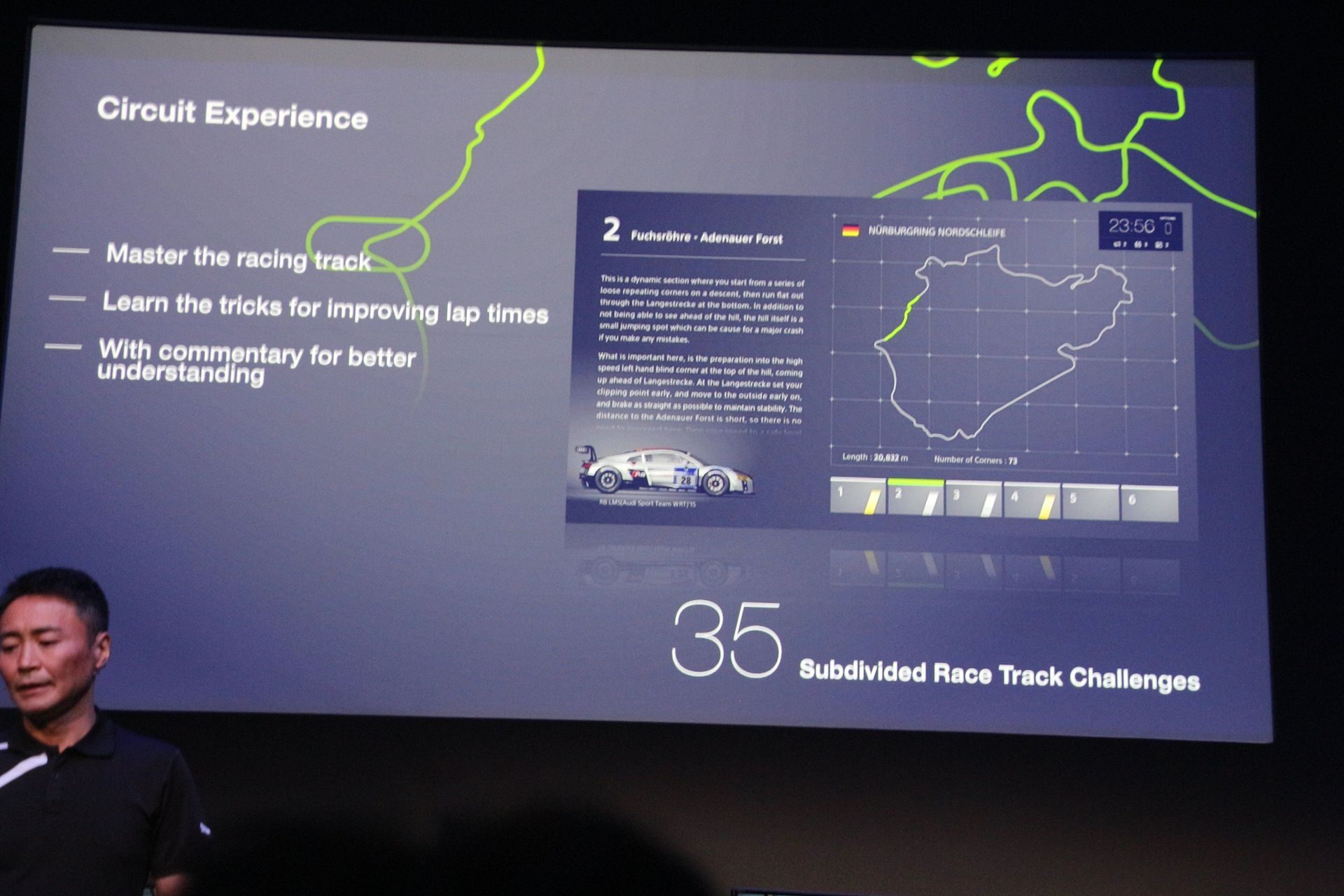
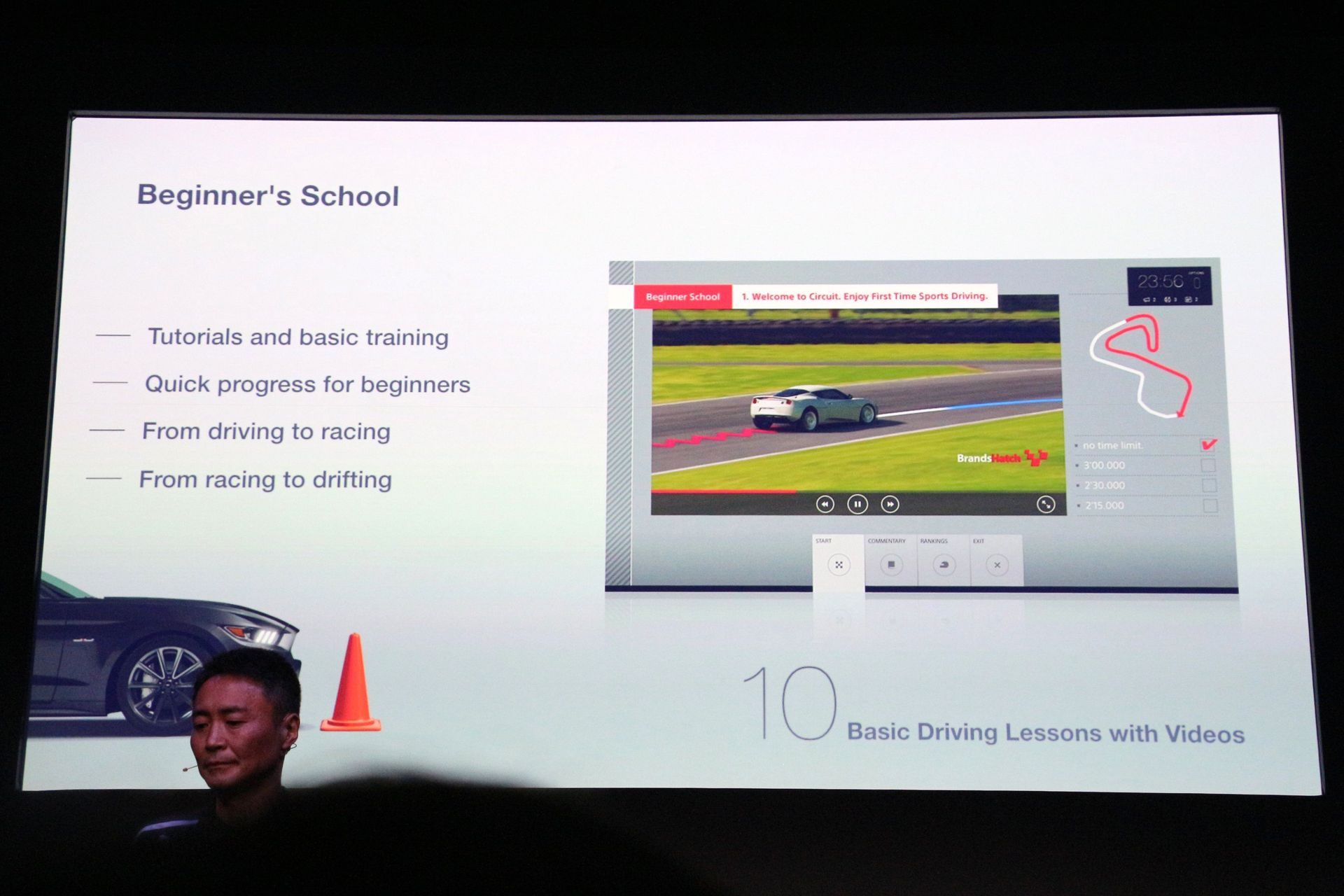
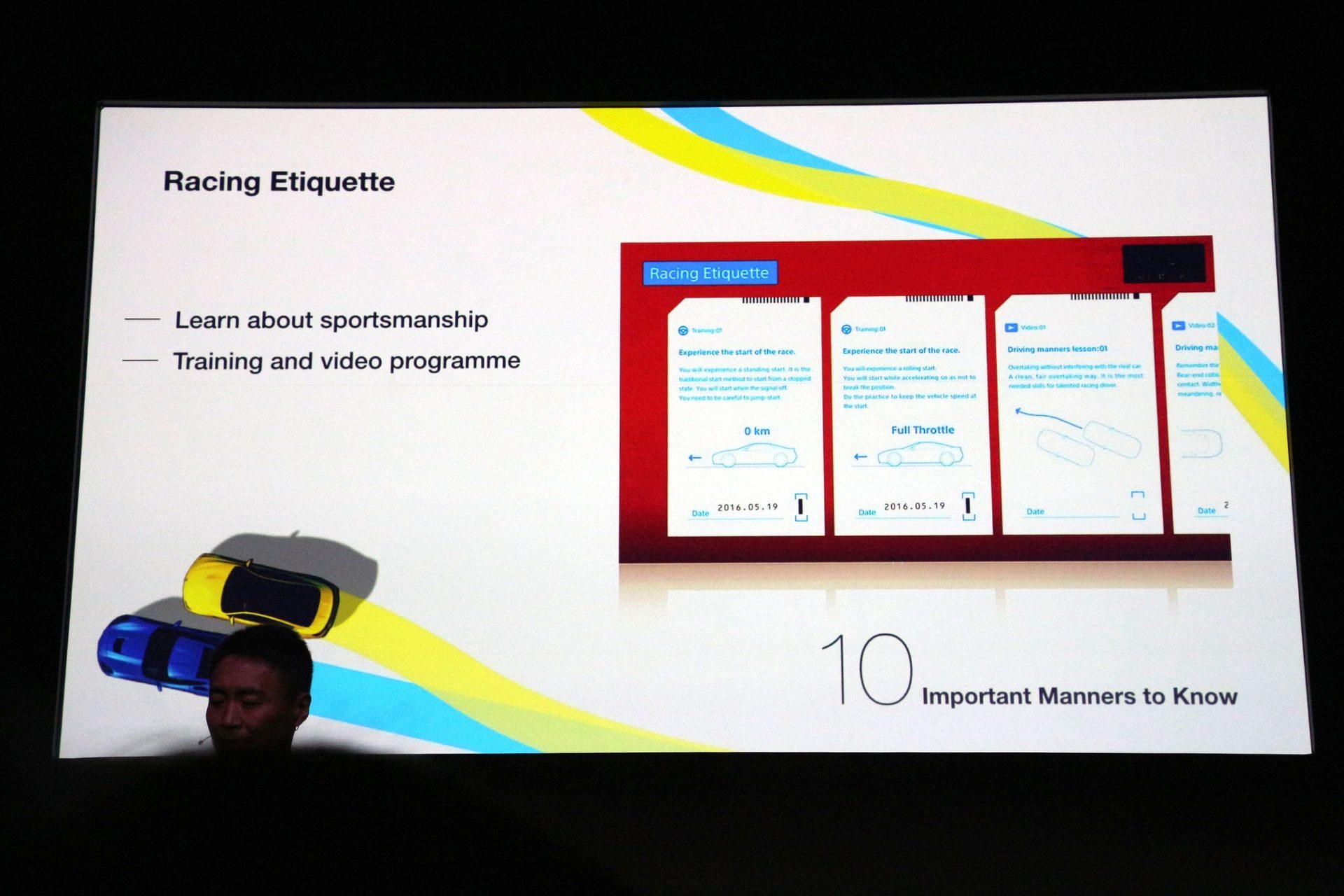
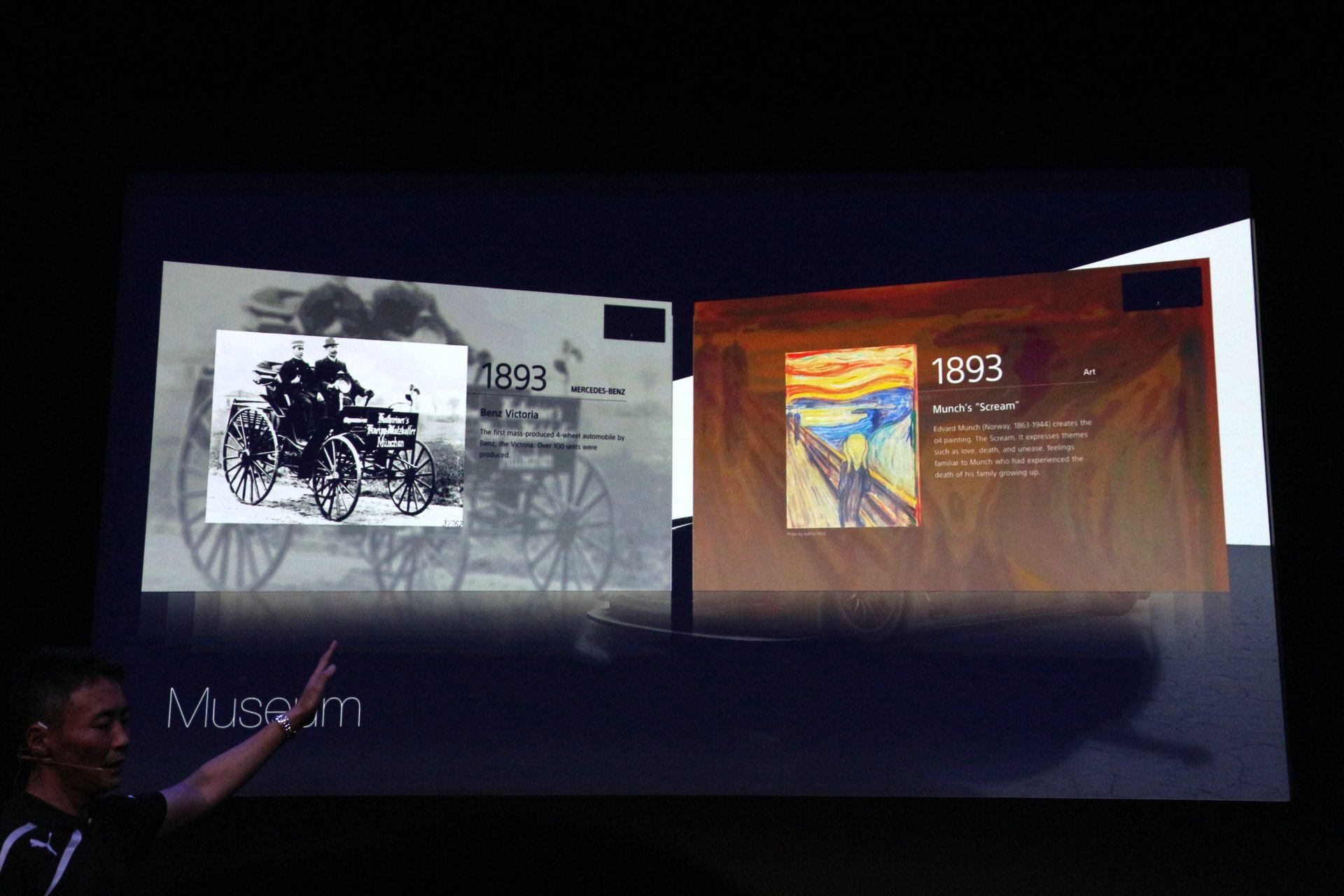
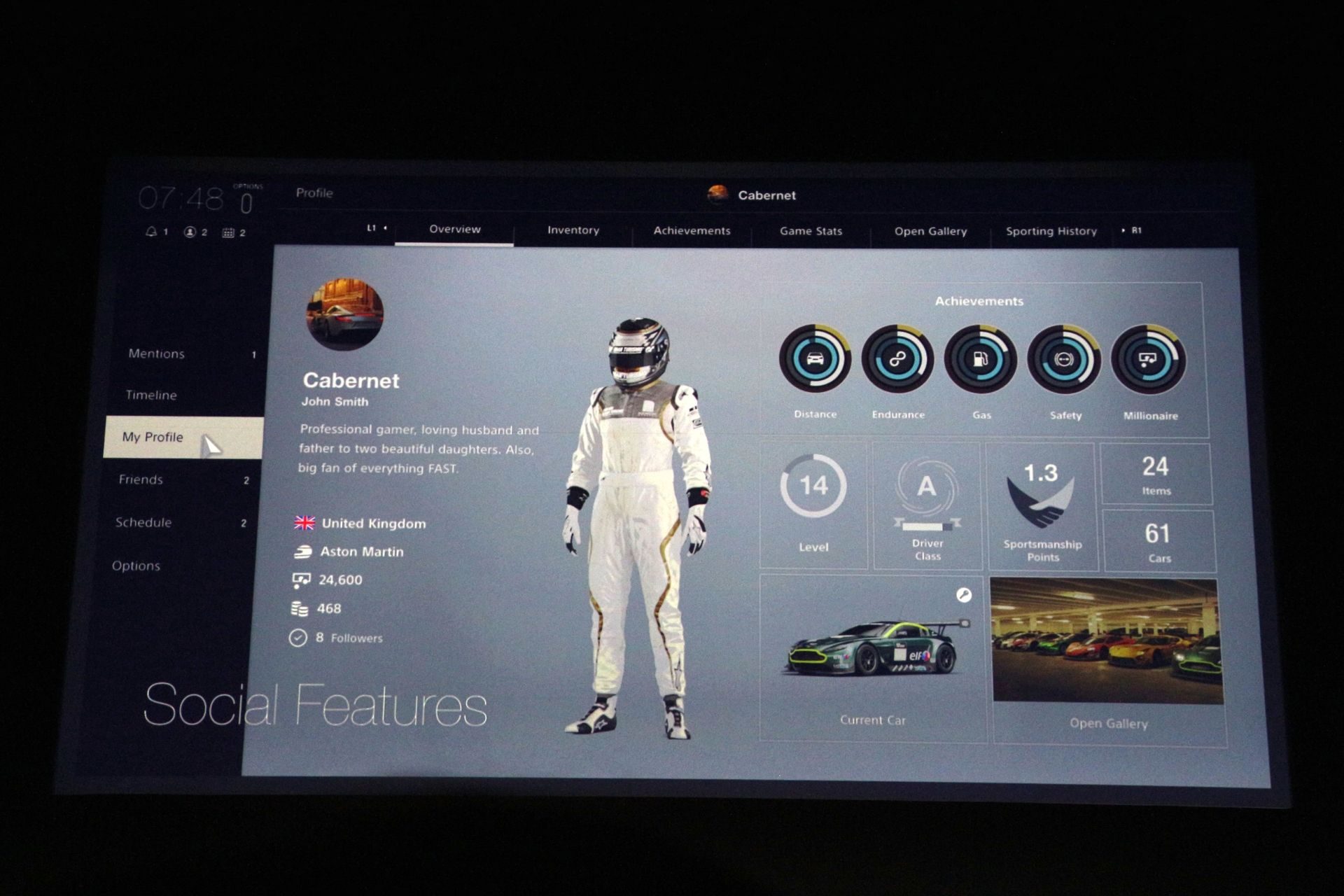
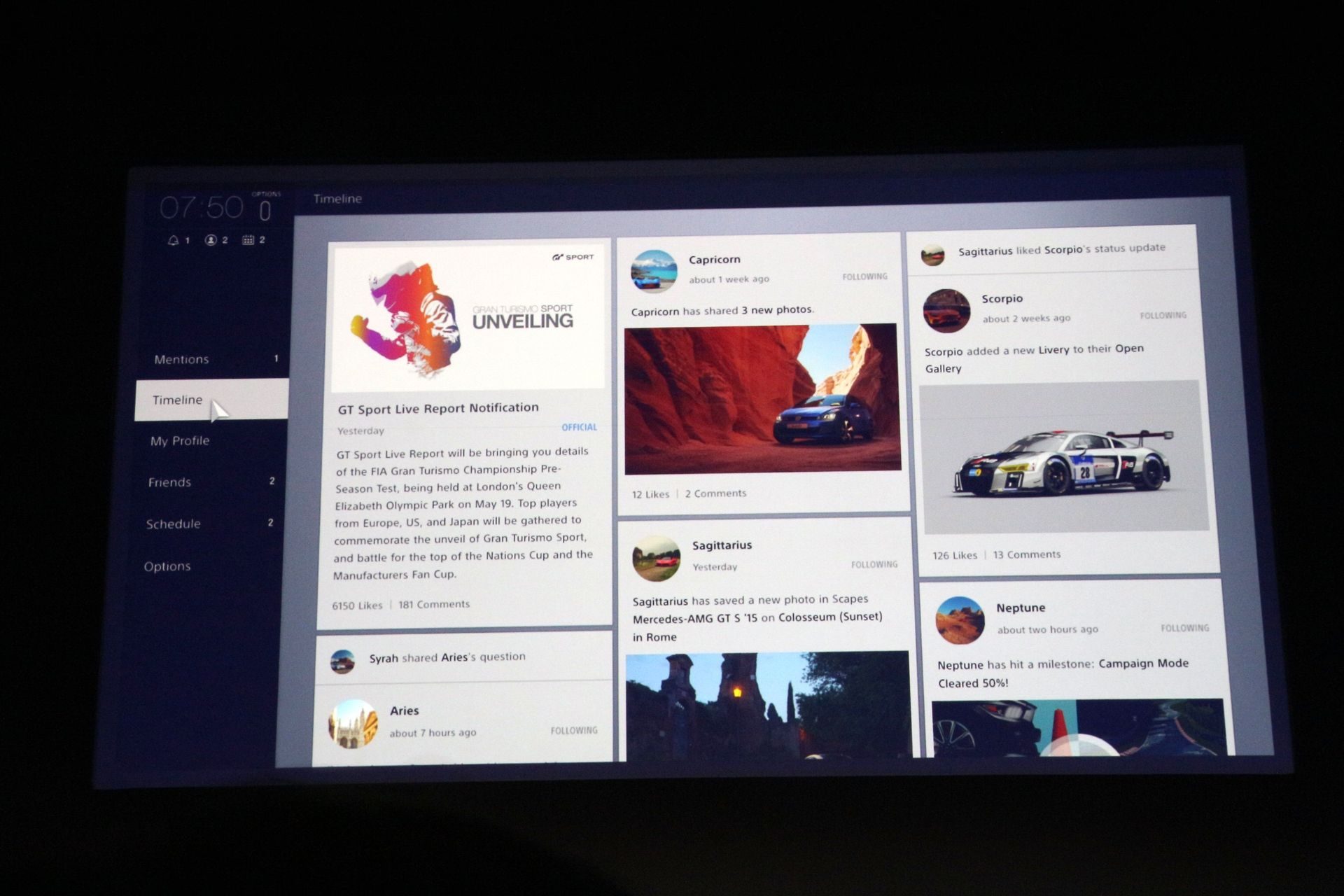
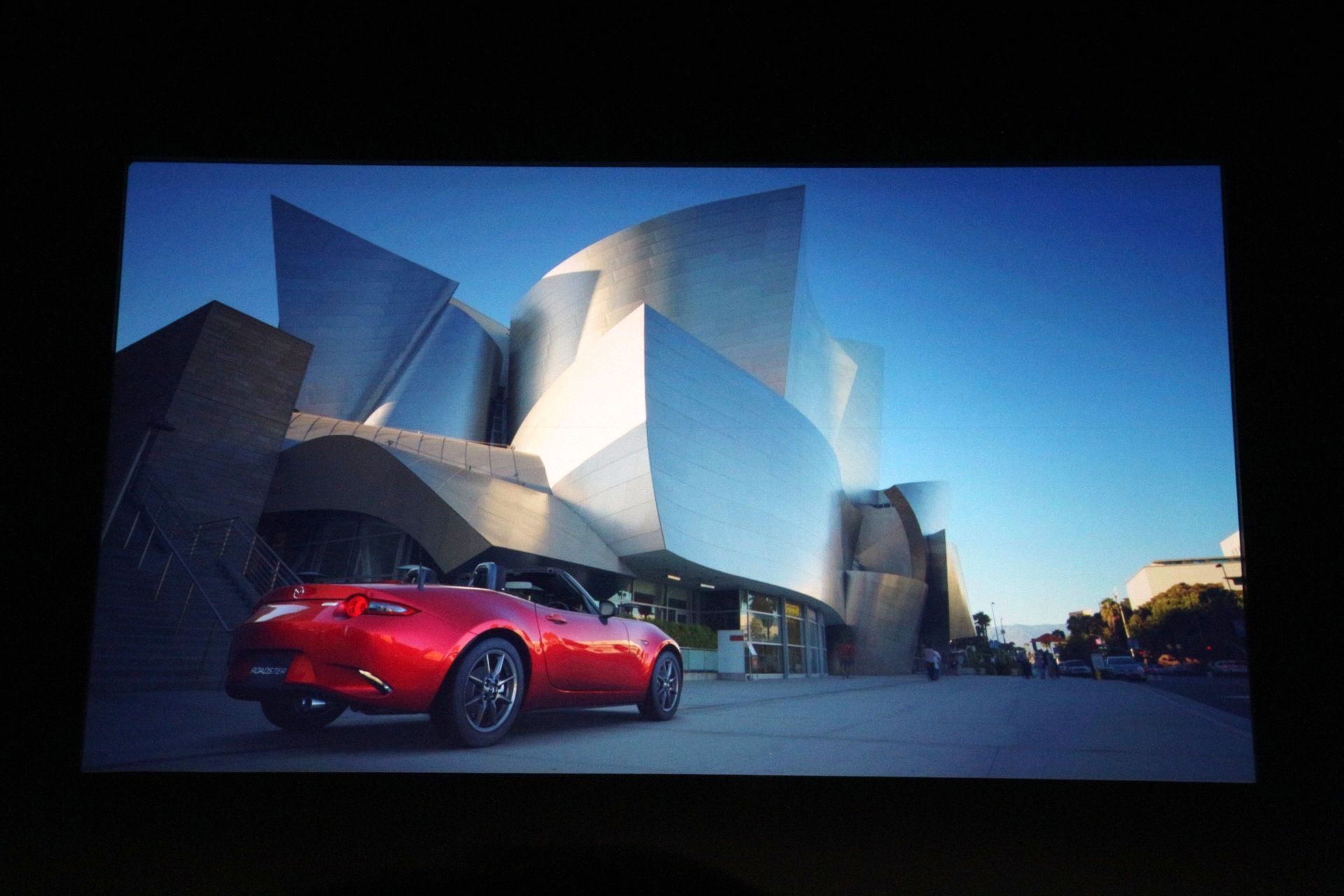

These are 'replays beta'. Don't worry, Gran Turismo rules this feature.At some points the replay camera is so annoying with that jerky zoom.
...NOW we can talk graphics, this looks far better than what I imagined from the YouTube video!First two videos are done.
458 GT3 - Nurb
Menu Navigation - 1080/60 is about 83% processed, so you might want to wait a bit for this one.
