I took this picture from the BMW LM

made with the Cockpit View technique from
this thread,
and this picture

and made this one:

I decided it was boring and started over. I'll do this as a how-to, because even though most of the people in this forum are Really Really Good with Photoshop, there are many who view the pictures wondering how they were done.
I started with the same pictures, cut the car out of the first one, saving it in another new file for later. I applied a motion blur to the fence and greenery background that was left, and pasted part of the bike picture onto it as a new layer. Here's what I have so far:

Obviously the perspective on the bike doesn't match at all. Here's why I kept so much of the background from the bike picture, rather than pasting the bike only: I made the layer partially transparent and used the Skew and Distort functions from the Edit Transform menu to end up with this. Notice how the bike picture's fence posts line up with the background's motion-blurred posts:

Now I made the layer fully opaque, and carefully erased anything from the layer that was not bike. Then I applied a small motion blur to the bike:

Now it's just a matter of pasting the car back in, and I applied 2 even smaller motion blurs in different directions to the car, hopefully to simulate a small camera shake.
Finished picture, MUCH more interesting than the first effort above, which was built exactly the same way, just no motion blurs applied:

If you haven't seen it already, there's a nice collection of Photshop how-to's
here.
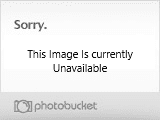
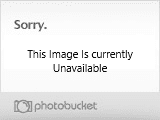
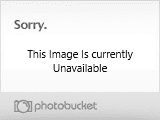
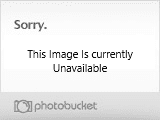
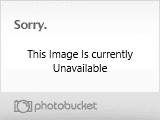

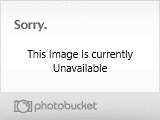
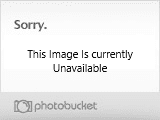
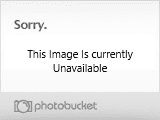
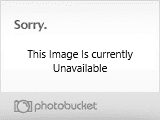
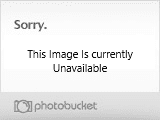
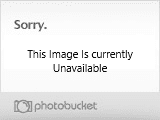
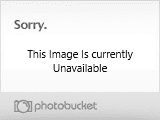
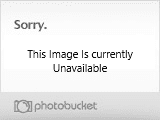
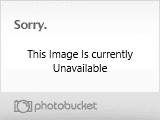

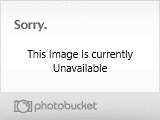
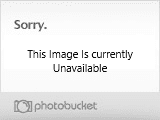
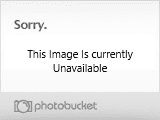
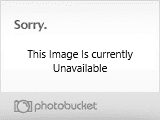
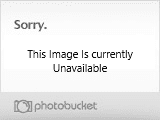
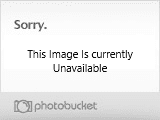
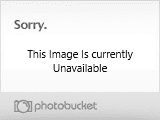
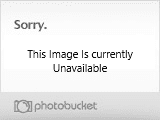
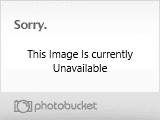

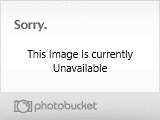
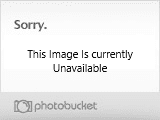
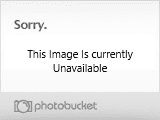
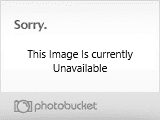









 made with the Cockpit View technique from this thread,
made with the Cockpit View technique from this thread, and made this one:
and made this one: 



