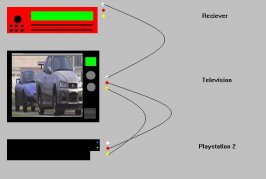- 1,108

- Earth
I dont mean to mute the tv and have your stereo on. I mean you can play GT with your own music and the engine sound. Some ppl know how to do this, some dont. The thing is, ive only tried this in GT2 and not GT3, since you cant shut off the music in GT3, your going to have to songs playing at once  works perfectly for GT2 though, for those who still play it. Most of you probably already have what it takes for your own soundtrack..
works perfectly for GT2 though, for those who still play it. Most of you probably already have what it takes for your own soundtrack..
Source of music - Reciever, computer.....whatever that has AV jacks
Cables - All you need is AV cables (Red, Yellow and White)
PS2 - duh
TV - they need AV jacks too, if your TV doesnt have any, use a VCR.
Im going to attach a pic. Should be very easy to read.
Lets start with the PS2, turn it on and shut the music off.
- Plug in the AV cables.
- Plug the yellow (video) into your TV set.
- Plug the red or white (audio) into your TV set, just one.
Now for you source of audo, im going to use a stereo reciever with CD player
- Plug in the audio cable from the reciever to the TV ( forgot to mention this, I think you can buy these at radio shack for uber cheap, or walmart..)
Thats it, this is universal and can be played with any game thatll enable you to shut off the music. I had a slightly different setup, but this should work.
 works perfectly for GT2 though, for those who still play it. Most of you probably already have what it takes for your own soundtrack..
works perfectly for GT2 though, for those who still play it. Most of you probably already have what it takes for your own soundtrack..Source of music - Reciever, computer.....whatever that has AV jacks
Cables - All you need is AV cables (Red, Yellow and White)
PS2 - duh
TV - they need AV jacks too, if your TV doesnt have any, use a VCR.
Im going to attach a pic. Should be very easy to read.
Lets start with the PS2, turn it on and shut the music off.
- Plug in the AV cables.
- Plug the yellow (video) into your TV set.
- Plug the red or white (audio) into your TV set, just one.
Now for you source of audo, im going to use a stereo reciever with CD player
- Plug in the audio cable from the reciever to the TV ( forgot to mention this, I think you can buy these at radio shack for uber cheap, or walmart..)
Thats it, this is universal and can be played with any game thatll enable you to shut off the music. I had a slightly different setup, but this should work.