- 168
- XFubarBundyX
- LessThanOkay73
My first photos that I took, some of these are pretty recent, but anyways...
Lotus Elise 111S
Make requests! Just use this form:
Car:
Track:
Simple, no? So start commenting!
BTW, these are unedited. You can tell by the crappy JPG pic quality.
GT
Lotus Elise 111S
Make requests! Just use this form:
Car:
Track:
Simple, no? So start commenting!
BTW, these are unedited. You can tell by the crappy JPG pic quality.
GT