Hello
I have a I7 9750h an 2070 Max q and 16Gb of ram and I have frame rate jump for 60 to 40 and I don't use all power of my gpu and cpu some one can help me please ?
View attachment 892643
It's a HP Omen 15-DH0000NJAs I can you you are running it on a notebook, what is the exact brand and model? Is your CPU running on 97 degrees? - If yes that is way too hot and you experience performance fall due to the CPU's thermal throttling (due to the thermal limitations the CPU can not keep up a steady clock speed).
It's a HP Omen 15-DH0000NJ
I don't thinks is a probleme of thermal thermal throttling, I run Project Cars to in full max setting at more than 60 fps without probleme
and as you can see AC use just one Core of my Cpu that is no normal
there is no probleme of heat on this pc it's just new pc, all game run without problemes, there is probleme just with ACGames react differently on hardware related issues, regardless of the actual useage percentage, I have quite an experience them, due to my earlier notebooks (Dell 7559 / Alienware 15 R3, both on maxxed out specs etc.), but if any component (most important sensors in general: CPU, GPU, PCH, SSD controller) is running above 90 degrees that means in most cases performance loss due to the factory thermal limit and it shows in form of stutters, FPS drops, microlags on your screen.
That specific HP Omen one is not a thick machine, therefore I strongly recommend:
- cleaning the vents and the cooling
- using the notebook on a solid surface, preferably on a stand which elevates the bottom, therefore allowing more airflow
- repasting the CPU and the GPU (I do not recommend using liquid metal - unless it's super necessary - because it tends to damage the surface of the heatsink on the long run, thanks to it's gallium component and it requires Kapton tapes and some practice to apply it)
- a small undervolt on the CPU might be useful, but do not overdo it, otherwise it will damage the capacitators on the motherboard
- in Windows 10 power management settings make sure to run it Performance oriented modes
- if you have any app or option to control the vents, set a custom curve for both and run them on max
If indeed 97degrees celcuius is an accurate figure, then there most certainly is a heat problem! If it is Fahrenheit then there’s no problem. Can you test your temps with something else such as OpenHardwareMonitor to confirm? You say heat is not a problem, you don’t have to physically feel the heat from your laptop for your CPU to be burning itself out. Seems unlikely but I would at least confirm the figures.there is no probleme of heat on this pc it's just new pc, all game run without problemes, there is probleme just with AC
Do you know why AC don't use all of my CPU's cores ?
Yes it a temperature in Celcius but why there is no probleme in all game ?If indeed 97degrees celcuius is an accurate figure, then there most certainly is a heat problem! If it is Fahrenheit then there’s no problem. Can you test your temps with something else such as OpenHardwareMonitor to confirm? You say heat is not a problem, you don’t have to physically feel the heat from your laptop for your CPU to be burning itself out. Seems unlikely but I would at least confirm the figures.
Yes it a temperature in Celcius but why there is no probleme in all game ?
the cpu can work at 100 degres according to intel specs
3 Degrees from the maximum allowed is not good, it must be hitting 100 periodically if that is the case and could be the cause of your drops? The on screen temp might not be 100% exact, you say it jumps from 60 to 40, if you can't find any other reason for this then it is highly likely a temperature problem with the CPU throttling down. It is never a good idea to run your CPU that close to the maximum allowed for extended periods. I would take @PR0JECTNR56 advice, just my 2 cents!Yes it a temperature in Celcius but why there is no probleme in all game ?
the cpu can work at 100 degres according to intel specs
3 Degrees from the maximum allowed is not good, it must be hitting 100 periodically if that is the case and could be the cause of your drops? The on screen temp might not be 100% exact, you say it jumps from 60 to 40, if you can't find any other reason for this then it is highly likely a temperature problem with the CPU throttling down. It is never a good idea to run your CPU that close to the maximum allowed for extended periods. I would take @PR0JECTNR56 advice, just my 2 cents!
Intel specs are useless and the manufacturers can modify them to their own taste. 97 degrees is way too much, actually you are baking the CPU and the components next to it with such heat.
Do you know why AC don't use all of my CPU's cores ? - Certainly, AC was released back in 2014, which makes it nearly 6 years old, during this time a lot has happened in the CPU developement and the game as well (just think about the extensive possibilities that CSP, SOL etc. made possible) so the conclusion is: multicore optimalization was fine at it's time, but we can not expect a good utilization on your CPU for example, which is a much more recent one.
So why there is this probleme just on AC ?
I run PC2 at more that 100ps; Just cause at more than 80fps, modern warefare at mode than 100 and 90 with rtx
View attachment 892656
Just cause 4 at max settings
so how can i change this ? do you have good CSP setting to limit this ?You've basically answered your own question and confirmed what I and @PR0JECTNR56 have said. AC is using far more of the CPU than Just Cause 4 and is running 30degrees Celsius higher! Heat is your problem.
I can't explain why it doesn't use all cores, it uses what it can and @PR0JECTNR56 explained possibly why. It is still using more than Just Cause 4 on your system and AC is an older game. Follow the advice @PR0JECTNR56 provided to lower temps. The laptop is a good spec, it's just not good running it at those temps. There may be other ways in software to limit cPU temperature but I am not familiar with any of that I am afraid, other than maybe lowering some of your settings, testing and re-testing.so how can i change this ? do you have good CSP setting to limit this ?
and why ac don't use all cup's cores, i have some video and ac use 40% of all cpu's cores
View attachment 892656
Just cause 4 at max settings
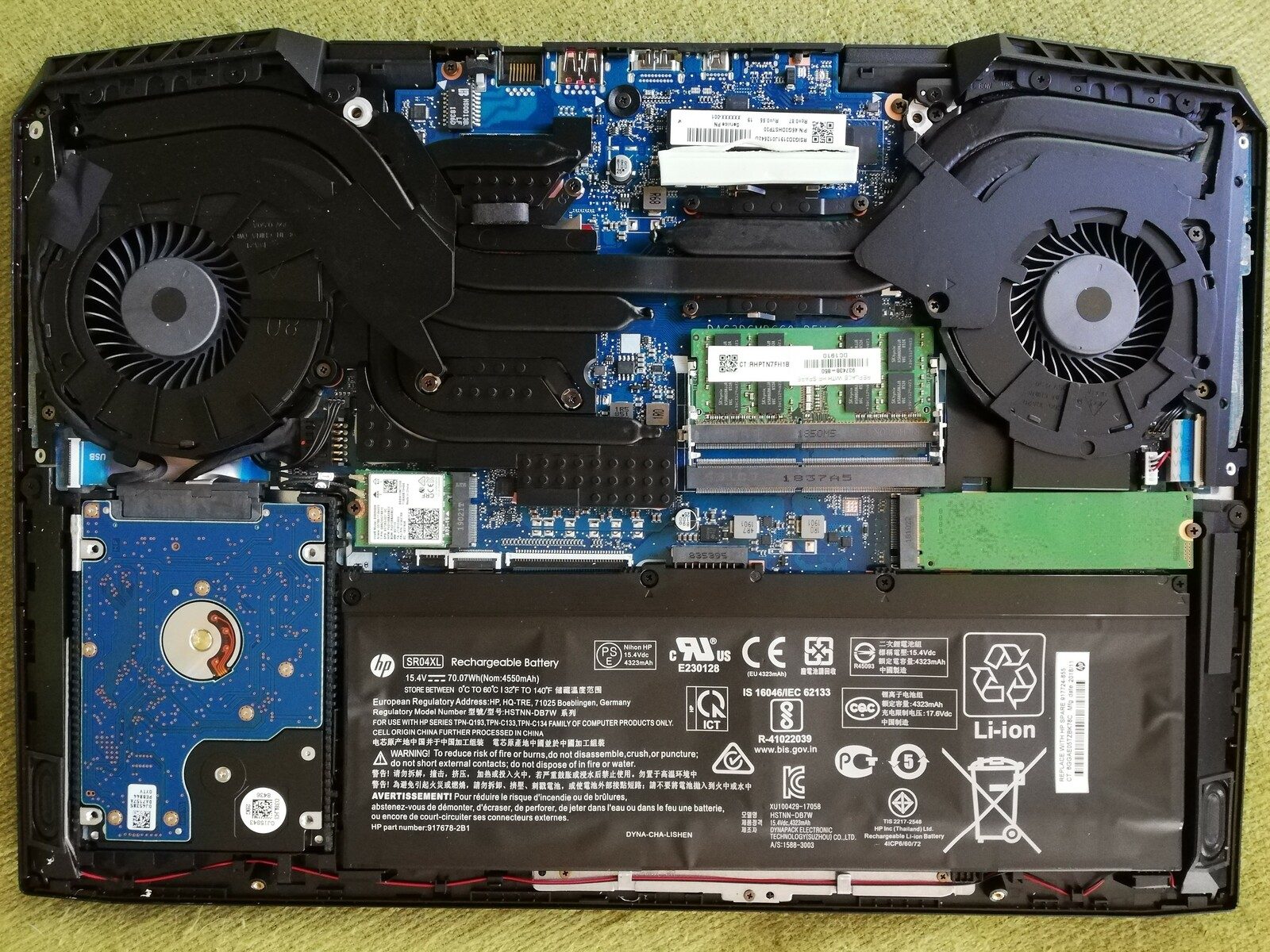
If just cause run without heat problème is not the fault of my hardwareAs @norms said. Just cause 4 is sitting at a comfortable 67 degrees which is an absolutely fine temperature value. The maximum that your laptop should handle in terms of temperature limit should be less than 90 degrees, everything above it leads to a major performance drop in clock speeds.
Here is your machine:
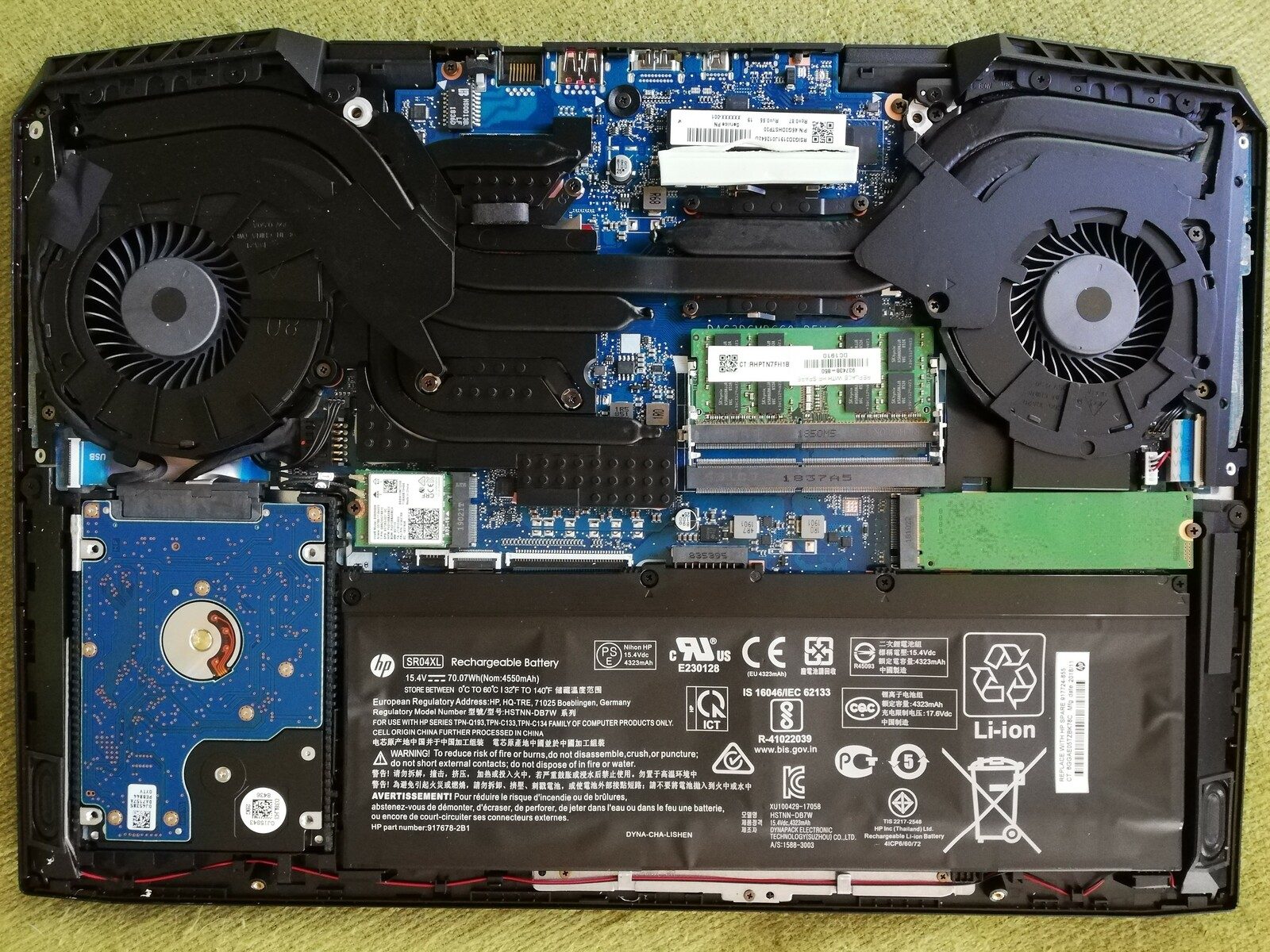
As you can see, the CPU (right side with the 4 screws mounted and the 2 heatpipes running through) and your GPU (left side, with the much larger black metal plating and 3 heatpipes) is actually sharing a heatpipe. It is good in this case, since the CPU's cooling design for an i7 is inadequate on it's own and as you may experience, it still have some troubles with keeping it cool and on the long run this is going to be even worse.
Personally I would return this machine to the shop where it was bought from and purchase something else with better cooling capabilities, since as the saying goes: power is nothing without control.
One more advice in case you wish to keep the HP: new machines are manufactured with a stamp shaped, pre-made thermal paste solution for both the CPU and the GPU - their quality is horrible, regardless the price of the notebook, therefore changing them to a decent one is advisable.
The most effective method beside of changing the thermal paste are the ones I have listed in my first reply and you may want to try using Throttlestop for example to manage the CPU temperatures under AC.
Maybe try turning off HT, most games dont even know what to do with that 12 threads.If just cause run without heat problème is not the fault of my hardware
Ac use just one core of the cpu and it's not realy normal

what is HT ?Maybe try turning off HT, most games dont even know what to do with that 12 threads.


Hyper-threading maybe?what is HT ?
how I can turning it off ?Hyper-threading maybe?
https://www.techjunkie.com/disable-hyperthreading/how I can turning it off ?
I don't want to turning it off for all my pc
Hello
I have a I7 9750h an 2070 Max q and 16Gb of ram and I have frame rate jump for 60 to 40 and I don't use all power of my gpu and cpu some one can help me please ?
View attachment 892643
you run assetto with two core ? or you have found a solution to this ?Your CPU usage is the expected result in AC, similar to my i7-8700K (below) where two cores are primarily used. This is expected with AC, and hundreds of posts exist on the AC Forums where the discussion for six years has been if it was acceptable for a the developer, Kunos, to design the kernel architecture in the manner they did that resulted in this outcome.
View attachment 892750
you run assetto with two core ? or you have found a solution to this ?
Your own screen capture is reporting that you are also running primarily on TWO cores, one at 97% and one at 72%. Those are very similar results and core loads to what myself and everyone else is running AC with. AFAIK. EDIT: I am not aware that anyone has found a way to run more than 2 cores, which is what you and I am running.
Cheers!
I have see some guys using 8 coresYour own screen capture is reporting that you are also running primarily on TWO cores, one at 97% and one at 72%. Those are very similar results and core loads to what myself and everyone else is running AC with. AFAIK. EDIT: I am not aware that anyone has found a way to run more than 2 cores, which is what you and I am running.
Cheers!
Really?
I am sure i am using 4 cores?
All 4 cores according to msi thing are utilised, unless i am totally being a noob...which is very likely.
All 12 of my cores are being used, but 2 cores are doing 90% of the work. That is universally the result that has been reported for several years throughout the AC community and is common for many gaming titles of similar age. If you have the recorded data (I use MSI Afterburner too) that shows 4 cores EACH operating at 100% please post, that would be a first for me to witness...and would cause alot of jaws to drop over on the AC Forum.......LOL. Please post that result, maybe on another thread if that is accurate. Cheers!
Realy strangi'll check, none get to 100% (based on my settings and grid sizes) CPU never hotter than 55%.
But none of the cores are ever at 0%