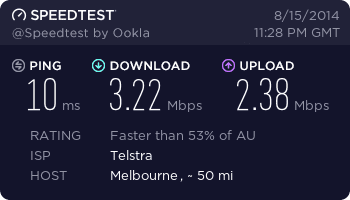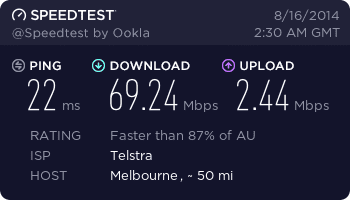Shoogar
Premium
- 637

- Melbourne
- Sweet-Shoogar
Hey guys, i've currently got two ideas for a build in mind. I would prefer to spend more around the 1500-1600 mark as I need a new monitor and keyboard too.
These are my current build ideas:
Still not sure if I should go for an i5 or i7.
Build 1: http://au.pcpartpicker.com/user/Lachieaj/saved/gHjNnQ
Build 2: http://au.pcpartpicker.com/user/Lachieaj/saved/WWCFf7
EDIT: Pictures in last post.
These are my current build ideas:
Still not sure if I should go for an i5 or i7.
Build 1: http://au.pcpartpicker.com/user/Lachieaj/saved/gHjNnQ
Build 2: http://au.pcpartpicker.com/user/Lachieaj/saved/WWCFf7
EDIT: Pictures in last post.
Last edited: