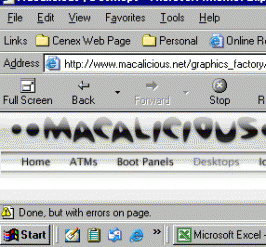Sage
Staff Emeritus
- 12,533

- United States
- GTP_Sage
In the Team GTP Banner thread, the first 5 banners that I made didn't have borders, so I remade them with borders. However, when I tried to re-attach them, it wouldn't work. I even tried re-naming them, and they still weren't updated. I don't mind attaching the new banners in separate posts, but I'm just wondering as to why I can't make different attachments to posts. 
[edit]: To clarify: When I go to "edit" those posts, I choose the "upload new attachment" box, then browse for the new banner. Then, I hit Submit, and it all works out fine, but when I go back to check on the post, it's still the old attachment. I've even tried reloading several times just to make sure I'm not seeing cached data.

[edit]: To clarify: When I go to "edit" those posts, I choose the "upload new attachment" box, then browse for the new banner. Then, I hit Submit, and it all works out fine, but when I go back to check on the post, it's still the old attachment. I've even tried reloading several times just to make sure I'm not seeing cached data.

 ... Chimera Navigator with OS X.2
... Chimera Navigator with OS X.2 ).
).


 (You might be able to strike up a deal with Paul though...
(You might be able to strike up a deal with Paul though...