- 3,210
- GTP_Thiele (PSP only)
- nope
Hey guys. This kind of makes me feel like a n00b, but why can't i play GT4 in HD? I remember when GT4 was released i read in a review that GT4 supports high definition graphics, but it looks terrible on our new lounge TV. Do i need a component cable or something? Again sorry if i'm a n00b. 


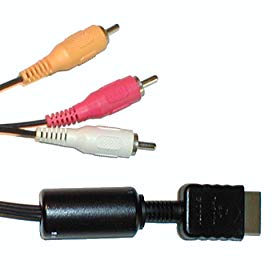

 yeah i know, it's friggin cheap, but our old TV doesn't have AV cable sockets, which BTW sucks and stinks..,
yeah i know, it's friggin cheap, but our old TV doesn't have AV cable sockets, which BTW sucks and stinks..,  i can't enjoy GT4 on HD because my dad won't let me use the big TV in the living room..,
i can't enjoy GT4 on HD because my dad won't let me use the big TV in the living room.., 
