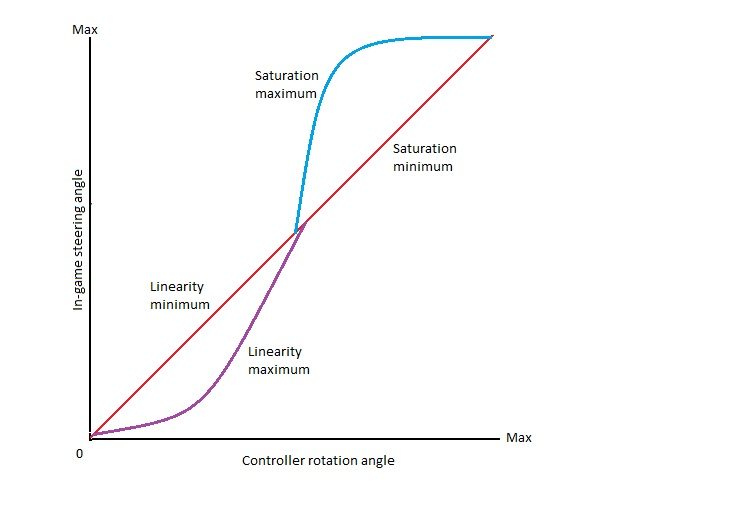- 439

- England
- OffTheGrid2906
Here's my settings for DFGT and how to set up specific game settings :
(these settings also work with G25 & G27)
F1 2013 PC
If you wish to create a specific profile here's how;
Logitech profile
Open Logitech Profiler
Click Profile > New
Type in F1 2013
Click Browse
Browse to where your F1 2013.exe is located
(mine is C:\Program Files\Steam\SteamApps\common\f12013)
Select the icon and click ok.
Back to the profiler:
Click Edit and select Specific game settings
Check the box marked Overall Effects Strength and set slider to 70%
Spring Effect Strength 0%
Damper Effect Strength 0%
Check the box marked Enable Centering Spring and set the slider to 0%
Check the box marked Use Special Steering Wheel Settings
Leave the box marked Report Combined Pedals unchecked
Set slider for degrees of rotation to 300deg
Check the box marked Use Special Game Settings
Check the box marked Allow Game to Adjust Settings.
To ensure the profile is set automatically each time you start the game
ensure you do this:
In the Profiler click options
Select Global Profiler Settings
Choose the option Apply profiles to games automatically
Click OK
In Game
Go into Advanced Wheel Settings
Steering Deadzone 0%
Steering Saturation 30% (effects responsiveness.. 30% is perfect for 300deg)
Steering Linearity 50% (This gives one to one linearity with the in game wheel)
Throttle Deadzone 0%
Throttle Saturation 0%
Brake Deadzone 0%
Brake Saturation 0%
Force Feedback Options
Environmental Effects 60% (Effects Off Track Rumble, Curbs etc. Adjust to Preference)
Feedback Strength 100% (Adjust in the Profiler start with 70% and tweak to preference)
Wheel Weight 0% (Wheel feels heavy enough and you should be able to feel the resistance of the tyres just fine. If you want more weight in the wheel increase the FFB strength in the profiler)
Override Input Device set to steering wheel.
Test:
Disclaimer:
There are many differing wheel settings available by searching the web and in the end it's all got to be down to what suits each individual pilot.
The Logitech profiler settings I posted above are commonly used throughout the simracing world across many titles.
They were recommended by Logitech with the degrees of rotation set to 460 or 540 when GTR2 came out with overall FFB set to 101%.
The only time I change them in any of my sims is I set the Overall Effects Strength to 107% for iRacing as recommended by their staff a few years back, this ensures the best feel without clipping.
Obviously I change degrees of rotation depending on the title I am playing as not all sims support 900deg.
101% FFB (as recommended for GTR2) is too strong though for F1 2013 in my opinion so a setting of around 50% - 80% is recommended. Once You have tested with it set to 70% in the profiler you can go into Specific game settings via the edit tab and either raise or lower to you requirement.
Using these settings exactly as described above will stop the wheel becoming light when you reach lock. Try it and see.
If your car understeers for the track your on then adjust your setup to make the car turn in better rather than increase Steering saturation.
As I said though at the end of the day it's all user preference.
Hopefully my settings will help some peeps though or at least give you a good base to work from.
(these settings also work with G25 & G27)
F1 2013 PC
If you wish to create a specific profile here's how;
Logitech profile
Open Logitech Profiler
Click Profile > New
Type in F1 2013
Click Browse
Browse to where your F1 2013.exe is located
(mine is C:\Program Files\Steam\SteamApps\common\f12013)
Select the icon and click ok.
Back to the profiler:
Click Edit and select Specific game settings
Check the box marked Overall Effects Strength and set slider to 70%
Spring Effect Strength 0%
Damper Effect Strength 0%
Check the box marked Enable Centering Spring and set the slider to 0%
Check the box marked Use Special Steering Wheel Settings
Leave the box marked Report Combined Pedals unchecked
Set slider for degrees of rotation to 300deg
Check the box marked Use Special Game Settings
Check the box marked Allow Game to Adjust Settings.
To ensure the profile is set automatically each time you start the game
ensure you do this:
In the Profiler click options
Select Global Profiler Settings
Choose the option Apply profiles to games automatically
Click OK
In Game
Go into Advanced Wheel Settings
Steering Deadzone 0%
Steering Saturation 30% (effects responsiveness.. 30% is perfect for 300deg)
Steering Linearity 50% (This gives one to one linearity with the in game wheel)
Throttle Deadzone 0%
Throttle Saturation 0%
Brake Deadzone 0%
Brake Saturation 0%
Force Feedback Options
Environmental Effects 60% (Effects Off Track Rumble, Curbs etc. Adjust to Preference)
Feedback Strength 100% (Adjust in the Profiler start with 70% and tweak to preference)
Wheel Weight 0% (Wheel feels heavy enough and you should be able to feel the resistance of the tyres just fine. If you want more weight in the wheel increase the FFB strength in the profiler)
Override Input Device set to steering wheel.
Test:
Disclaimer:
There are many differing wheel settings available by searching the web and in the end it's all got to be down to what suits each individual pilot.
The Logitech profiler settings I posted above are commonly used throughout the simracing world across many titles.
They were recommended by Logitech with the degrees of rotation set to 460 or 540 when GTR2 came out with overall FFB set to 101%.
The only time I change them in any of my sims is I set the Overall Effects Strength to 107% for iRacing as recommended by their staff a few years back, this ensures the best feel without clipping.
Obviously I change degrees of rotation depending on the title I am playing as not all sims support 900deg.
101% FFB (as recommended for GTR2) is too strong though for F1 2013 in my opinion so a setting of around 50% - 80% is recommended. Once You have tested with it set to 70% in the profiler you can go into Specific game settings via the edit tab and either raise or lower to you requirement.
Using these settings exactly as described above will stop the wheel becoming light when you reach lock. Try it and see.
If your car understeers for the track your on then adjust your setup to make the car turn in better rather than increase Steering saturation.
As I said though at the end of the day it's all user preference.
Hopefully my settings will help some peeps though or at least give you a good base to work from.
Last edited: