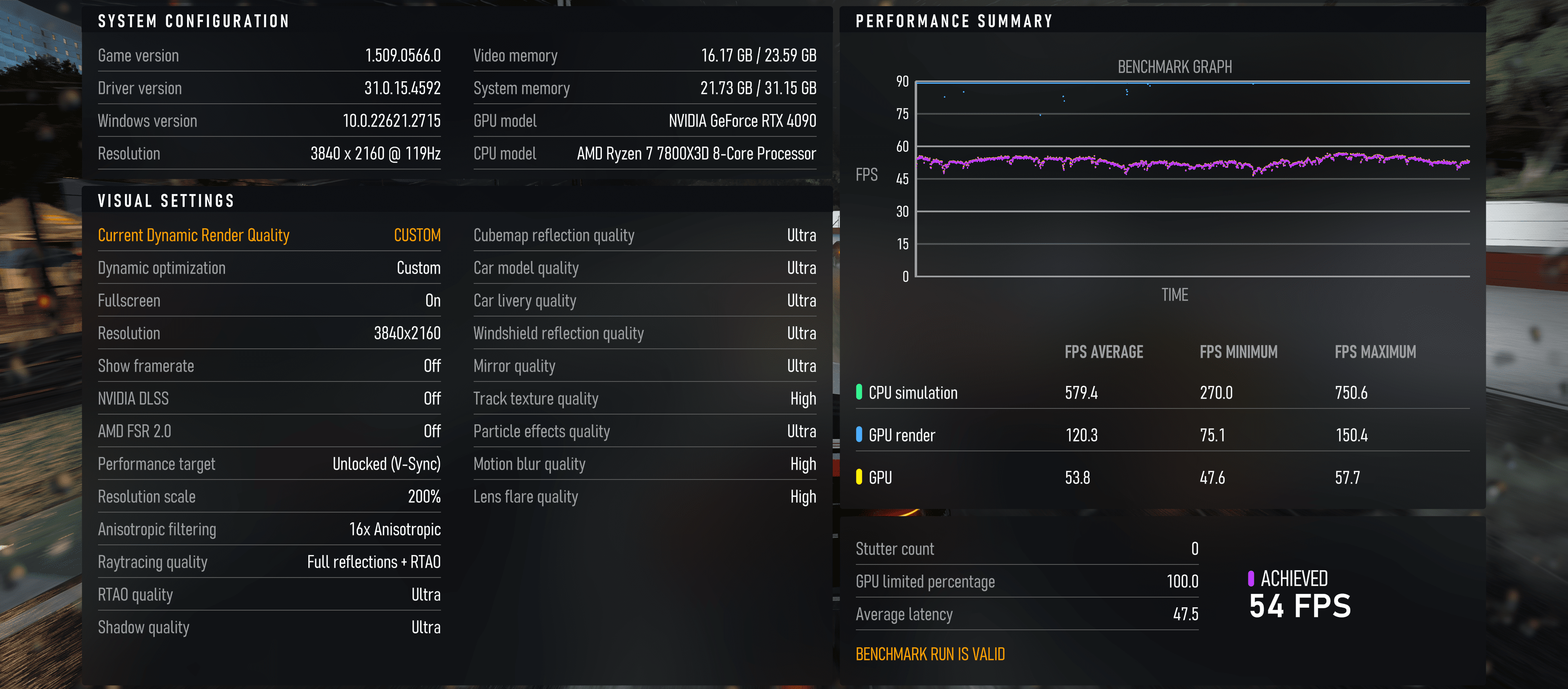Just updated to 3.0 and I was happy to report that it looks like it was solved. I pumped up the graphics, activated DLSS, and started a race in Silverstone. Smooth as butter, graphics were good, and NOTHING was popping in or out, the entire track and its surroundings were stone solid, quite happy! The entire race finished up without issues (normally the first lap is 'fine' but after each lap things used to get worse and worse until the whole track disappeared) and the 6 laps were about perfect!
...but then, I decided to do the next race, in Barcelona, just in case. I noticed it took longer to load, but anyway....after the first corners, oh no. Some elements start to disappear, and after another while...well, this is the very last lap:
Well, they did fix it. For a whole one race. And of course, the podium animation took several minutes to load, whereas Silverstone loaded within a few seconds. All of this difference, in the span of literally one race, it went from 100 to 0 that quickly.
Honestly, I lost all hopes of seeing this fixed. Having raced in Silverstone without any issues tells me a lot, as a starting point, there are not any technical issues, at least on my side, otherwise, I would have experienced maybe not the popping/disappearing thing straight away, but lagging, or any other kind of performance problem, but I did not. Those 6 laps were exactly how FM23 was supposed to run, but the dream faded quickly sadly. I noticed they closed yet again the issue on the official forums...hopefully a 3.0 version is opened soon, to at least check I'm not the only one trapped in this ghost mode nightmare of a racing game.