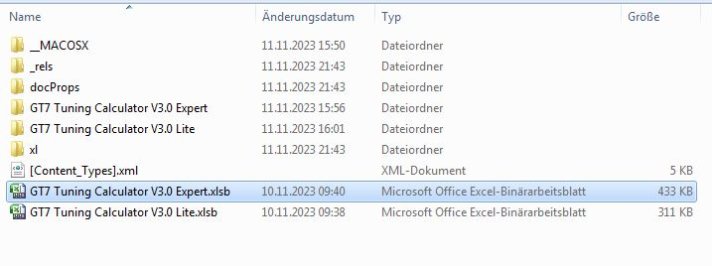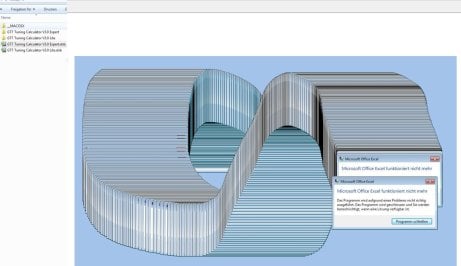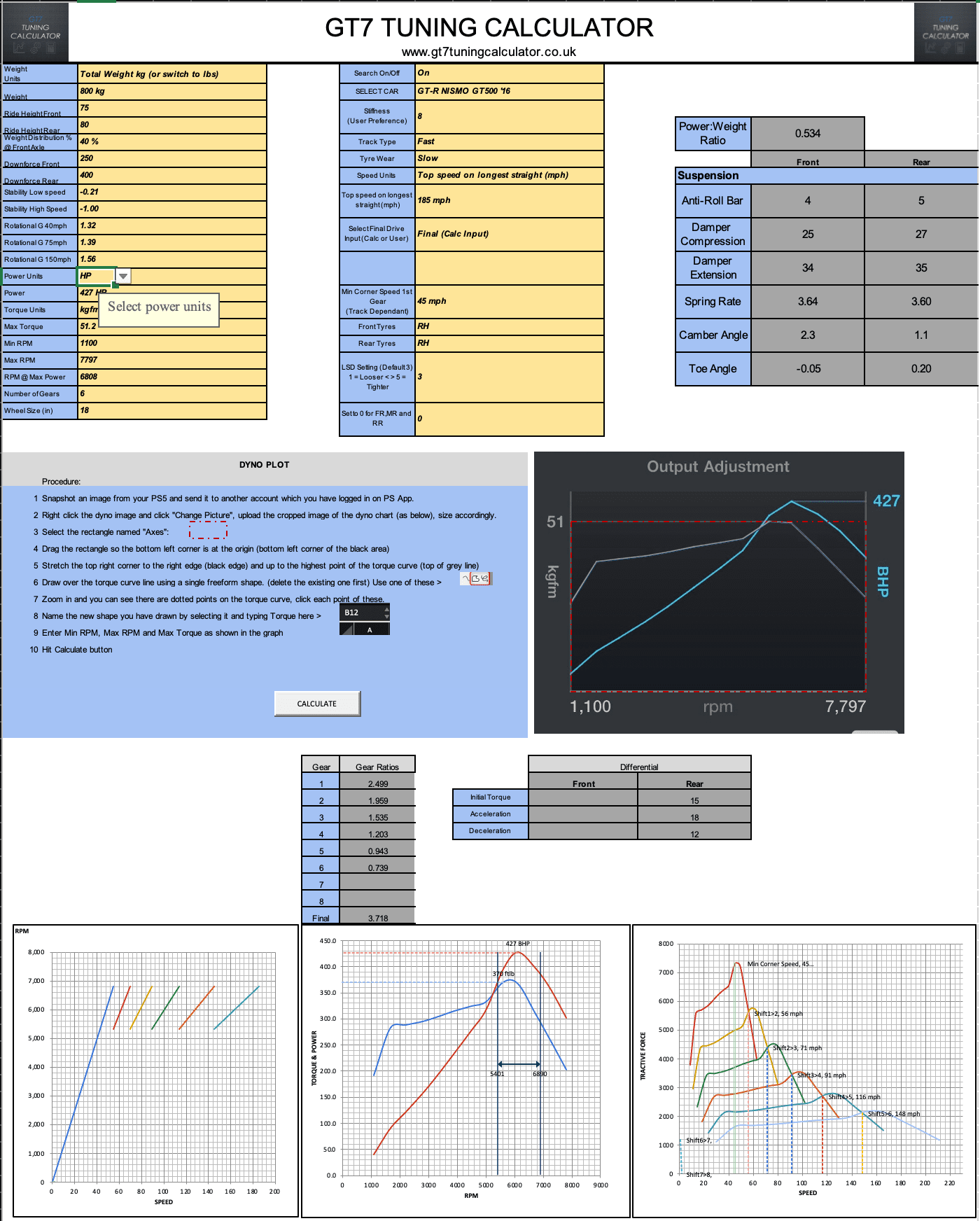- 7

- United States
For example the 400R '95 car is not in tuning calc so that would need to be added right?Not sure there was anything in this update.
Although have heard a few comments like racing tyres feel better on certsin steering wheels.
But not sure it that's more around ffb rather than physics/handling/suspension updates...