- 7

- Mexico
- luisandoval6
I see that some people upload amazing (detailed) just in one file. Like these
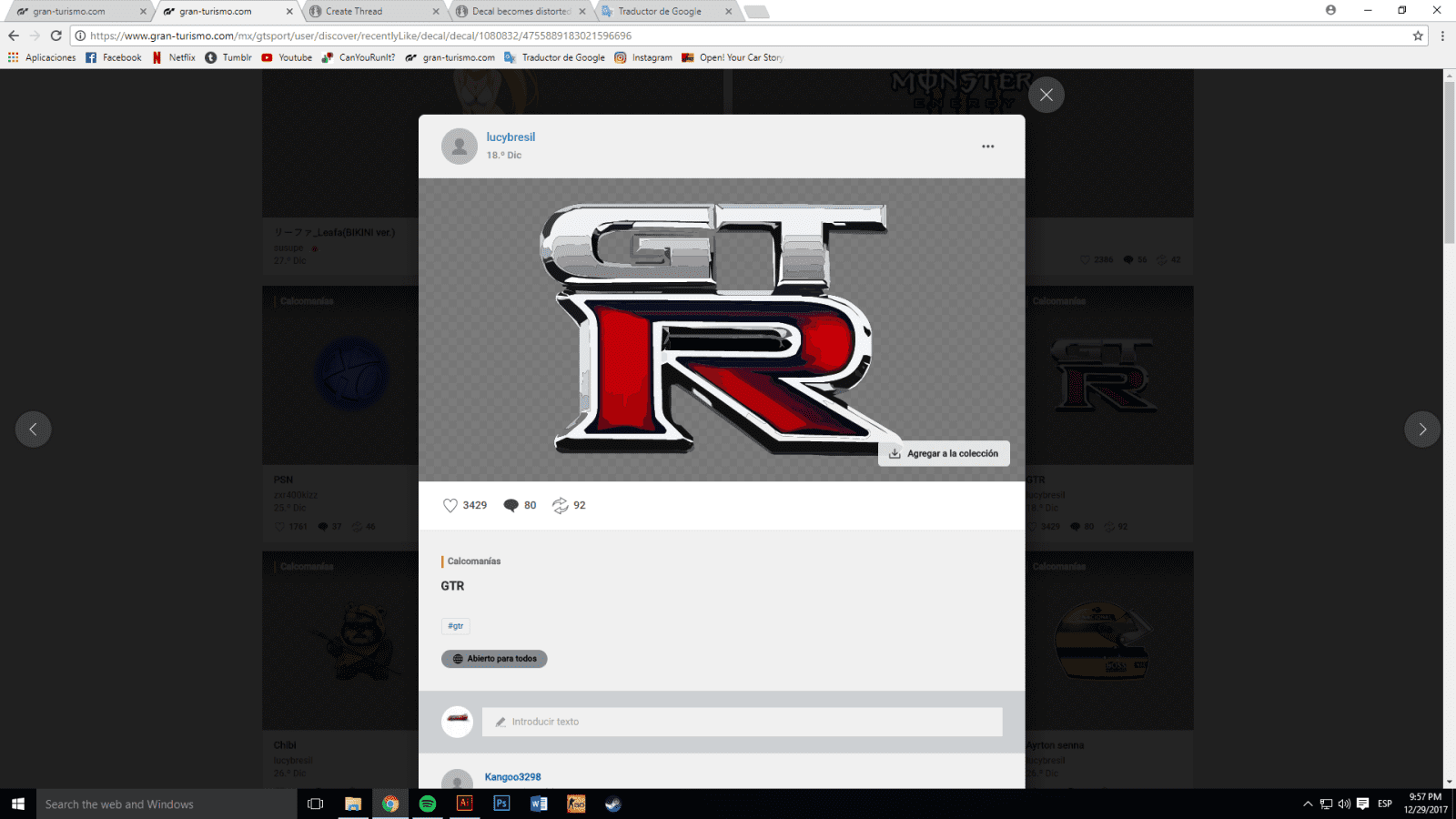
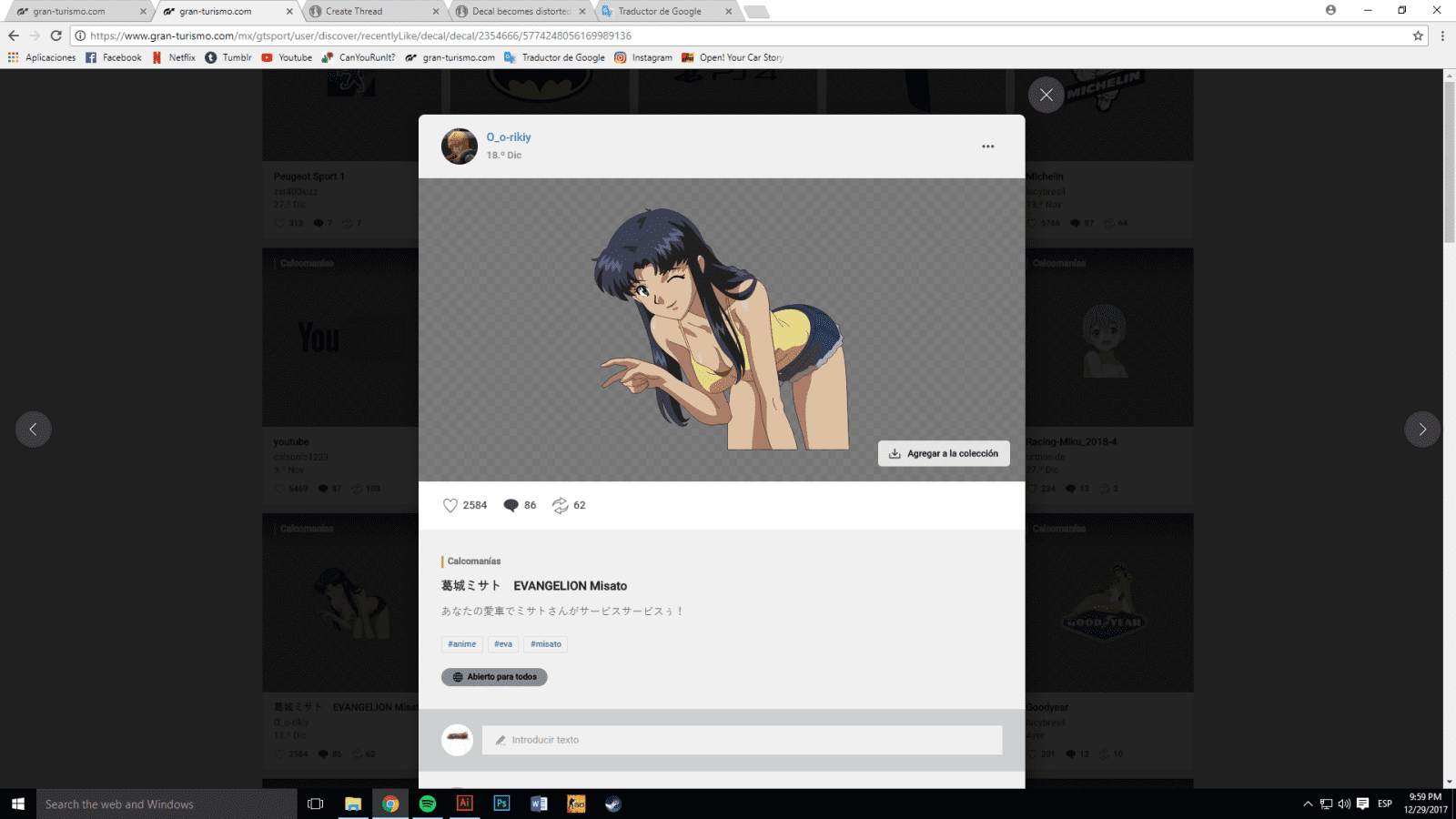
I uploaded this logo/text in two parts (file size would be larger if I dont).
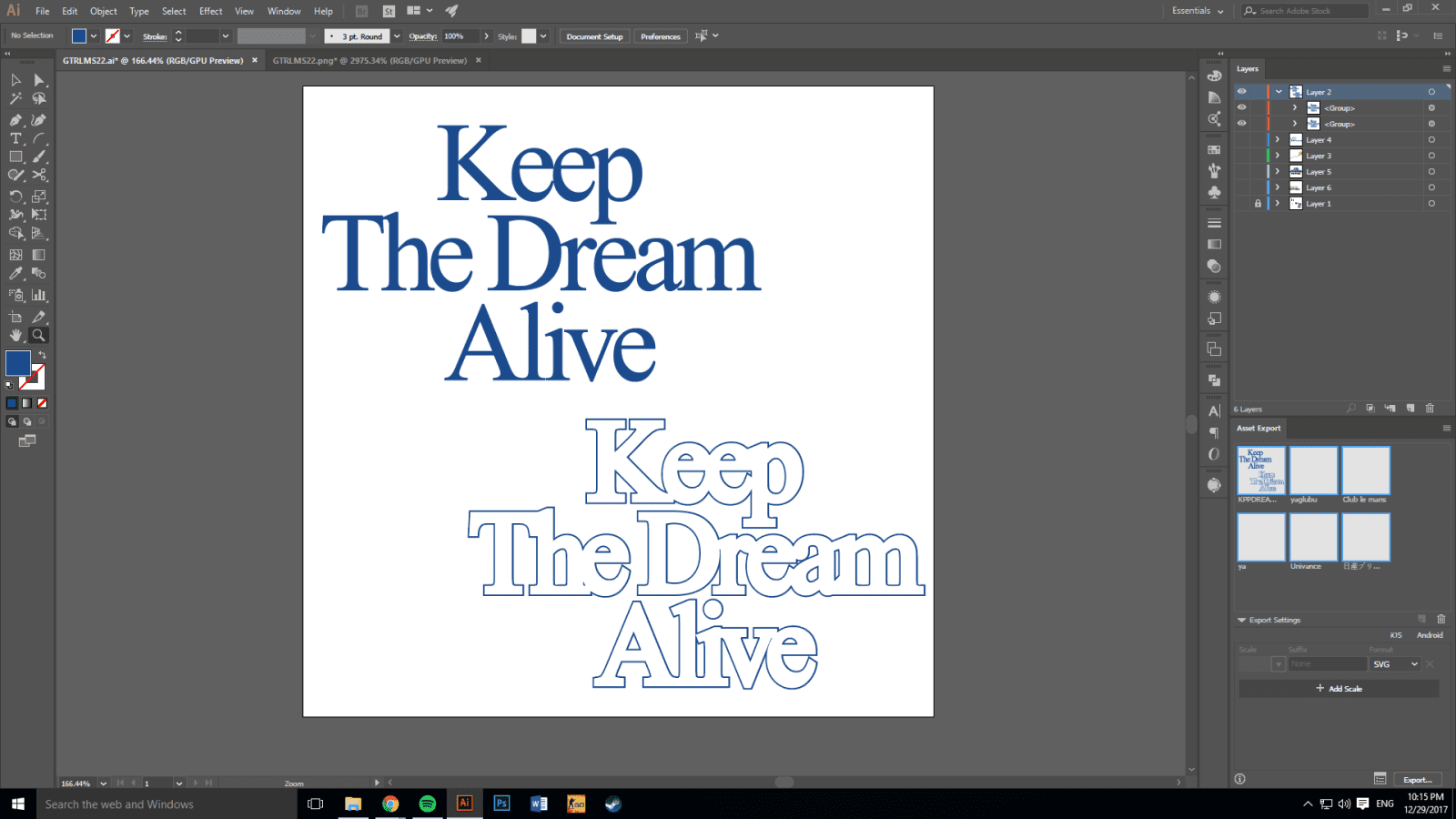
The filled text looked good in GT web page and console but the contour didnt.
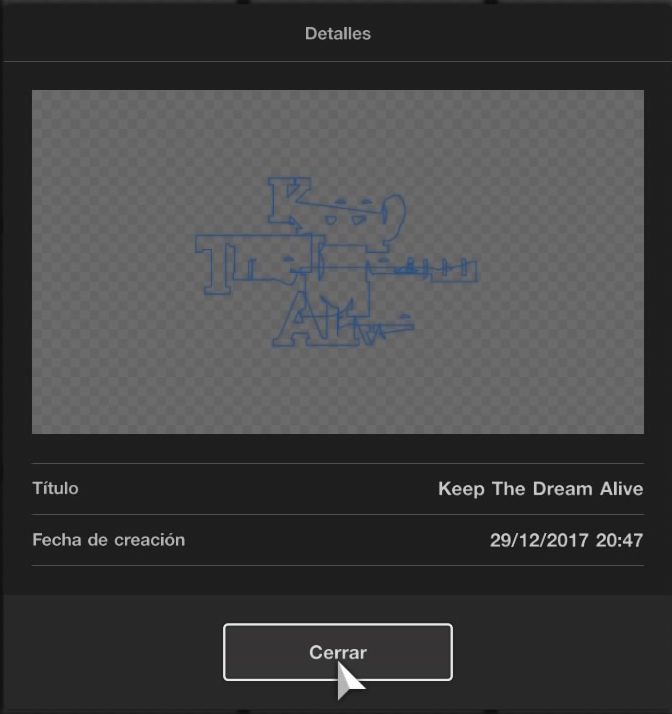
How they can upload detailed decals in just one file and I cant even upload a text contour?
I made it with the text tool and after I created outlines. I exported it as .svg file with 2 of decimal and styling Internal CSS. I tried svg optimizers but they didnt work. (Actually the file size is 13.8kb) I saved it as svg (not export) and nothing. I dont know what to do. I would like to upload amazing decals like those people (or the people who upload body parts as decals, jesus).
Another question i have is, how can I upload gradients? I tried a time ago but the gradiend changed to a solid black.
If anyone knows tips I would really appreciate your help.
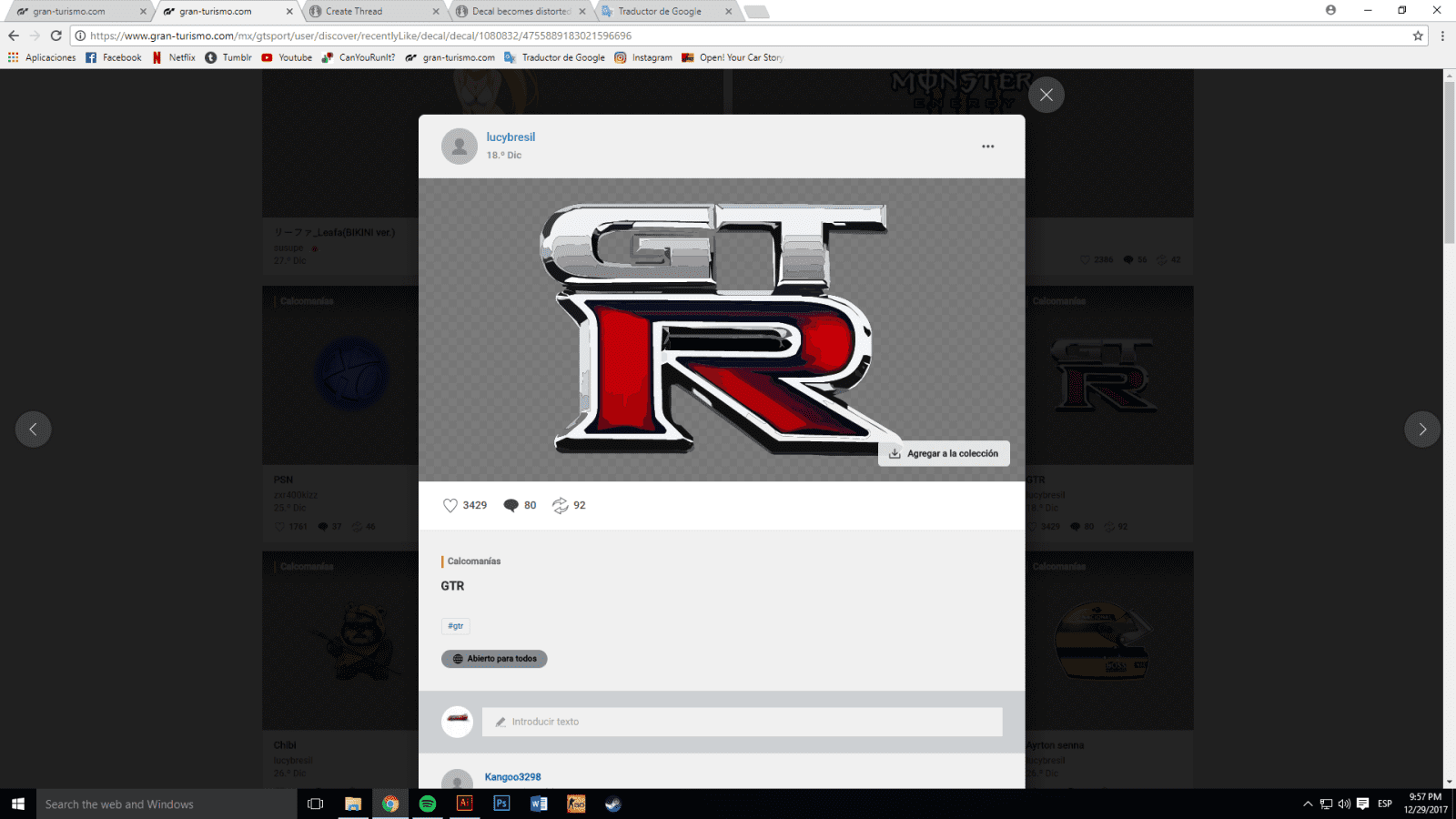
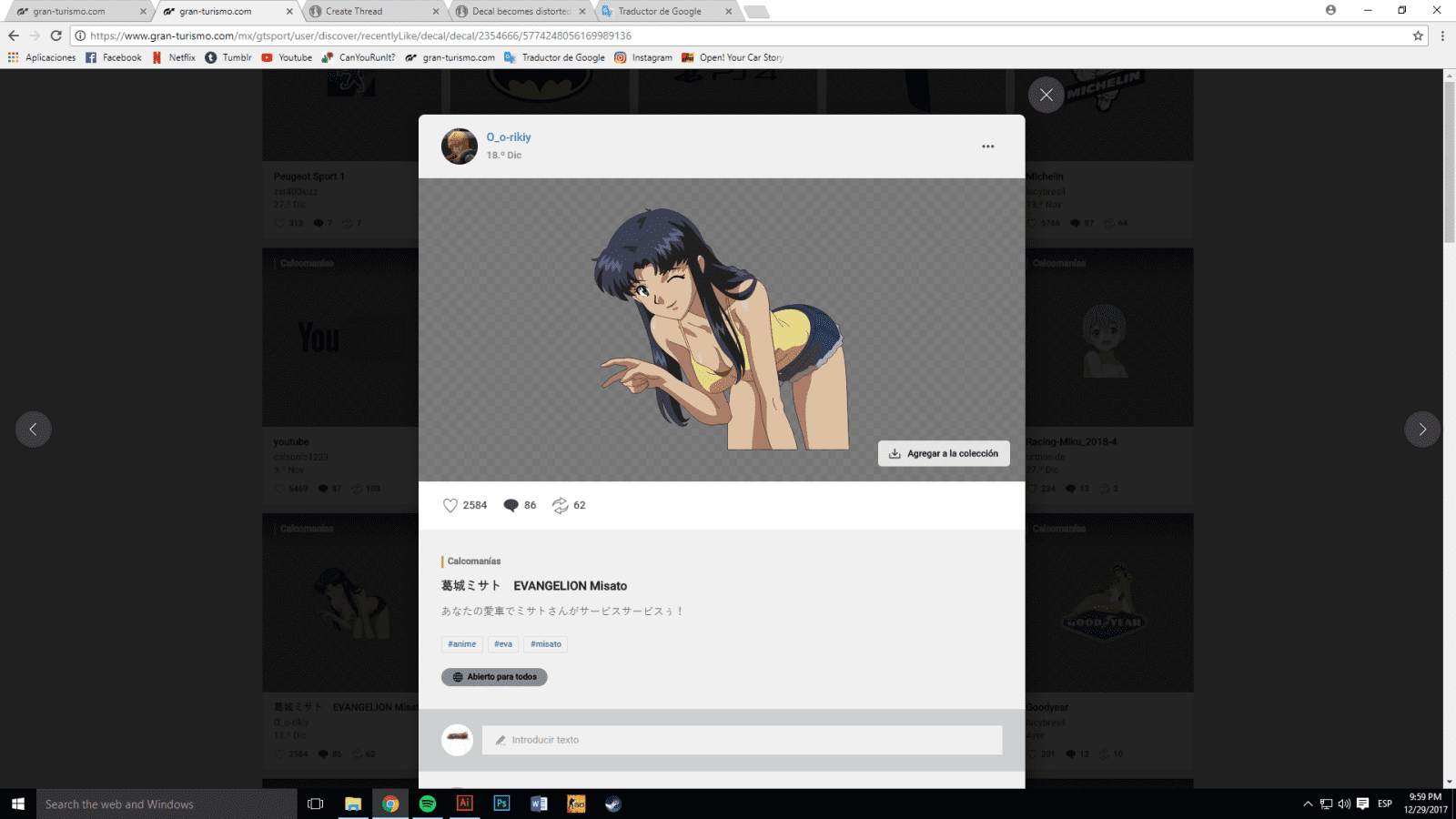
I uploaded this logo/text in two parts (file size would be larger if I dont).
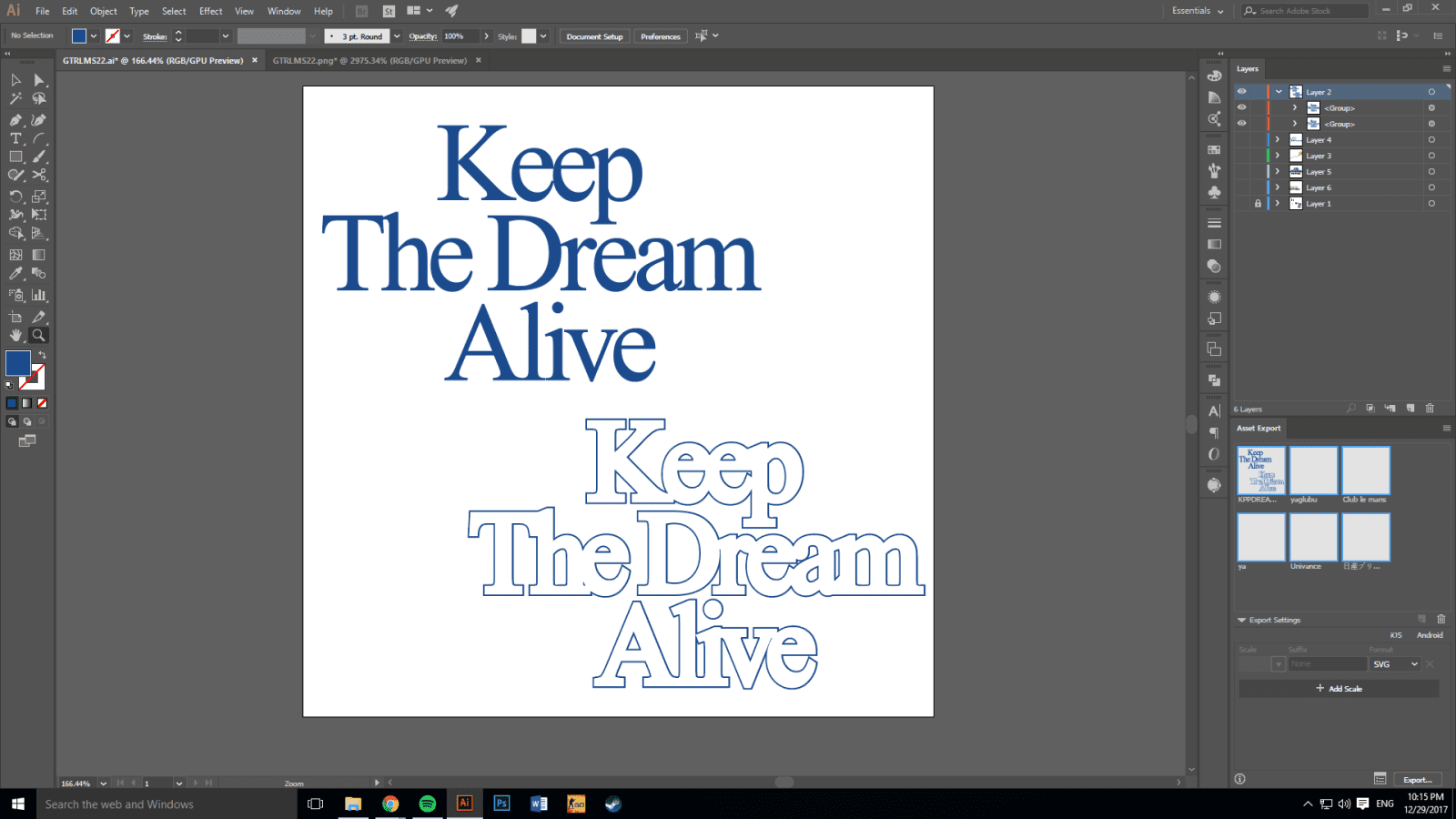
The filled text looked good in GT web page and console but the contour didnt.
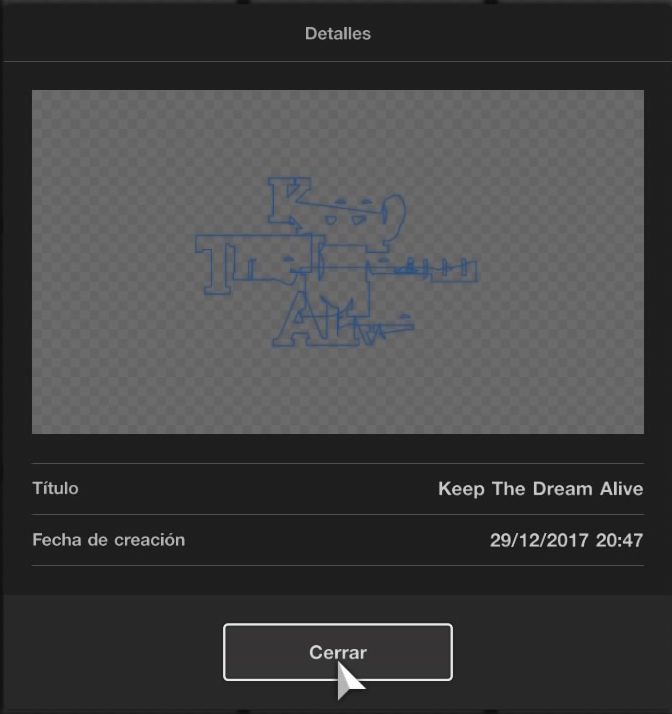
How they can upload detailed decals in just one file and I cant even upload a text contour?
I made it with the text tool and after I created outlines. I exported it as .svg file with 2 of decimal and styling Internal CSS. I tried svg optimizers but they didnt work. (Actually the file size is 13.8kb) I saved it as svg (not export) and nothing. I dont know what to do. I would like to upload amazing decals like those people (or the people who upload body parts as decals, jesus).
Another question i have is, how can I upload gradients? I tried a time ago but the gradiend changed to a solid black.
If anyone knows tips I would really appreciate your help.
