- 277
I heard as a rumour on FM3 that there was a photo mode glitch where you could get inside your car and take pictures of the interior. A few days ago, I discovered it was possible to do on FM4, but no one seemed to know how to do it (and the ones that did weren’t sharing!). This is like the unicorn of glitches.
So last night I decided to try and find it. After searching alot of forums and sites, I found a couple of pics of interior shots on FM4 with a TINY bit of track in the background. Coincidentally, a random guy on another forum was doing the same thing and between us (HOURS later) we finally found how to do it. I have to give this guy most of the credit for confirming the track and finding the right spot for the glitch to work. I’ve spent the last few hours tweaking it and trying to find the easiest way to do it and have made this rough guide on how to do it yourselves. I still can’t get this to work first time everytime and this is just how I managed to do it..it may work other ways and if anyone finds ways on improving my method, please post below! Same goes for any questions.
Track – Silverstone (Any version)
Car – Any (As far as I know)
First go to hot lap, choose your car (can be from garage) and select any version of Silverstone.
You will need to go to the first corner on the track and head straight on to the corner where the yellow Agip sign and white tyre wall meet..

Park in this position with the right rear of the car touching the yellow Agip sign..

The gap between the rear of the car and the white tyre wall seems to be important, I had to keep adjusting this slightly to get the glitch to work..

Next, go to photo mode and position the camera on the tyres behing the car like this..

Now it gets a little fiddly. You will need to hold down the left trigger while slowly pushing forward on the right stick. It helps to look down at the tyres while doing this. What you are trying to do is get the camera to get stuck in the gap between the car and the tyres..

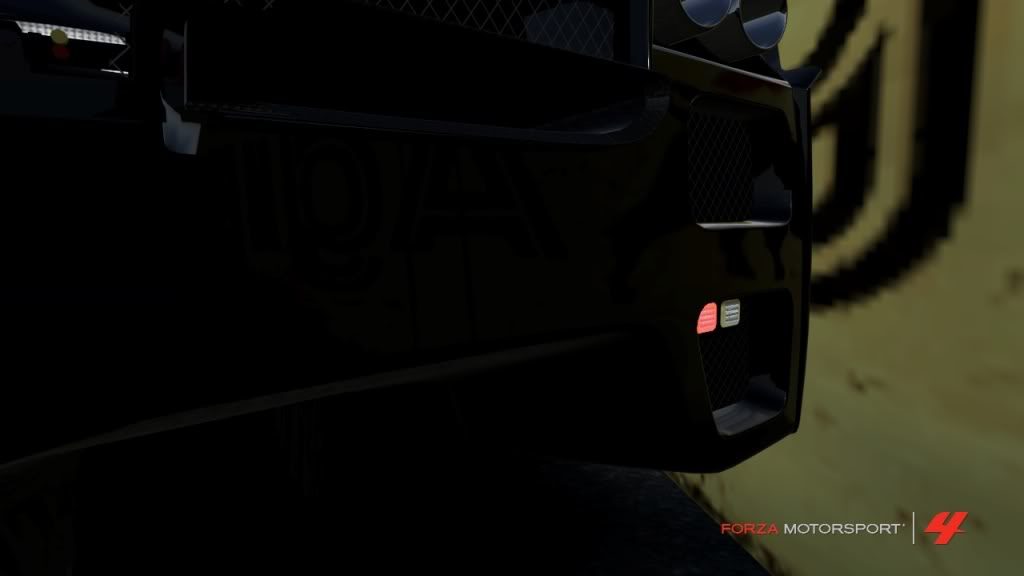
Once in the gap you will need to play around with the left analogue stick to get it to glitch into the car. I found if I held left on the stick it would drag the camera through the Agip sign and under the map. If this happens, just move the camera back onto the map and start again. Sometimes the camera will suddenly jump to the left and out of the gap, but if done correctly you should get to a point where you push forward on the left stick and the camera will just start to move through the car. Keep pushing forward and you should be here..


Final note: As I mentioned, the gap between the car and the white tyre wall behind seems to be important. It appears as though you need to make the gap JUST big enough to get the camera into.
Have fun!
source: Guide By Spirit on http://www.digitalallstars.com/forums/topic/fm4-photo-mode-glitch-found-with-how-to-guide
So last night I decided to try and find it. After searching alot of forums and sites, I found a couple of pics of interior shots on FM4 with a TINY bit of track in the background. Coincidentally, a random guy on another forum was doing the same thing and between us (HOURS later) we finally found how to do it. I have to give this guy most of the credit for confirming the track and finding the right spot for the glitch to work. I’ve spent the last few hours tweaking it and trying to find the easiest way to do it and have made this rough guide on how to do it yourselves. I still can’t get this to work first time everytime and this is just how I managed to do it..it may work other ways and if anyone finds ways on improving my method, please post below! Same goes for any questions.
Track – Silverstone (Any version)
Car – Any (As far as I know)
First go to hot lap, choose your car (can be from garage) and select any version of Silverstone.
You will need to go to the first corner on the track and head straight on to the corner where the yellow Agip sign and white tyre wall meet..

Park in this position with the right rear of the car touching the yellow Agip sign..

The gap between the rear of the car and the white tyre wall seems to be important, I had to keep adjusting this slightly to get the glitch to work..

Next, go to photo mode and position the camera on the tyres behing the car like this..

Now it gets a little fiddly. You will need to hold down the left trigger while slowly pushing forward on the right stick. It helps to look down at the tyres while doing this. What you are trying to do is get the camera to get stuck in the gap between the car and the tyres..

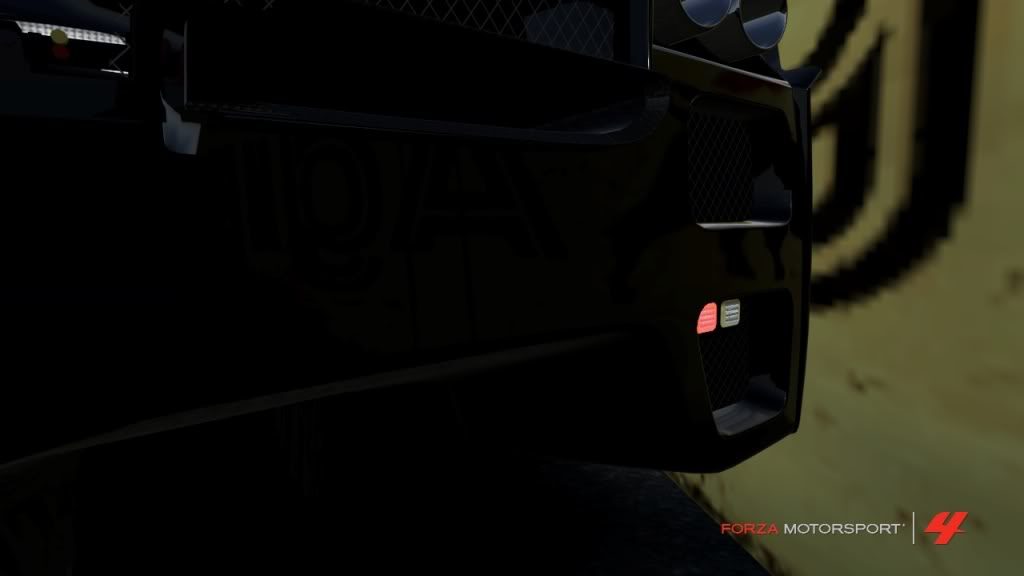
Once in the gap you will need to play around with the left analogue stick to get it to glitch into the car. I found if I held left on the stick it would drag the camera through the Agip sign and under the map. If this happens, just move the camera back onto the map and start again. Sometimes the camera will suddenly jump to the left and out of the gap, but if done correctly you should get to a point where you push forward on the left stick and the camera will just start to move through the car. Keep pushing forward and you should be here..


Final note: As I mentioned, the gap between the car and the white tyre wall behind seems to be important. It appears as though you need to make the gap JUST big enough to get the camera into.
Have fun!
source: Guide By Spirit on http://www.digitalallstars.com/forums/topic/fm4-photo-mode-glitch-found-with-how-to-guide





