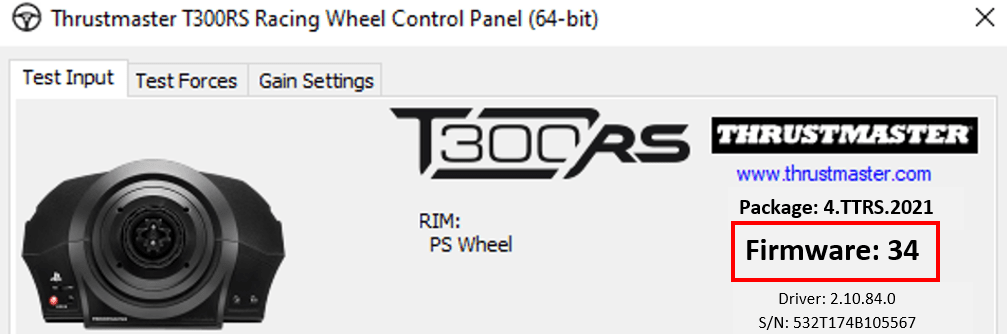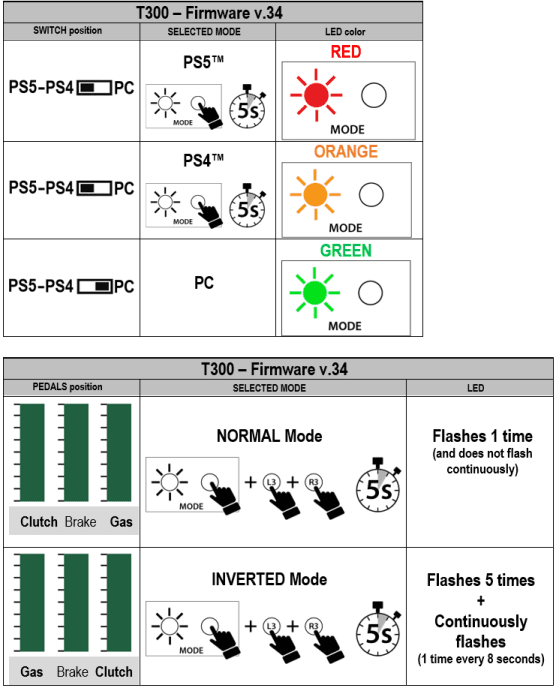I have an issue with my T300RS. I use the tlcm pedals and when my car stands still (like standing start or break till i’m stopped) the car no longer wants to drive when I press the gas pedal. Gears are on automatic, manual makes no difference. So I’m in 1st gear (or reverse for that matter). It makes rpm, but it won’t drive no matter what button I press. The R2 button on the controller however then let’s me accelerate the car so can continue with the gas pedal on the tlcm. I think this is a very strange problem and I’m curious if anyone else had experienced this or has a solution? Thanks in advance
System: PS5
Base: Thrustmaster T300
Rim: TM Open wheel add on
Pedals: T-LCM
System: PS5
Base: Thrustmaster T300
Rim: TM Open wheel add on
Pedals: T-LCM