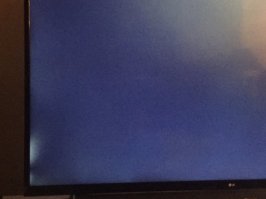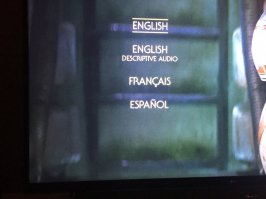- 798
- DTF_Tuggernuts
Hey guys recently bought a new tv. Lg 55uj6200. Everything is essentially fine except in dark screens/pictures I have this white blotch in the corner.
I messed with picture settings but can’t seem to make it go away, is this a defect? Or something I can fix with change in settings
Hope these pics help. Dark screen and regular screen. It’s not noticeable really in bright lit scenes
I messed with picture settings but can’t seem to make it go away, is this a defect? Or something I can fix with change in settings
Hope these pics help. Dark screen and regular screen. It’s not noticeable really in bright lit scenes