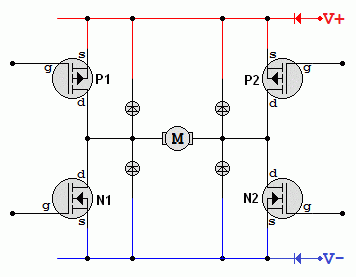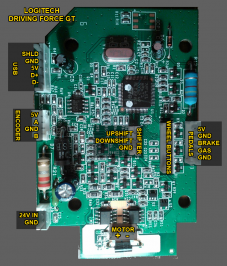Hi
I have seen few threads about the cooling mod on here but my question relate to which fan to get so will cool the motor and PCB down, after checking the temps my motor running at 56C after about 1h racing in project cars also Mosfets on PCB have temp of around 42-46C thats with top case open, so most likely lot hoter with case on now I can get 5v/12v/24v fans to cool this thing down but not sure on best option, how about 24v fan contacted straight to power supply plug? also opened my DC motor to give good clean out and check the brushes soon they will need replacing if possible.
Regards
simracer
I have seen few threads about the cooling mod on here but my question relate to which fan to get so will cool the motor and PCB down, after checking the temps my motor running at 56C after about 1h racing in project cars also Mosfets on PCB have temp of around 42-46C thats with top case open, so most likely lot hoter with case on now I can get 5v/12v/24v fans to cool this thing down but not sure on best option, how about 24v fan contacted straight to power supply plug? also opened my DC motor to give good clean out and check the brushes soon they will need replacing if possible.
Regards
simracer