Shift DevMy steering wheel feels unresponsive
It is recommend that you set the wheel to 360 degrees of turning lock and 0% speed sensitivity. We also recommend that you do not set the steering lock to anything higher than 450 degrees without then also adjusting the lock settings for your car in the advanced setup screens. Using the Logitech control panel set the steering lock to 360 degrees, then in-game select the appropriate preset for the wheel. Also using the in-game options set the speed sensitivity to 0% and ensure the steering deadzone is set to 0%. We recommend this as a good starting point however you may want to spend some time tweaking these values to better suit your driving style.
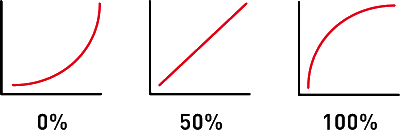
Anyone who's using a DFP... here's the settings I use... Feel really comfortable to meAlmost the same as GT5
... a bit of deadzone is still there but minimal...


Hey Biltz how do you get back to that screen? I can't find it!
P.S. And i don't mean you one, but that i'm one!
 all the way at the bottom... adjust steering controls or something
all the way at the bottom... adjust steering controls or something