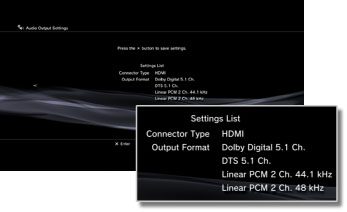I am running the HDMI cable straight to my new 52" Sony XBR LCD. When I turn the system off, I only turn it off from the XMB. My audio settings were set "automatically" when I first turned the system on, that enabled sound and 1080p. In order to get my sound back, I have to hold the reset button on the system. Then the system automatically recalibrates to 1080p etc.
OK, so no receiver, but still a few more questions...
When you say you hold the reset button on the system, I suspect you mean you shutdown your PS3, then hold the power button on the PS3 for 5 seconds until you here the reset chirp, and then follow the on-screen instructions and select "automatic" for both audio and video settings?
Even though you selected "automatic", it will still tell you what it selected at the end of the confirmation process as noted in Step 6 of the
Audio Output Settings instructions, so be sure to let us know what those settings are.
Personally, I never use the automatic settings as I like to have control over what types of audio signals I want the PS3 to output, but that also means you need to know exactly what audio formats your sound system supports, in this case, your TV, which likely means it is limited.
Also, check to see if the settings are any different when you turn off the PS3 and turn it back on, but can't hear any sound, as well as any changes that may have happened when you reset the PS3 in order for the sound to come back.
Also, try switching to either or both the Digital Out (Optical)
(using a Digital Optical/TOSLINK cable) as well as the Audio Input Connector / SCART / AV MULTI
(using the AV Multi cable that came with the PS3) and see if you experience the same problems.
Also, is the loss of sound from just the XMB, or are you also not hearing sounds from any games, music & videos on the HDD, DVDs, and Blu-rays?
Also, try turning on your PS3 and if you can't hear any sounds, keep your PS3 on but try turning off and back on the TV. If the sound comes back on, then the problem is likely an HDMI handshaking issue... although what you describe still doesn't quite make sense, but with some more details and testing I'm sure we can all figure this out for you.