- 865
So I've been messing with the Course Maker up until 3 in the morning, trying to make jumps.
And yes, I did make a jump! There is a turn before the jump where I have to slow down, so that's why I can't get lots of air.
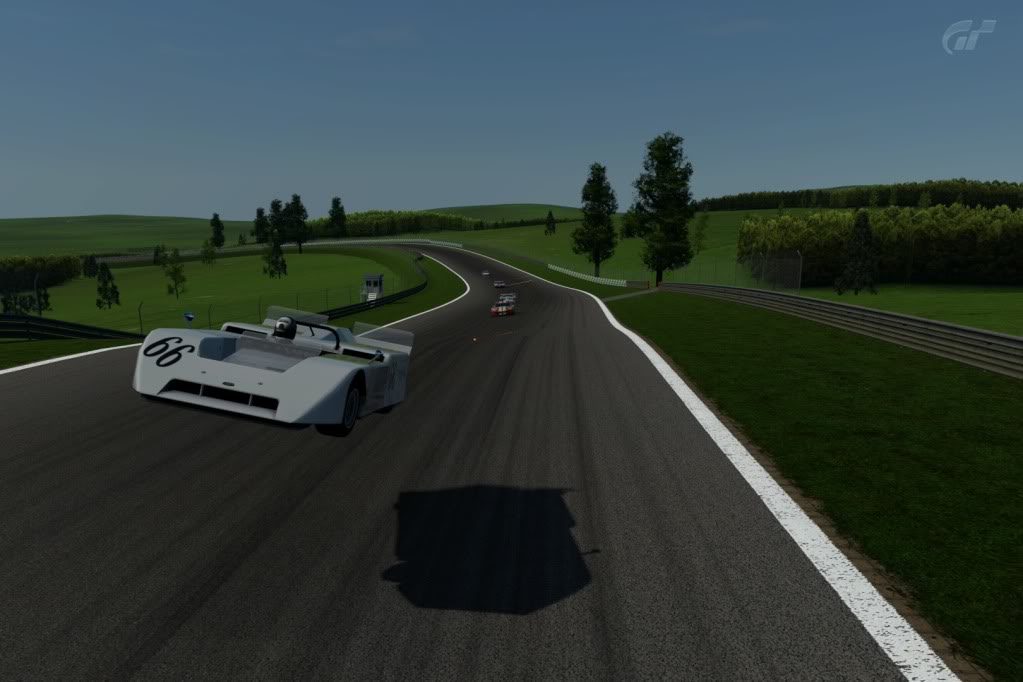
So after analysing the track, this is how I believe the track editor makes jumps.
Don't think that after reading this, you will be able to make a massive jump straight away! There is still randomness, and, what could be called, a glitch in the course maker.
The track editor smooths out the terrain where the track will go.
So this is the track, the the jump is exactly where I have marked.
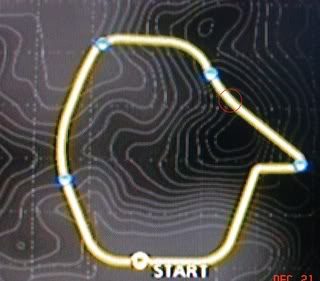
Shots from the jump point. The terrain on the outside is much higher than the terrain on the inside.
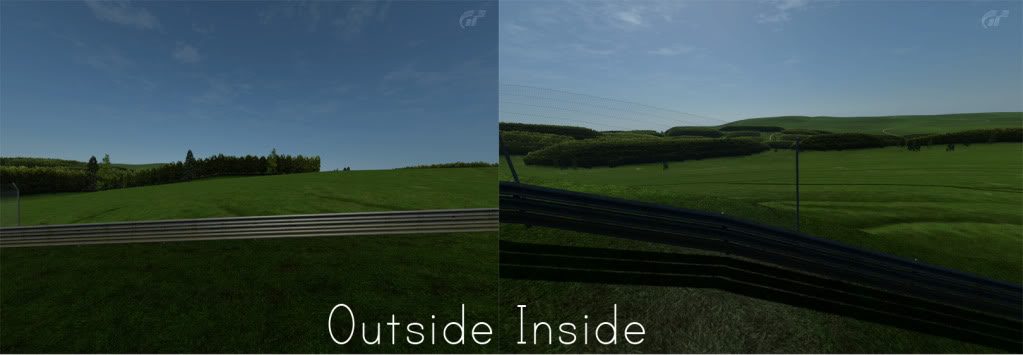
The course maker can't create banked turns, right? So what it does is it creates a terrain below the track and matches the elevation with the higher point. In this case, because the outside terrain was higher, it matched it with that.
This is another view of the jump and elevation changes. As you can see, the road terrain and the terrain on the outside are pretty much at the same level.

So, basically, because of the different elevations on each side of the road, the course maker won't smooth it properly all of the time and will create a jump!
I'm still testing out more tracks to see how often this works. But the problem is getting the track to go trough this type of terrain. This is pretty much random... Hope this helps and you won't have to test every single track to see if it has a jump!
To have the best chance of getting a jump - Create a 4 or 5 section track. On each section, turn the complexity down to 0 and corner sharpness to -5.
There is a higher chance of getting a jump with a 7 section course, but also the chance of getting an oval is less.
Update:
If you have the road running trough a similar terrain to the one I've showed but there is no jump, you can try changing the complexity or/and corner sharpness by 1 or 2 values. This would change the course direction a bit and might cause the smoothing error.
And yes, I did make a jump! There is a turn before the jump where I have to slow down, so that's why I can't get lots of air.
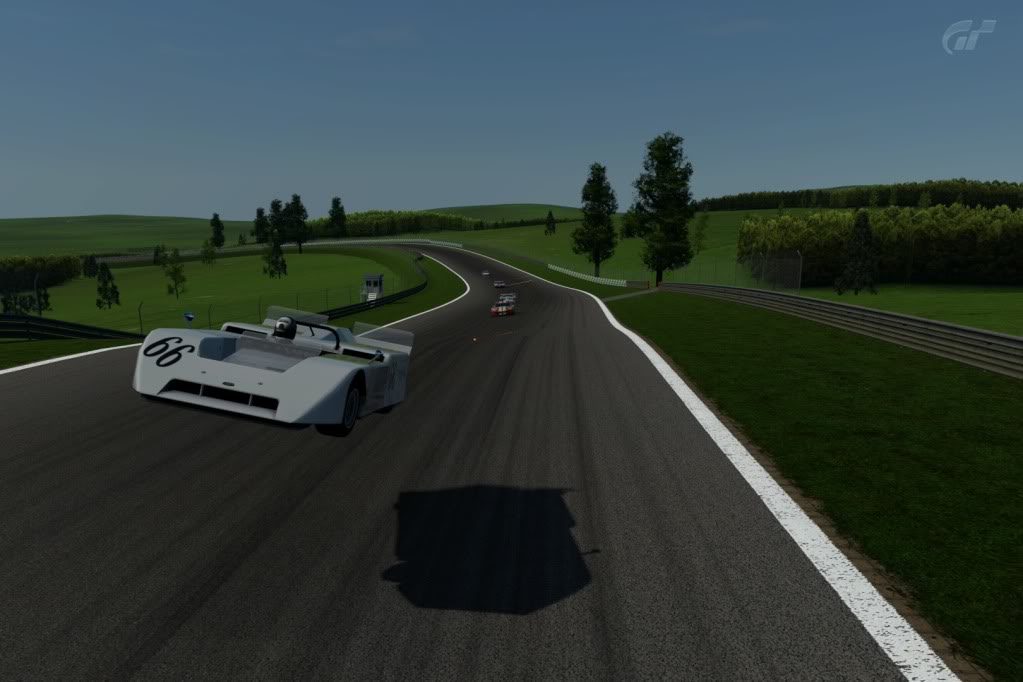
So after analysing the track, this is how I believe the track editor makes jumps.
Don't think that after reading this, you will be able to make a massive jump straight away! There is still randomness, and, what could be called, a glitch in the course maker.
The track editor smooths out the terrain where the track will go.
So this is the track, the the jump is exactly where I have marked.
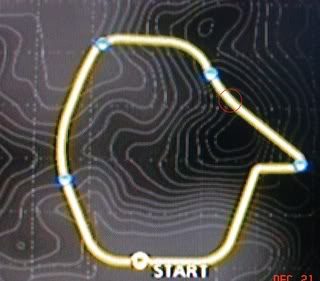
Shots from the jump point. The terrain on the outside is much higher than the terrain on the inside.
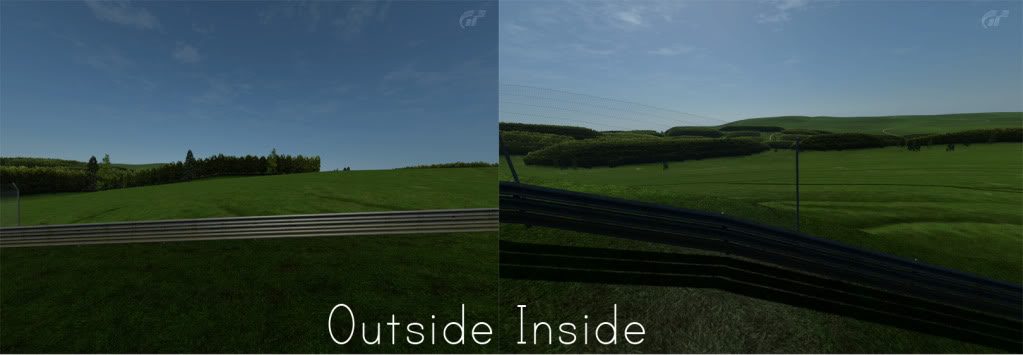
The course maker can't create banked turns, right? So what it does is it creates a terrain below the track and matches the elevation with the higher point. In this case, because the outside terrain was higher, it matched it with that.
This is another view of the jump and elevation changes. As you can see, the road terrain and the terrain on the outside are pretty much at the same level.

So, basically, because of the different elevations on each side of the road, the course maker won't smooth it properly all of the time and will create a jump!
I'm still testing out more tracks to see how often this works. But the problem is getting the track to go trough this type of terrain. This is pretty much random... Hope this helps and you won't have to test every single track to see if it has a jump!
To have the best chance of getting a jump - Create a 4 or 5 section track. On each section, turn the complexity down to 0 and corner sharpness to -5.
There is a higher chance of getting a jump with a 7 section course, but also the chance of getting an oval is less.
Update:
If you have the road running trough a similar terrain to the one I've showed but there is no jump, you can try changing the complexity or/and corner sharpness by 1 or 2 values. This would change the course direction a bit and might cause the smoothing error.
Last edited:



