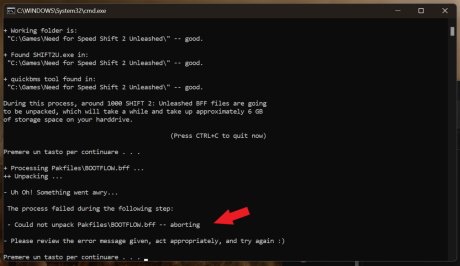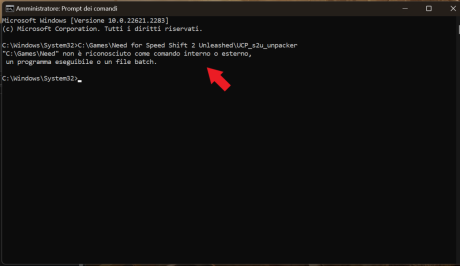- 11

- Italy
Hello,
Both in Quik Race and in many Career disciplines, the AI always tends to use the basic colors of the cars.
This is not very nice because especially in fast events you can race with fantastic cars, but you are the only one with the livery.
Do any of you know which .BFF file is responsible for assigning liveries?
Both in Quik Race and in many Career disciplines, the AI always tends to use the basic colors of the cars.
This is not very nice because especially in fast events you can race with fantastic cars, but you are the only one with the livery.
Do any of you know which .BFF file is responsible for assigning liveries?