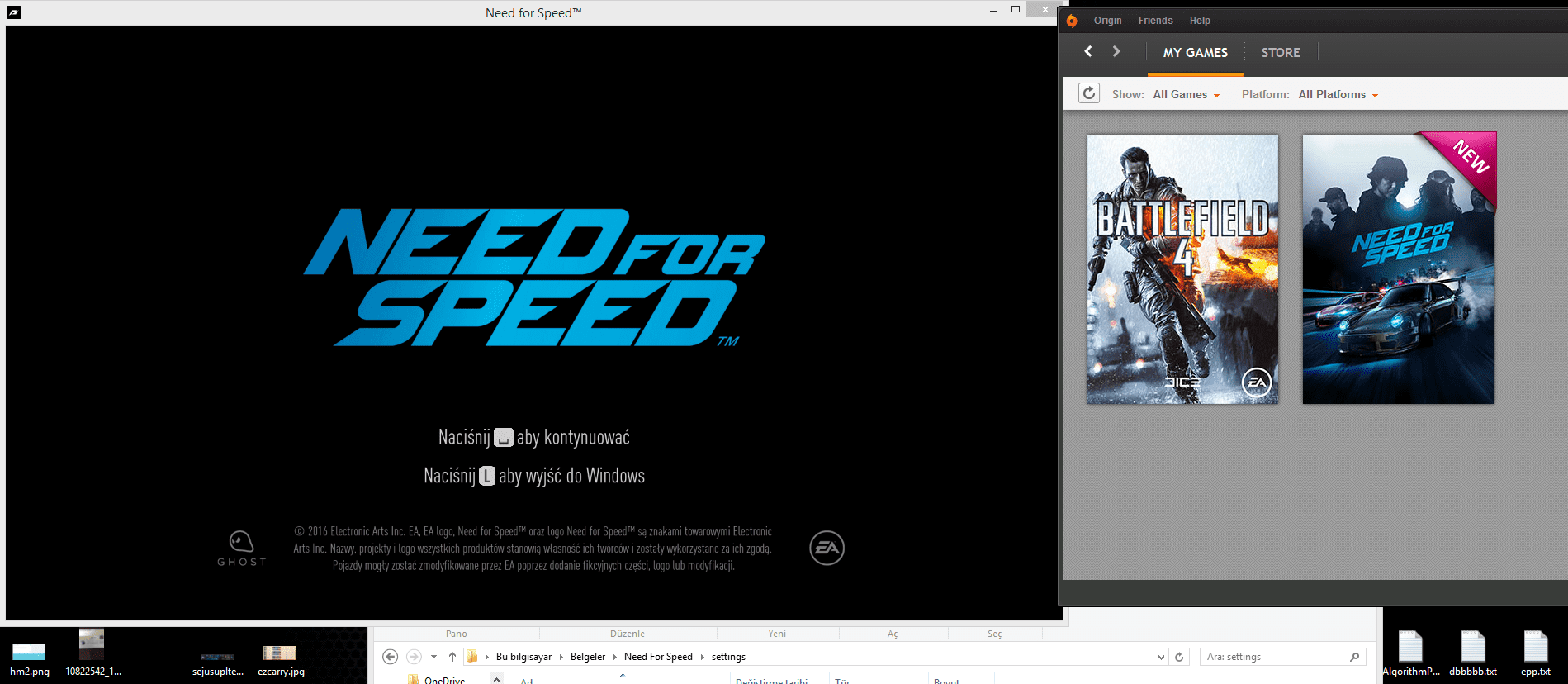I just bought the game and wanted to try it but the game always starts in a small window, or let's say in a Windowed Mode.
I tried ;
in-game Windowed mode turned off
Alt+enter,
PROFILEOPTIONS.ini and changed FullScreenMode 1
Overall, i can't play in Fullscreen mode, and i don't know how to fix it..
Is there anyone else that gets the same issue?
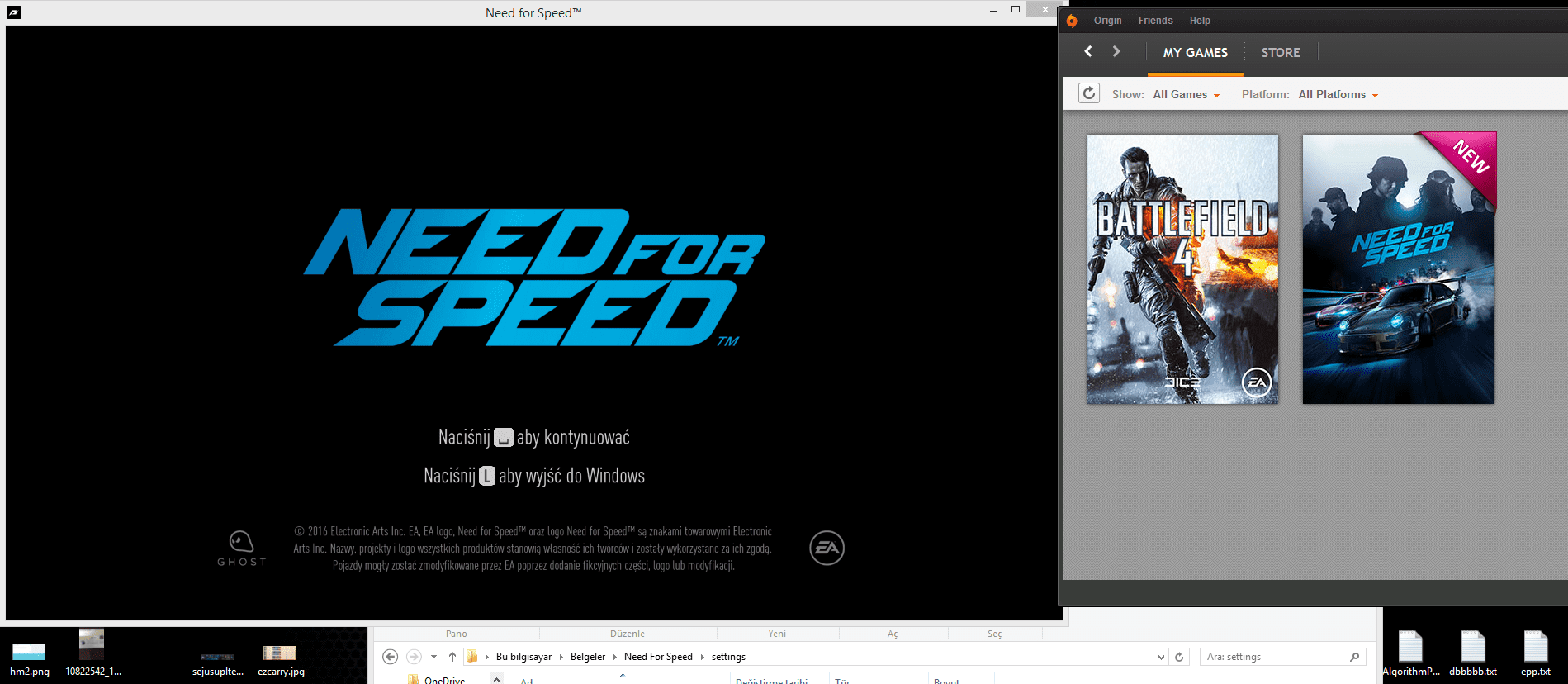
I tried ;
in-game Windowed mode turned off
Alt+enter,
PROFILEOPTIONS.ini and changed FullScreenMode 1
Overall, i can't play in Fullscreen mode, and i don't know how to fix it..
Is there anyone else that gets the same issue?