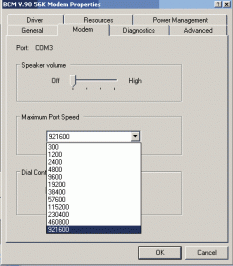- 767
This tweak requires some fancy regedit steps and
err, nothing else much but knowledge. Now listen carefully. Go to your modem's reg key (HKEY_LOCAL_MACHINE\System\CurrentControlSet\Services\Class\Modem\000#\) and look for a setting called "Properties" (not a key name, just a bin within the modem's key). It should have a long list of numbers and letters, two by two
double click on it to edit it. Near the last row of those numbers (Seventh from the end, usually) should be the combinations "C1 02". If you see these nod your head, if not then look harder. Not click your mouse cursor before those and press the delete key twice to get rid of them. In their place put in "84" and "03". Now exit out of regedit and go into your Dial-Up Networking properties and
click to "Configure " your modem. Where it reads "Maximum Speed" click the pull down menu and look below 115200 to find a new number 230400 ! Now your modem can send and receive stuff twice as fast [from it's buffer, not ISP].
=========
Well my question is, is this actually doing something. I've done it, and i chose the new max speed which is "230400" But I've been playing CS and don't notice a difference at all when looking at my ping.
click to "Configure " your modem. Where it reads "Maximum Speed" click the pull down menu and look below 115200 to find a new number 230400 ! Now your modem can send and receive stuff twice as fast [from it's buffer, not ISP].
=========
Well my question is, is this actually doing something. I've done it, and i chose the new max speed which is "230400" But I've been playing CS and don't notice a difference at all when looking at my ping.