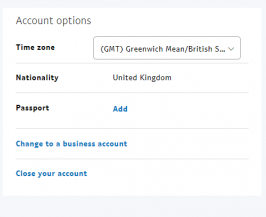- 521

- Northern Ireland
- GTP_Rutter200
- What?
Hi guys
I'm trying to locate my merchant id in payapl however when I click on account I don't see it. Everyone I have asked seems to have one!
I'm trying to locate my merchant id in payapl however when I click on account I don't see it. Everyone I have asked seems to have one!