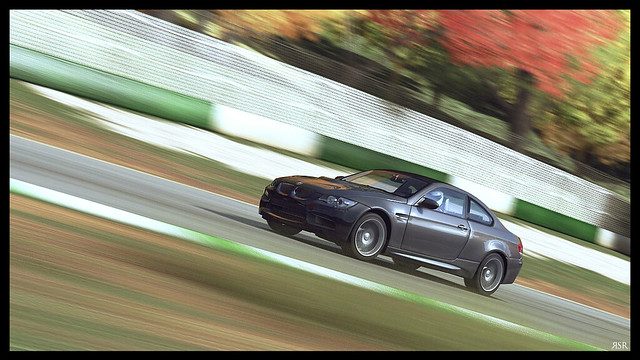It really depends on the level of editing and the presentation you are looking for.
The first thing I look for in photography in general is the exposure and contrast (brightness, contrast, curves, levels). Then if I have to I will apply a gradient to act like an ND filter (
http://en.wikipedia.org/wiki/Neutral_density_filter) because Forza loves to blow out its whites. After that I will look at colour schemes and enhance or desaturate colours.
Lightroom and Photoshop overlap as a product line. However the serve different purposes. Lightroom has a much better photowork flow and is much more intuitive. In terms of tool work, it has similar functionality to the Camera RAW Photoshop Plug-In which it is based of off. Where Lightroom really excels is batch photo-management and editing. Once you have a collection imported, presets can be very easily applied. Now that Lightroom is relatively affordable I see no need to pirate it. In all Lightroom is an excellent suite for amateur all the way to professional applications.
The Photoshop, Illustrator and Lightroom product lines can occasionally be blurred. Illustrator is akin to a drawing program, and a large advantage it plays over photoshop is the ability to make graphics in the vector format. Not to say Photoshop doesn't do that, Illustrator was designed from the ground up to be an Illustration program. Photoshop is like the swiss-army knife of image editting and creation. Its not the best at everything, but it is a very good all round program. For actual photo edits where a significant amount of clean up is required, photoshop is your best friend. The clone tool, the content-aware filters are very useful for ridding imperfections or unwanted details. The ability to use layers are extremely handy when you are creating something more complex.
These two pictures illustrate when the two programs would be better to use.
Lightroom for a better workflow, noise and detail work and more intuitive way to adjust colours.
Check out RedSuns-Ryuu竜|Photo Gallery at
http://www.forzaplanet.net/forum/showthread.php?t=1453
Photoshop for more complex images. A good example would be a montage.
http://www.forzaplanet.net/forum/showthread.php?p=1004#post1004 [It seems like SlipZtrEm broke up the montage into individual photo's so each would be accessible via a click; but I hope you see the sort of application!]
Check out S L I P S H O T S by SlipZtrEm Photo Gallery! at
http://www.forzaplanet.net/forum/showthread.php?t=39
Actually; a neat example of where you could use photoshop is right by our doorstep!
But generally, if you are into adjustments opposed to editing, Lightroom will be the better program.

 i'm desolate
i'm desolate