- 7,594

- Ontario,Canada
- macospet1
- My What?
This just happened today. I turned on my PS3(about 2 and a half years old and its a "fatty") and it worked perfectly fine, so after I was finished with it, I turned it off. I came back later to play it again and it started up, and I heard the usual start up music, but this time I could only see a green background with wavy lines, I couldn't even get to the screen to let me select a profile... and only the green light was on, not the blue light.. so I restarted it and the same thing happened.. I did this a few more times and eventually just unplugged the entire system and let it sit for about 10 minutes, then I plugged it back in and I get nothing, just a black screen.. so I turned off my PS3 once again and this time I held down the start up button for awhile so I could get to this screen:
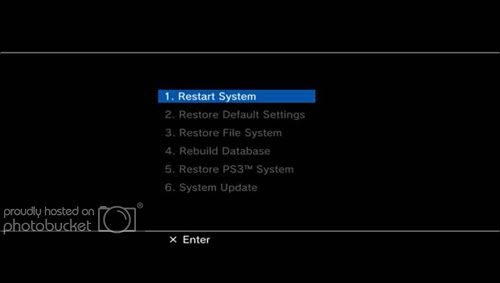
which worked, so then I put my USB stick with PS3 update 3.60 on it into my PS3 and tried to update.. that was working well and updating, so I decided to leave the room while it was updating and I came back and the PS3 was running, but the blank black screen had returned and only the green light was on again... I've heard you can restore the system, but that deletes everything from the PS3, so i'd rather not do that.. . Any help would be GREATLY appreciated on what I can do.. Thanks
Thanks
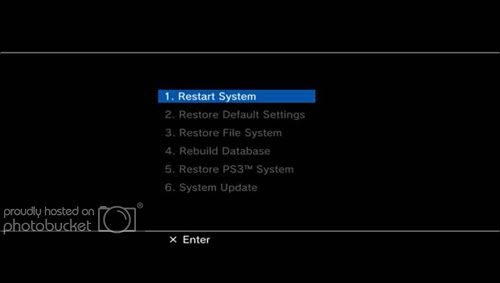
which worked, so then I put my USB stick with PS3 update 3.60 on it into my PS3 and tried to update.. that was working well and updating, so I decided to leave the room while it was updating and I came back and the PS3 was running, but the blank black screen had returned and only the green light was on again... I've heard you can restore the system, but that deletes everything from the PS3, so i'd rather not do that.. . Any help would be GREATLY appreciated on what I can do..
 Thanks
Thanks

