- 111

- Poland
Hi All,
Just wandering if anybody has managed to get <pattern> working for GT?
I have this simple code:
Which produces this...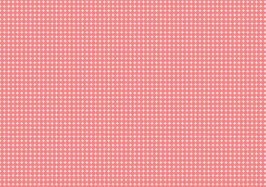
In GT however, I just get a black box.
If not supported, how the hell did this guy do a carbon fiber decal????


Just wandering if anybody has managed to get <pattern> working for GT?
I have this simple code:
Code:
<svg xmlns="http://www.w3.org/2000/svg" xml:space="preserve">
<pattern id="Pattern" x="0" y="0" width=".01" height=".01">
<circle cx="10" cy="10" r="10" fill="red" fill-opacity="0.5"/>
</pattern>
<rect fill="url(#Pattern)" width="2000" height="2000"/>
</svg>Which produces this...
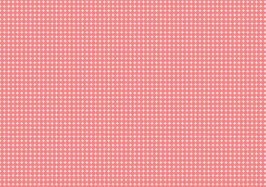
In GT however, I just get a black box.
If not supported, how the hell did this guy do a carbon fiber decal????







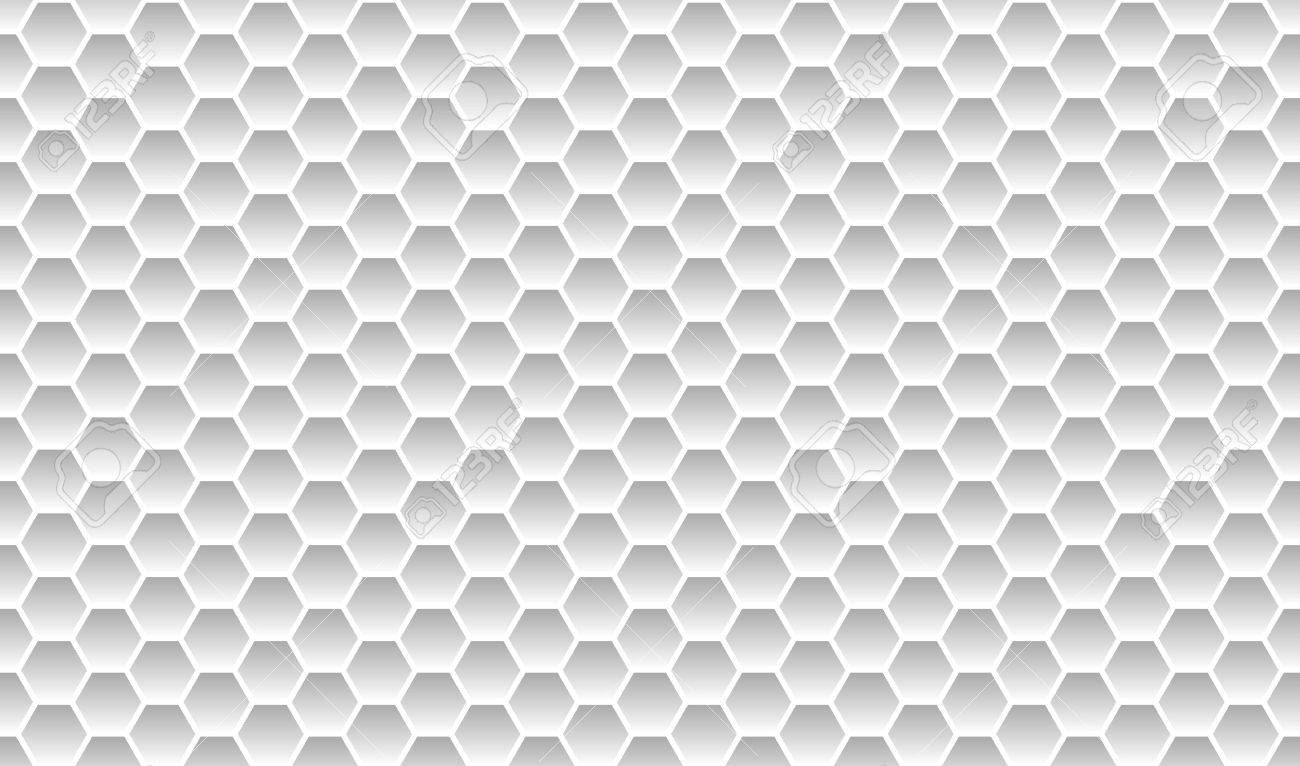
 But thanks! Do you know if they keep the gradient when color is changed?
But thanks! Do you know if they keep the gradient when color is changed?


