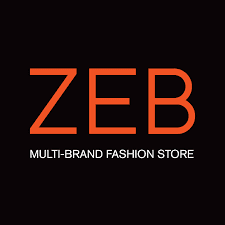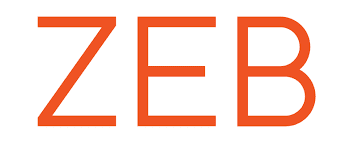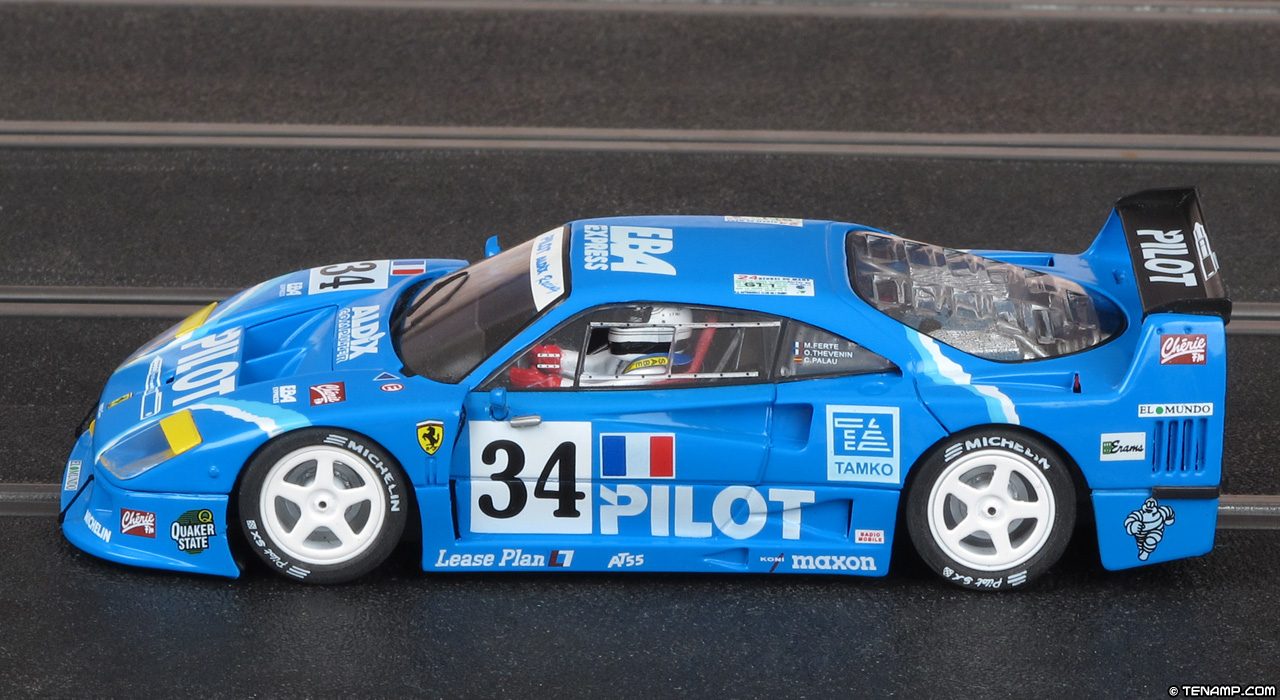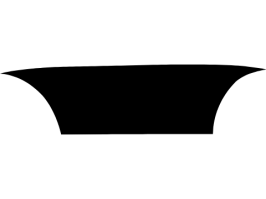Hello!
I have a little problem with my Pilot Aldix Racing Ferrari F40 (LeMans 1995 no. 34) Project.
I know there is plenty of Pilot Ferraris on the community, but I haven’t found any ”perfect ones” with correct decals and gran truismo racing numbers, so I decided to make my own.
I can’t find some decals…
I have searched alla round
https://gts.gt-beginners.net/ but both sites (decal & livery) are giving me no answers.
There is some of those decals on some liveries, but no one shares those.
Here is list of decals I need to complete that livery
King Line (on right side)
Radio Mobile (on both sides)
Tamko (on left side)
EBA Express (on roof and bonnet)
Aldix Computer (on bonnet)
RER Sport (on bonnet)
Here is also some pictures for reference
Can somebody help me with these?