- 8

- Romania
Hey everyone,
Does anyone has any issues with Thrustmaster T-LCM pedals on Gran Turismo 7 on PS5?
My issue is when I try a race with standing start or I crash and stop the car. I cannot leave from the standing start position. I see the first gear is on, I can change gears, I can accelerate but the car does not leave that spot (it's like I have the clutch pressed(but is not). The same thing happens if I crash and I stop the car. If I press the accelerator on the Sony controller, the car starts moving and I can continue on my wheel, but without it, I cannot move the car from that position.
I connected the wheel (T300 RS) on my PC and checked the firmware version. It says I have no updates available (it's version 30).
I do not have this issue on other games: Assetto Corsa Competizione is ok, Gran Turismo Sport is ok as well.
Thanks,
Marius
Does anyone has any issues with Thrustmaster T-LCM pedals on Gran Turismo 7 on PS5?
My issue is when I try a race with standing start or I crash and stop the car. I cannot leave from the standing start position. I see the first gear is on, I can change gears, I can accelerate but the car does not leave that spot (it's like I have the clutch pressed(but is not). The same thing happens if I crash and I stop the car. If I press the accelerator on the Sony controller, the car starts moving and I can continue on my wheel, but without it, I cannot move the car from that position.
I connected the wheel (T300 RS) on my PC and checked the firmware version. It says I have no updates available (it's version 30).
I do not have this issue on other games: Assetto Corsa Competizione is ok, Gran Turismo Sport is ok as well.
Thanks,
Marius

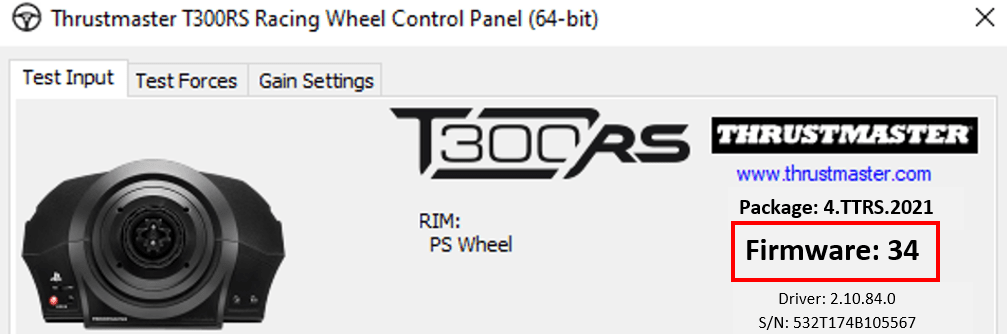
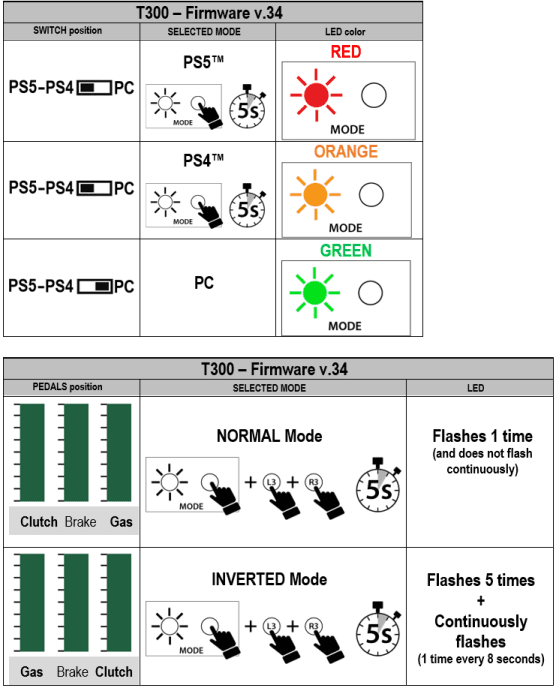

 . After the update the pedals were inversed... the info also there in your message. Thank you again. PS I placed the base in T-LCM mode 10 led flashes and the T-LCM pedals were already calibrated. I will recalibrate them next week when a rubber mode will arrive and I will test it.
. After the update the pedals were inversed... the info also there in your message. Thank you again. PS I placed the base in T-LCM mode 10 led flashes and the T-LCM pedals were already calibrated. I will recalibrate them next week when a rubber mode will arrive and I will test it.