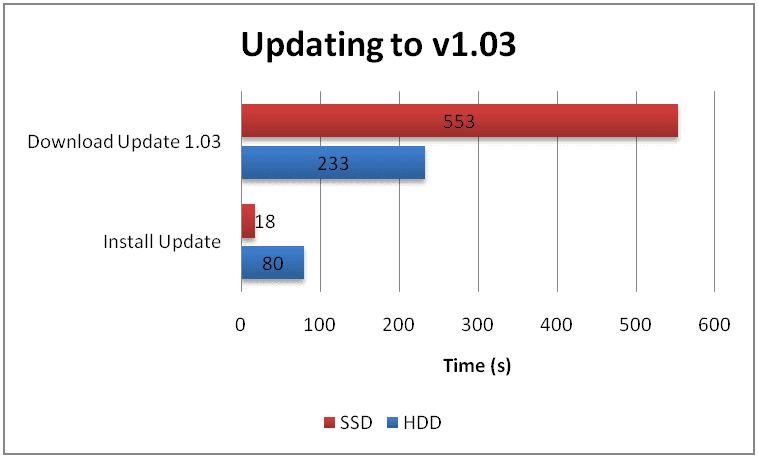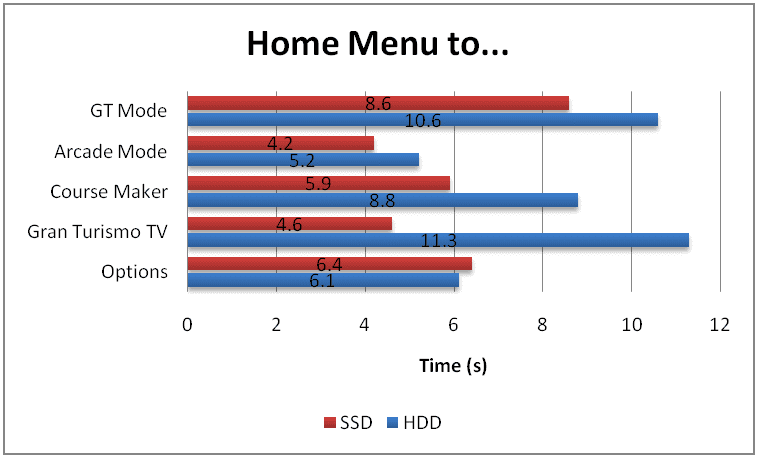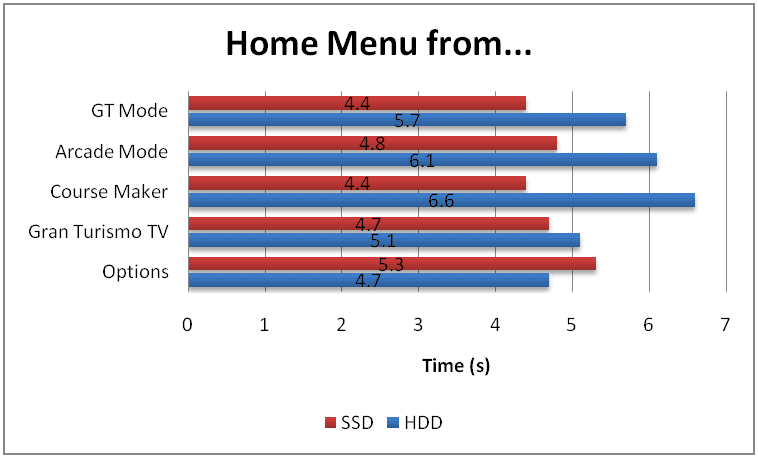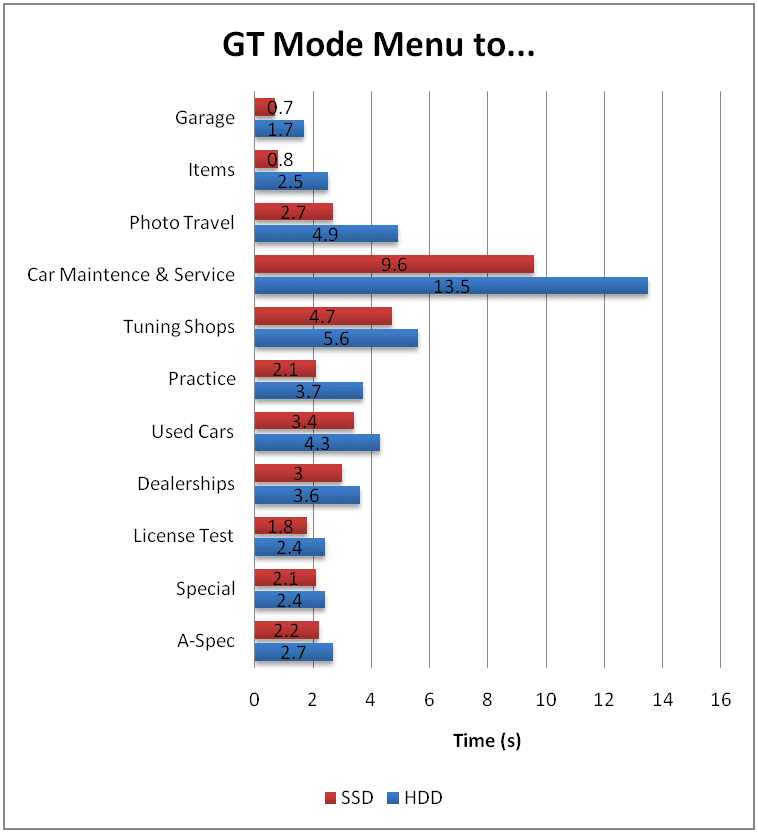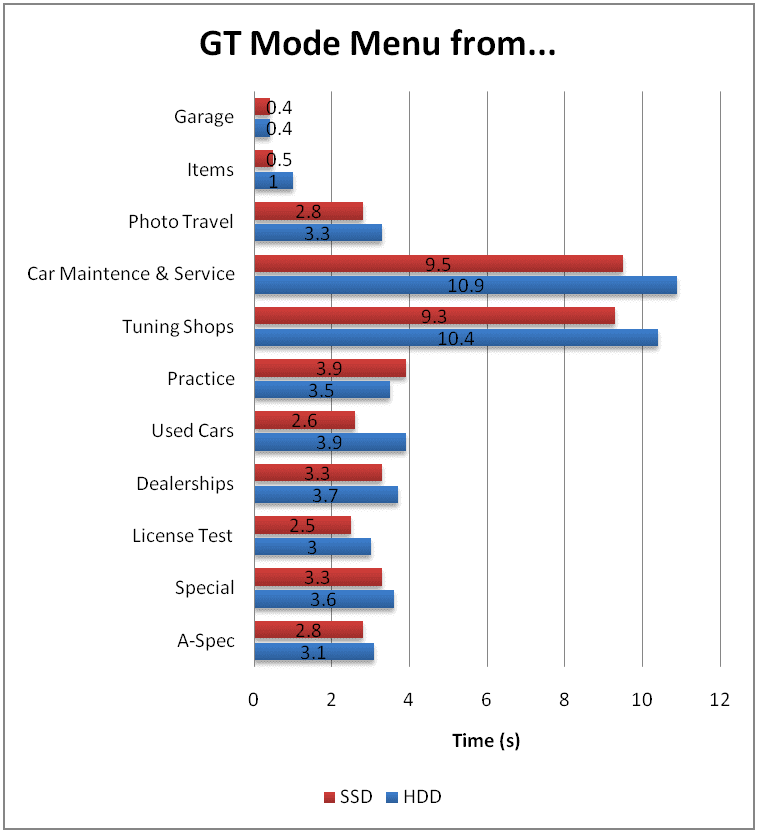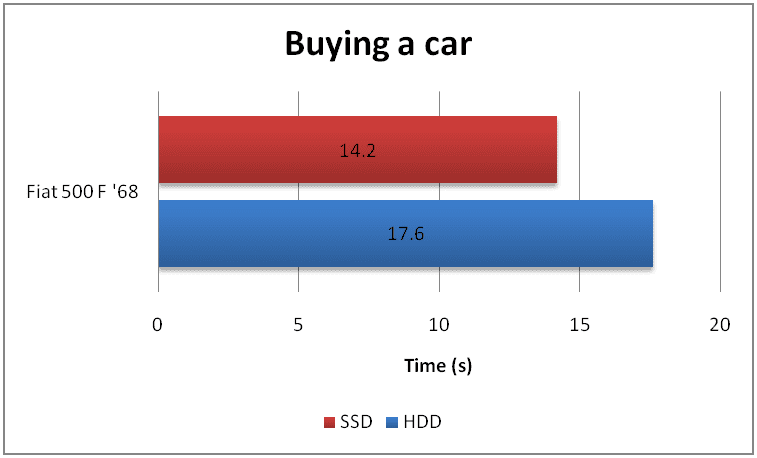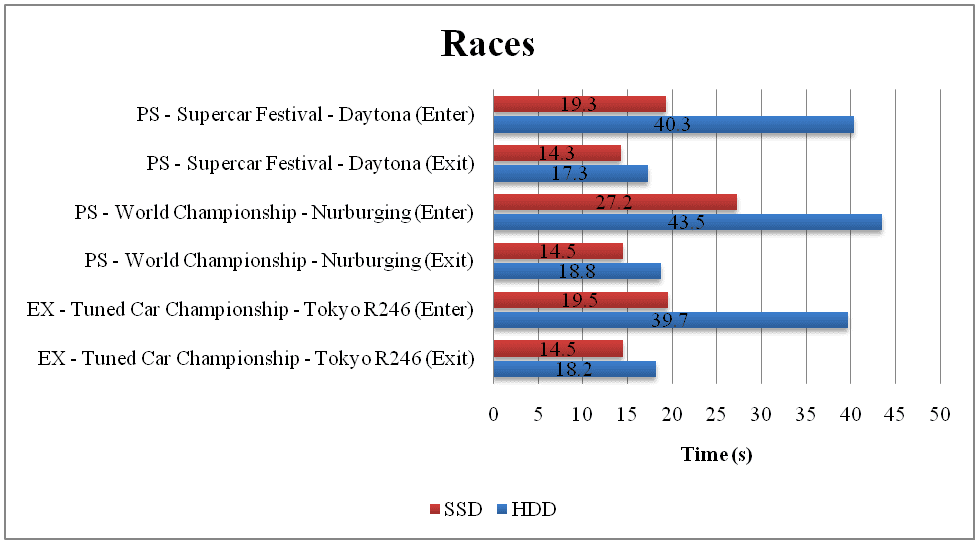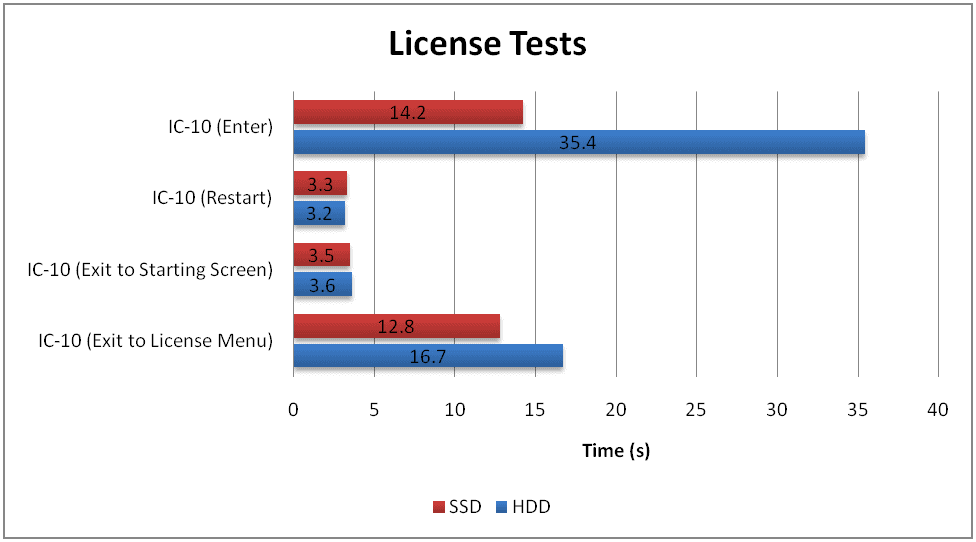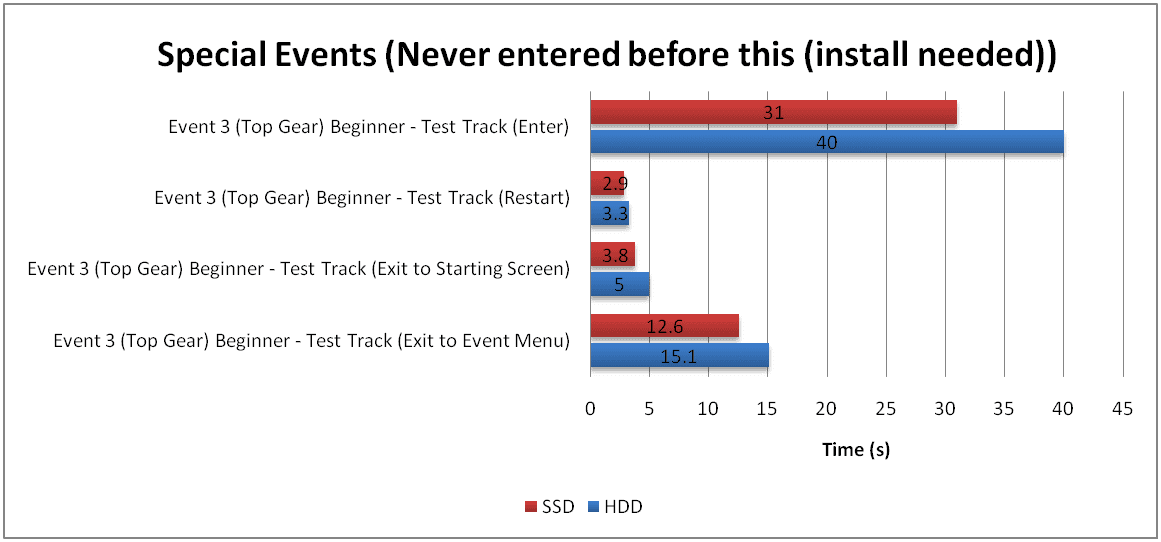I put an SSD in my PS3 the day I received the CE GT5. I knew that the load times would piss me off so I took the SSD (OCZ Vertex 60GB) I was going to put in my laptop and threw on in the PS3. I had a HDD in my PS2 with GT4 on it and it made all the difference in the world with load times to me. Could've been negligible on the clock but it sure seemed quicker.
I had a 1TB external that I used to backup my PS3 on. I was going to put a 90 or 120GB SSD in the PS3 originally, but I figured that I would just use the external for anything I needed to store from the PS3.
Well, my install for GT5 only took 25 minutes including the update.
The race load screens and scrolling from menu to menu don't seem to take very long, it's not instant or anything, but a lot quicker than what has been described on these forums. Some screen changes are instant so I can't say if it would have taken longer without the SSD.
I haven't done any formal timing of load screens yet. I'll see about taking some ruff times tonight with a stop watch. Seems I'll add it later is the way nowadays.
I would highly recommend this upgrade to anyone looking to enhance their GT5 experience.
I'm only level 14 currently but I'll update this post if I experience anything noticeable from using the SSD as well as some load times.
I had a 1TB external that I used to backup my PS3 on. I was going to put a 90 or 120GB SSD in the PS3 originally, but I figured that I would just use the external for anything I needed to store from the PS3.
Well, my install for GT5 only took 25 minutes including the update.
The race load screens and scrolling from menu to menu don't seem to take very long, it's not instant or anything, but a lot quicker than what has been described on these forums. Some screen changes are instant so I can't say if it would have taken longer without the SSD.
I haven't done any formal timing of load screens yet. I'll see about taking some ruff times tonight with a stop watch. Seems I'll add it later is the way nowadays.

I would highly recommend this upgrade to anyone looking to enhance their GT5 experience.
I'm only level 14 currently but I'll update this post if I experience anything noticeable from using the SSD as well as some load times.