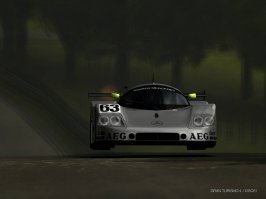You are using an out of date browser. It may not display this or other websites correctly.
You should upgrade or use an alternative browser.
You should upgrade or use an alternative browser.
GT4 Photo Mode Storage Options
- Thread starter MelloBoy
- 714 comments
- 172,352 views
Well I just bought 2 USB memory devices and BOTH of them don't work 

One is a Iwill USB 6-in-1 Memory Card Reader/Writer. I used my 64mb Smartmedia card

The other is Key Drive USB Flash Memory Drive 32mb.
Can anyone comfirm that any of these Sony Micro Vaults will definately work before I waste anymore money?




One is a Iwill USB 6-in-1 Memory Card Reader/Writer. I used my 64mb Smartmedia card

The other is Key Drive USB Flash Memory Drive 32mb.
Can anyone comfirm that any of these Sony Micro Vaults will definately work before I waste anymore money?
MaskridermaskriderMy working devices
- Sony Micro Valut 128M USM128 (USB 1.1 only, which also works with AR MAX)
- Sony Micro Valut 256M USM256U2
- Sony Micro Vault 256M USM256A
I assume you have a problem spelling Micro VAULT

Are the 256mb ones you've used are USB 2.0?
Race Idiot
(Banned)
- 11,439

- Sao Tome and Principe
hellnbackHas anyone tried a Creative Nomad Zen Xtra???
That won't work, mainly because even in Windows it's not supported as a standard mass storage device. And I doubt PD put drivers for it on GT4.
- 617
NEO-EP3RMaskrider
I assume you have a problem spelling Micro VAULT
Are the 256mb ones you've used are USB 2.0?
Heh ! I didn't notice that, just copy and paste from the first line I typed.
Only one of them is 1.1, all others are 2.0 (as the model is USM256U2), the model with an A suffix is even newer.
- 617
NEO-EP3RDo you know if the ones in the photos above will work?
I suppose so, since I have the left one in your post (USM256U2).
- 288
- mclaren777
So it will work with the Cruzer Micro but not with the Cruzer Mini?!
That sucks because I was just about to buy one. And it looks like some people are also having difficulty with the USB reader approach, which also sucks.
Can someone please update the list because there appear to be some new additions.
That sucks because I was just about to buy one. And it looks like some people are also having difficulty with the USB reader approach, which also sucks.
Can someone please update the list because there appear to be some new additions.
- 1,003
- GTP_hellnback
Race IdiotThat won't work, mainly because even in Windows it's not supported as a standard mass storage device. And I doubt PD put drivers for it on GT4.
Yeah, that's pretty much what I thought unfortunately... looks like another purchase soon... dependant on price probably 512MB or more will do...
- 288
- mclaren777
I think that is too much. I'd idealy like to find a cheap 64mb drive but those apparently aren't sold anymore. So if I get a 128mb that should hold about 400 pictures per session.hellnbackYeah, that's pretty much what I thought unfortunately... looks like another purchase soon... dependant on price probably 512MB or more will do...
- 1,003
- GTP_hellnback
mclaren777I think that is too much.
It's not JUST going to be used for GT4!!!
- 6,669

- California
- Axidwulv
A 512mb flash drive would be useful as well when the Sony PSP comes out... It has a usb connection, and it is able to play mp3's, as well as other media such as Mpegs, AVIs and the such... I'll probably be getting one soon myself, just because they seem to be becoming a good thing to have if you have a computer.... 

- 288
- mclaren777
Somebody still needs to test this: http://www.tigerdirect.com/applications/SearchTools/item-details.asp?EdpNo=712786&CatId=77
The PSP uses memory sticks, not USB flash drives.Acid XA 512mb flash drive would be useful as well when the Sony PSP comes out...
Race Idiot
(Banned)
- 11,439

- Sao Tome and Principe
mclaren777Somebody still needs to test this: http://www.tigerdirect.com/applications/SearchTools/item-details.asp?EdpNo=712786&CatId=77
I doubt that will work as well because it's not a generic mass storage device. Unless it comes with software that tells the ps2 that it is.
I also tested the Cruser Mini and it just wouldn't have it, also Keeno_UK is using one of the newer MuVos I think he has a 256mb one which works fine.
- 171
MelloBoyok,
Incompatible hardware:
- SanDisk Cruzer Mini USB Flash Drive
- Datel Max Drive USB Memory Device
- Sony Mouse with Memory Stick Reader/Writer MSAC-US5
Additional info:
Photos saved to Sony Memory Card is compressed down to approximately 100kb, resulting in minor artifacting when displayed on a computer monitor. Photos saved to USB storage is approximately 250-300kb.
MelloBoy
So does this mean ANY cruzer mini will not work? most people report having a 256mb one but what about a 512mb? Does reformatting the drive work?
Thanks
ARtz
I got GT4 yesterday. I just tried my MaxDrive stick, and it didn't work. Then I reformatted it using "MS-DOS Format" in my Mac's Disc Utility, and it worked perfectly.
So I guess it can go in the "semi-compatable" column?
P.S. I didn't test wheather it still works with the Max Drive software, but I assume it does.
So I guess it can go in the "semi-compatable" column?
P.S. I didn't test wheather it still works with the Max Drive software, but I assume it does.
- 1,766
Anyone here tested it with an iPod? I'd like to be able to share pics but having to buy a memory stick for it is something I'd rather avoid. 

- 172

- PV Peninsula,CA
- akira3d
I tested it with my Dazzle* 6-in-1 USB1.1 reader with a 1GB IBM Microdrive in the CF slot...works like a charm!
Attachments
- 288
- mclaren777
So it sounds like the key is making sure your USB drive is in the right format. I think a bunch of the "failures" need to try again with the proper formatting.
- 364

- Brazil
- fporto
You got to be kidding! I got a 256Mb Cruzer Mini as soon as MaskRider and Chaser_Fan confirmed the USB storage for PhotoMode pics!!! It costed me a little fortune here in Brazil (something like US$ 81) and now it's incompatible?!? How's that possible, if we consider that both Mini and Micro FDs are made by the same company and share the same specifications?MelloBoyConfirmed working hardware:
- SanDisk Cruzer Micro USB Flash Drive
Incompatible hardware:
- SanDisk Cruzer Mini USB Flash Drive
You guys just can't figure out how upset I am right now...
Do you believe that reformatting it can help solving this incompatibility issue? Is anyone willing to try this solution out?
Do you believe that SCEE and SCEA can work this out and make the localized versions of GT4 compatible with a wider range of flash drives?
- 956
- doriPop
Well let me add this to the list:
Micro Advantage QuickiDrive QD64
http://www.microadvantage.net/consumer/index.php?class=5&product_id=13
There's one on eBay right now for 20 bucks:
http://cgi.ebay.com/ws/eBayISAPI.dll?ViewItem&item=5144863251&category=51073
I can't see any reason why the 128MB and 256MB versions won't work too.
I also just tried an old "SIIG US2260 Smart Media Card Reader" with a 128MB Sandisk card in it and that worked too.
It might be worth listing what age of PS2 you tested with (in my case a brand new SCPH-70000 from the Racing Pack .. man it's tiny!)
I did try hooking up a digital camera (a Fuji A330 in case anyone cares) to the PS2 via USB cable and that did not work.
Attached, one from each working device. The Sauber pic from my S16 license test pass run ("ohhh yeahhh" indeed) and the other is the Trial Mountain monkey (he lives!)
For the person that asked how it worked in practice, it's like this:
1. Jam the USB drive in any USB slot at any time
2. When you're happy with the photo, choose the USB option and save
3. If the progress bar goes all the way across, it worked. If the progress bar hangs (for a very long time) about 1/3 of the way, it probably isn't going to work. It always stops for a little while, but when I tried the camera it just sat there - I had to reset in the end.
Micro Advantage QuickiDrive QD64
http://www.microadvantage.net/consumer/index.php?class=5&product_id=13
There's one on eBay right now for 20 bucks:
http://cgi.ebay.com/ws/eBayISAPI.dll?ViewItem&item=5144863251&category=51073
I can't see any reason why the 128MB and 256MB versions won't work too.
I also just tried an old "SIIG US2260 Smart Media Card Reader" with a 128MB Sandisk card in it and that worked too.
It might be worth listing what age of PS2 you tested with (in my case a brand new SCPH-70000 from the Racing Pack .. man it's tiny!)
I did try hooking up a digital camera (a Fuji A330 in case anyone cares) to the PS2 via USB cable and that did not work.
Attached, one from each working device. The Sauber pic from my S16 license test pass run ("ohhh yeahhh" indeed) and the other is the Trial Mountain monkey (he lives!)
For the person that asked how it worked in practice, it's like this:
1. Jam the USB drive in any USB slot at any time
2. When you're happy with the photo, choose the USB option and save
3. If the progress bar goes all the way across, it worked. If the progress bar hangs (for a very long time) about 1/3 of the way, it probably isn't going to work. It always stops for a little while, but when I tried the camera it just sat there - I had to reset in the end.