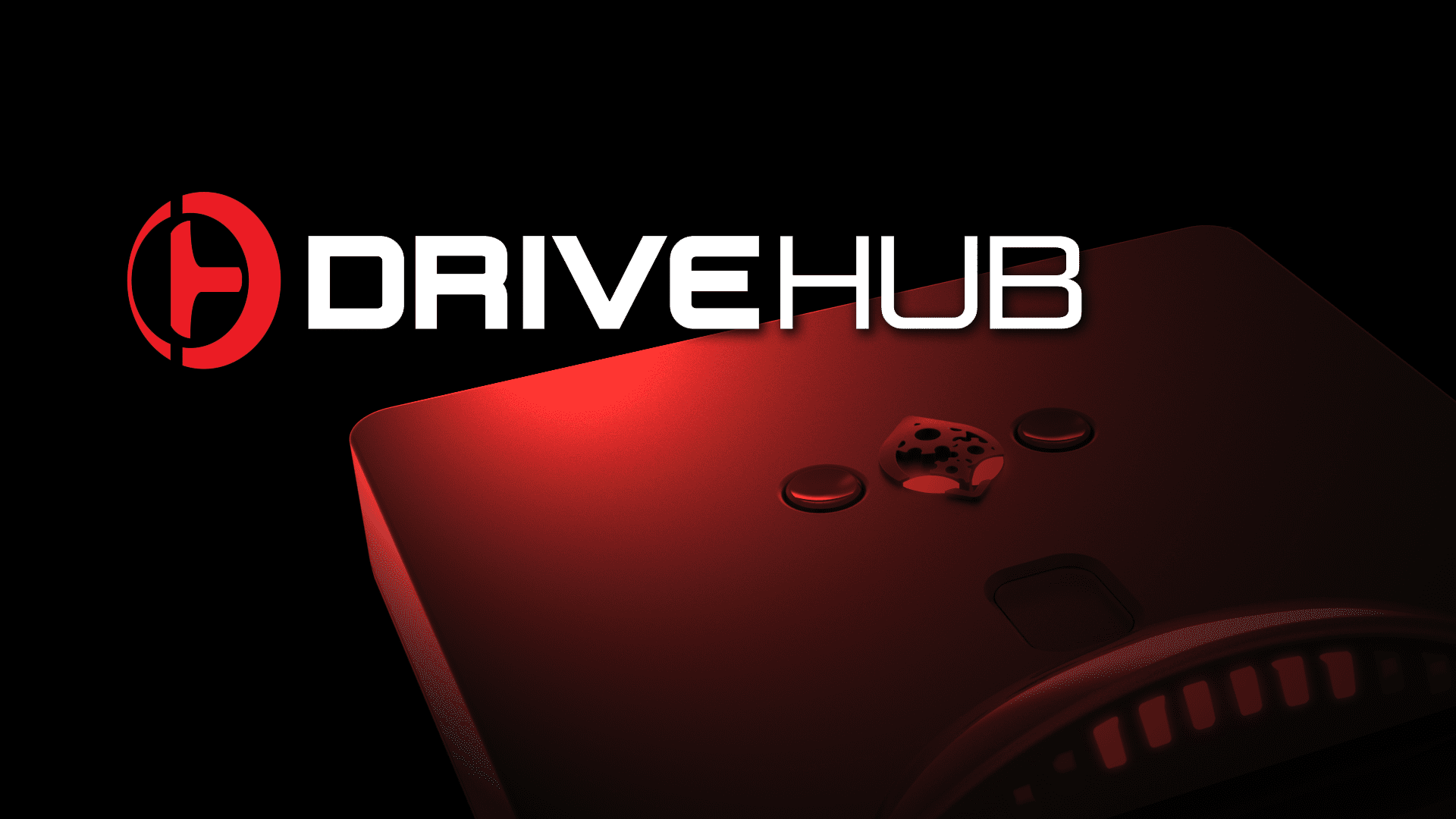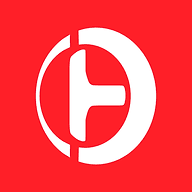- 1,711

- Aurora, CO
- Skills_19657
What about bare hands? Is that the same? Each hand is as different and can cause premature wear? I only got 1 set of hands. I also do not like to use more than 2-3.5 Nm when I play.There's far too many variables to qualitatively say "do/don't use gloves". Every glove is different as is every person using said gloves. Logically, if you have gloves with substantial grip then they're going to cause more friction, which can result in premature wear to the materials on the wheel.
Please get in touch with support.
Can I get colored restitching and a matching top center clamp in yellow? Red? Maybe Logical tech blue?
Maybe you’re working on a flexible LCD Display to use as the top center marker with unlimited colors and functions?
If not what is the best way to mark my wheel TDC?
Last edited: