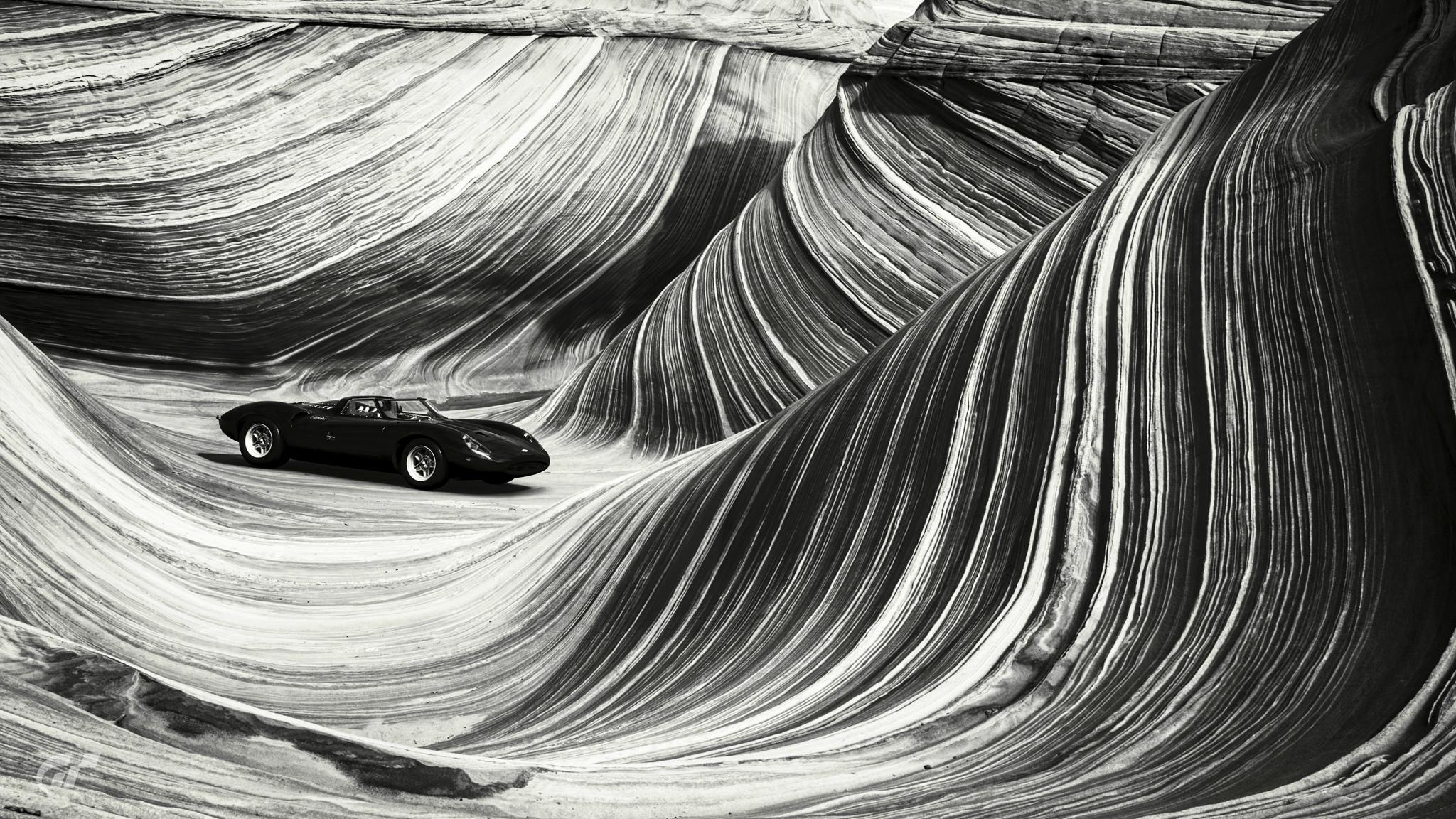You are using an out of date browser. It may not display this or other websites correctly.
You should upgrade or use an alternative browser.
You should upgrade or use an alternative browser.
The Scapes Photos Thread
- Thread starter Spark_GTP
- 3,991 comments
- 297,884 views
- 2,428

- South Auckland, New Zealand
- Nismonath5
- 99

- Italy
Last edited:
- 84,578

- Rule 12
- GTP_Famine
Out of interest, why do your images all say "Shot on Redmi 7 AI Dual Camera" on them?Lancia Delta Integrale Evoluzione "Martini 1989"
View attachment 1108413
- 99

- Italy
currently i have the pc that is not working,Not being able to transfer photo files from PS4 to PC via USB I do it with the camera of the phone.SorryOut of interest, why do your images all say "Shot on Redmi 7 AI Dual Camera" on them?
- 84,578

- Rule 12
- GTP_Famine
Oh. That's not a great way to show the Scapes off!currently i have the pc that is not working,Not being able to transfer photo files from PS4 to PC via USB I do it with the camera of the phone.Sorry
You can take them directly from your profile gallery on the GT website. Go to:

Click Community, My Profile, Gallery, and select Scapes Photos:
Anything you've set to Share will appear in there.
- 99

- Italy
I keep this in mind for future posts. Thanks a lot, you can delete the previous posts so we keep the treads clean. No problem. 😁Oh. That's not a great way to show the Scapes off!
You can take them directly from your profile gallery on the GT website. Go to:

Click Community, My Profile, Gallery, and select Scapes Photos:
View attachment 1108418
Anything you've set to Share will appear in there.
- 17

- Argentina
- 552

- Stockholm
- Fredrik_swe
- 1,557

- Singapore
- XSquareStickIt
YOOOOO can you PLEASE share this livery? Sick work!
- 552

- Stockholm
- Fredrik_swe
Last edited:
- 48,922

- Australia
Sorry. Crazy late reply. It’s been shared for a week. https://www.gran-turismo.com/au/gtsport/user/livery/5623436/1/6566337332406943800YOOOOO can you PLEASE share this livery? Sick work!
- 4,778

- Færder
- syntex123
- Syntex260Z
Or do what I do in a pinch; send them to myself on psn, I then just grab them from the ps app on my phone. Useful when doing custom livery work, screenshot within the livery editor > straight to Affinity Designer to keep working.Oh. That's not a great way to show the Scapes off!
You can take them directly from your profile gallery on the GT website. Go to:

Click Community, My Profile, Gallery, and select Scapes Photos:
View attachment 1108418
Anything you've set to Share will appear in there.
- 1,040

- Japan
- PettyWingman
10 Days to "Find Your Line"


- 701

- United States
- AgentBlackDog
"Car Throttle MX-5 (sort of)"

- 1,368

- Australia
- linksracer
Thought I'd share my final 3 Scapes from GT Sport
Top 3 favourite cars from GT Sport

Top 3 most used cars from GT Sport

and Top 3 most expensive cars in GT Sport (330 P4 should also be included here, but there's a 3 car limit to scapes)

Top 3 favourite cars from GT Sport

Top 3 most used cars from GT Sport

and Top 3 most expensive cars in GT Sport (330 P4 should also be included here, but there's a 3 car limit to scapes)

- 30

- Argentina
- juan_gonzalvez
- 357

- Damascus
- nd4spdey
Last edited:
- 4,328

- Arkhangelsk
- ray29rus
Wait, that's not GT Sport

- 1,322

- Thailand
- korn_gt
I am sorry 😂Wait, that's not GT Sport
Similar threads
- Replies
- 1
- Views
- 280
- Replies
- 22
- Views
- 4K