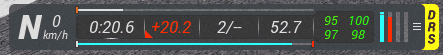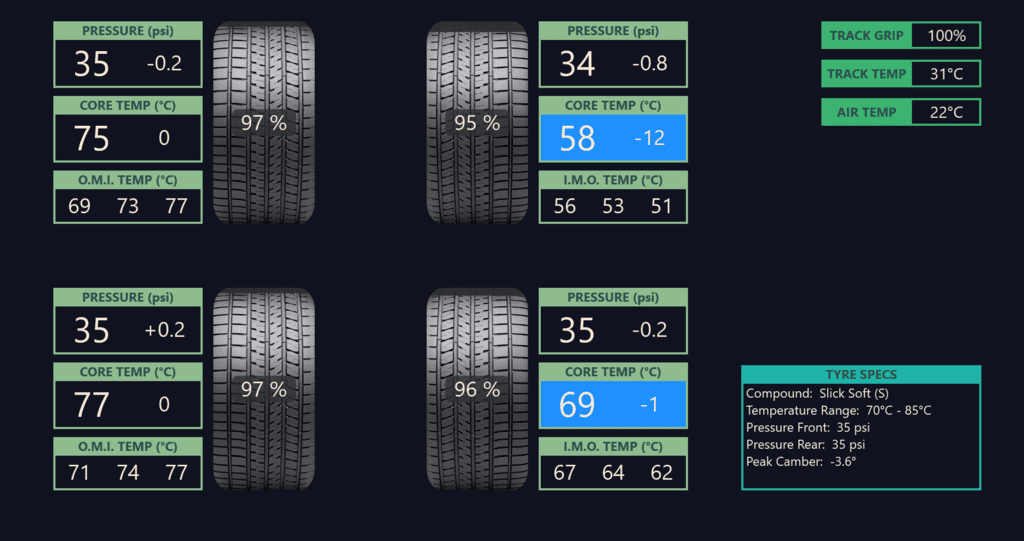- 2,643

- Finland
- OdeFinn
Hi,
Plan is to drive thru all PS4 cars and point out possible flaws in handling, not for ranting them, but delivering information to Kunos for possible repairs on models.
Plus adding flaws in tuning menu too, like value input with decimals, but game rounds or change value to full numbers, or not possible to revert value after altering stock value, or not possible to set stock value i.e. Brake bias etc.
Currently digging Lamborghini Countach, which was first with so oblivious fails on model.
Lamborghini Countach
- weight balance "backward" (several videos coming).
,,
You may contribute this by giving information and possible video proofs and explanations, collecting all information on this or second post, time will tell.
PS4 v1.14
Plan is to drive thru all PS4 cars and point out possible flaws in handling, not for ranting them, but delivering information to Kunos for possible repairs on models.
Plus adding flaws in tuning menu too, like value input with decimals, but game rounds or change value to full numbers, or not possible to revert value after altering stock value, or not possible to set stock value i.e. Brake bias etc.
Currently digging Lamborghini Countach, which was first with so oblivious fails on model.
Lamborghini Countach
- weight balance "backward" (several videos coming).
,,
You may contribute this by giving information and possible video proofs and explanations, collecting all information on this or second post, time will tell.
PS4 v1.14
Last edited: