I had some success with this online tool, as long as the decal will not be too complicated:
https://www.pngtosvg.com/
If you click on the white colour in the converted image, you can delete it so it has no background / white colour anymore. (The white cube with the red stripe in it)
View attachment 888528 View attachment 888527
(Thank you
@Maninashed for letting me steal your pics

)
When you are done, you have to open and save it with this tool, so a GTS compatible file will be produced:
https://xerocho.github.io/svgomg/
I'm telling you this, cause the .svg file you have attached could not be opened correctly in the pngtosvg.com tool. So I was unable to edit it for you. Maybe you can give it a try with your original .png file.
Sorry for the DIY help, my good sir!



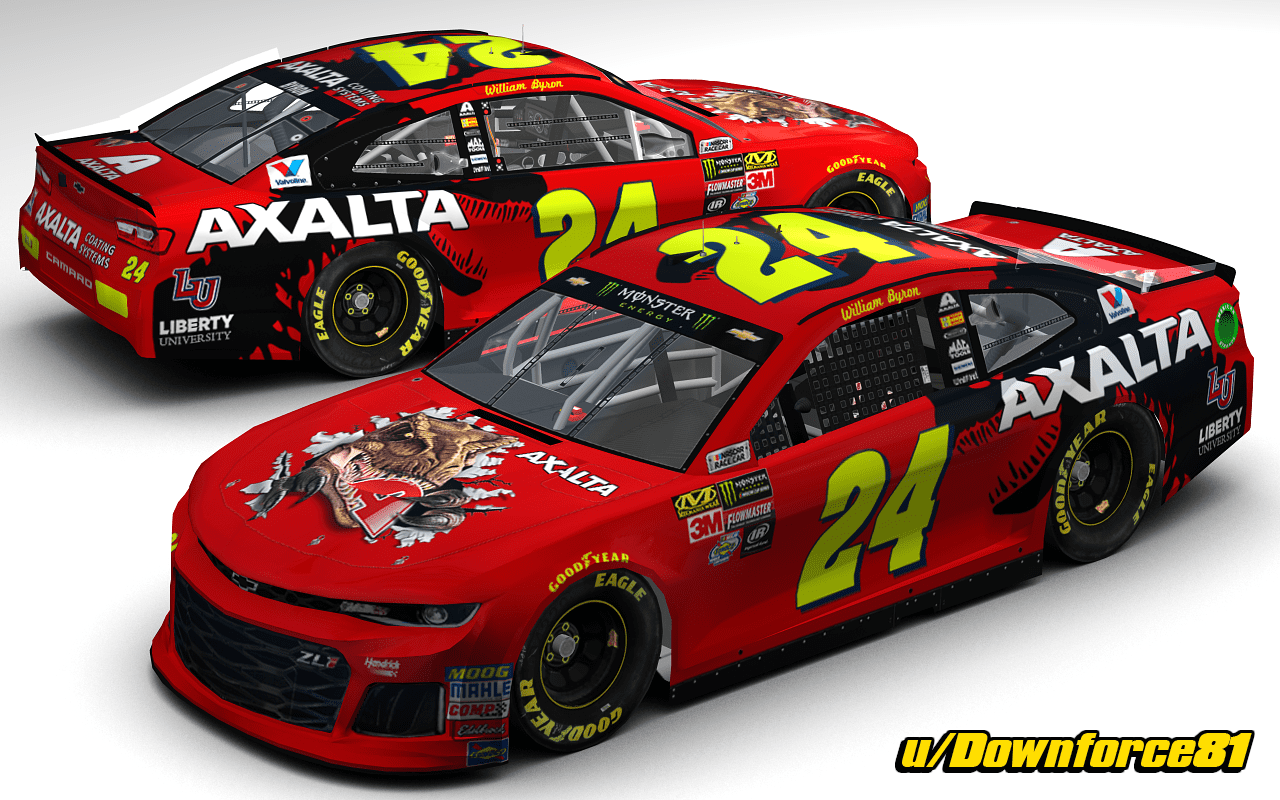

 )
)







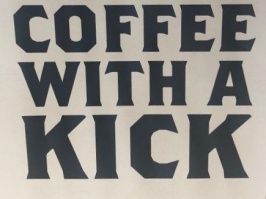



 thank you so much!
thank you so much!  .
.
