I'm afraid that we couldn't guesstimate anything without actual DR and SR values@Milouse Can we assist by crowd sourcing this? Actually entering into a portal qualifying position, finishing position, whether we got fast lap, pole, or clean race and our before and after DR and SR to kinda of guesstimate our progress?

Not any way i'm aware of. At best, we could build a very limited database of ID <-> Profiles name base on the very few web leaderboards.Is there a way to access the profile page of other players when you only have their PSN-ID? I want to follow the people I followed in GTS again but finding their profiles isn't that easy when you don't know if they already shared something.
Hmm that's sad. Thanks for looking into it tho.Not any way i'm aware of. At best, we could build a very limited database of ID <-> Profiles name base on the very few web leaderboards.
Or you could let registered users submit their own profile links or even others' profile links they come across, and eventually you'll build a large enough database. I mean that's what PSN trophy sites do, no one can pull a complete PSN ID list from Sony but with a lot of active users submitting PSN IDs to trophy sites, popular sites like PSNProfiles now have a list of several million PSN IDs.At best, we could build a very limited database of ID <-> Profiles name base on the very few web leaderboards.

 win !
win !


Is it confirmed that the point system is the same as GT Sport?For once, a capture as a small teaser:
View attachment 1155039
This should be online this weekend, and the reason i talk about this "Sport Tracker" before putting it online is that Sport Players can start taking their profile capture after each race, and upload them on K' later

 )
)If that was accessible on the web, yes. But that is not the case and the profile link or id is not even on the PS5 UIBTW sport mode qualifying leaderboards now list all participating players, at least on the console. This could be used to establish a PSN ID <-> profile link map with a decent size.

If the Sport Tracker that i published yesterday becomes popular (which remains to be proven given its laughable low usage so far), i'll add a field for players to add a link to their official profile. (among other features). Note btw that this tracker page can be shared as it contains the K' user id when he's connected.Or you could let registered users submit their own profile links or even others' profile links they come across, and eventually you'll build a large enough database.
"Confirmed" by me: i compared the Sport Tracker analysis results for a selection of profiles fulfilling the following conditions:Is it confirmed that the point system is the same as GT Sport?
Additional Note regarding the Sport Tracker. It's possible to set the console to take screenshot by just pressing the Share button. It's called "Easy Screenshot" mode in the console settings (here the PS5 UI)DR Tracker is Online here:
https://www.kudosprime.com/gt7/sport_tracker.php
I don't know if it's possible to read the data on a known official profile page (the GTS way fails). I didn't spend energy trying to do it given the limited interest of informations there.Just a question. Not a request. I'm curious.
Is it possible to do live Collector level? Since it shows on the online page.
Yes, but you could follow everyone on the leaderboard in-game, then check your following list on the web to get the links. The "follow everyone" part can be largely automated with RemotePlay and AutoHotKey, just like the popular Pan-American grinding script.If that was accessible on the web, yes. But that is not the case and the profile link or id is not even on the PS5 UI
I tried to use the tracker, but it does not seem to work. It says "Failed to read DR Progress bar". At first, I thought maybe it was because my UI was in Chinese, then I switched to English but still the same.If the Sport Tracker that i published yesterday becomes popular (which remains to be proven given its laughable low usage so far), i'll add a field for players to add a link to their official profile. (among other features). Note btw that this tracker page can be shared as it contains the K' user id when he's connected.
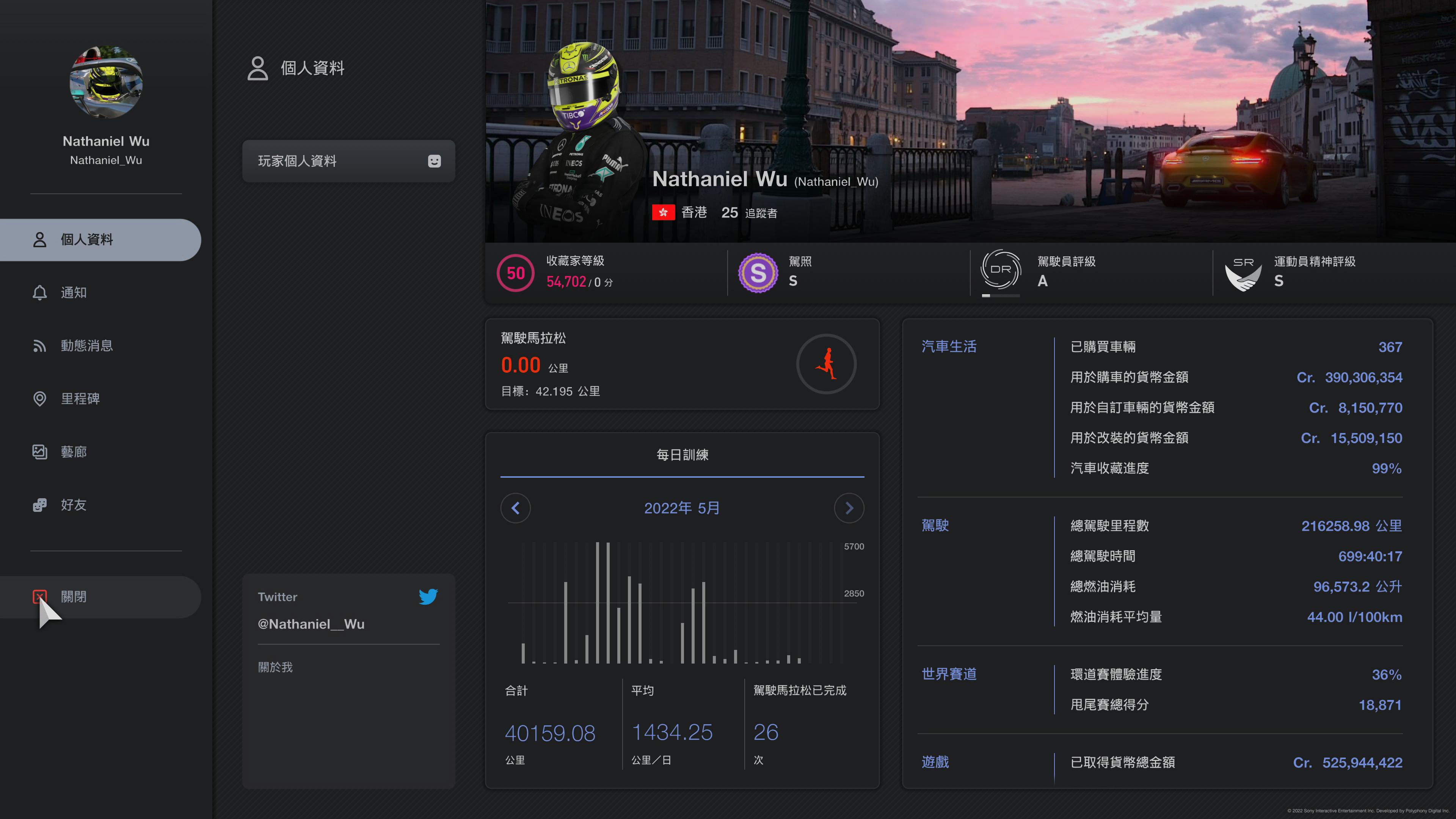



Thanks a lot for the feedback. I used your screens to retrieve files on the server and fix the tracker code. Your screens should work.I tried to use the tracker, but it does not seem to work. It says "Failed to read DR Progress bar". At first, I thought maybe it was because my UI was in Chinese, then I switched to English but still the same.
Here are my two screenshots, could you take a look? They were taken on different dates but I didn't play the sport mode in between.
Sadly i'm fighting windmills hereMicrosoft puts your account confirmation email in the junk folder btw, if anyone else can't find it

Cheers!Thanks a lot for the feedback. I used your screens to retrieve files on the server and fix the tracker code. Your screens should work.
It appeared that your screens have a slight difference in the DR and SR area compared to those taken on my console, and maybe a different tint that failed my over zealous algorithms (i rewrote parts so they should be more robust).
Edit:
Screen language doesn't matter.
Have you screen been taken from PS4 Pro or PS5? Anyway, you can try again now.
 It works now! It was taken from a PS5.
It works now! It was taken from a PS5.Interesting. There's a black border all around your image, that's why it fails (K' server doesn't read the good areas).I too failed to have file read, screen shot below
View attachment 1155840
Can you tell me what I am doing incorrect, thank you
P.s. i applaud to what you are doing

I made some changes, your screens should pass the control check now, please try again.I race on PS4 Pro, took some screenshots, but I get failed to read DR progress bar.
No.Could it be that the UI elements shift around slightly based on Collector level and License? Language?
My PS4 Pro was still set to png, so I used a converter to change them to jpg. I guess it was set a bit aggressive to reduce file size. It's working beautifully now. First one went through without a hitch, dragged the next 4 in and 2 seconds later.I made some changes, your screens should pass the control check now, please try again.
There are slightly degraded in quality. I don't know if you send them using a USB or through a web download, or if its the result of the PS4 Pro that would use a reduced resolution also in UI.


Method I used to get file to you is as follows:Interesting. There's a black border all around your image, that's why it fails (K' server doesn't read the good areas).
Do you have a custom scale setting in your game? Or console? I don't find such settings on GT7 PS5 on a 4k display.
Also, i note that my script failed to read the date from your screen filename, this indicates that you either changed the name, or that names on PS4 are different. Do you have detail about that?
Thanks for the details.Method I used to get file to you is as follows:
PS screenshot.
Send as message to my alt account in PS system.
In the PS app on my phone i download image to phone.
In your site i select the same file to upload.
It is the only way I can transfer images from the PS to my phone....
I'm not doing any "save as" or changing file names. And as for any border, I am not doing any editing at all.
Thank you


I am on the PS4 slim, not sure if it has this auto- upload, but I'll look...Regarding the transfer, did you try to setup the "Auto-Upload" feature in the console settings?