- 16,271

- Boise, ID
- GTP_EDK

GTSport Week 126: Going it Alone

Hotlap Event in Arcade Mode Time Trial

Toyota TS050 Hybrid Toyota Gazoo Racing 2016

Autódromo de Interlagos
:: Open to All GTPlanet Registry Members ::
:: Members are not obligated to take part ::
Overview (How Does This Work?):
- You must be part of our registry to participate.
- These are Time Trial Events, we have Online Races here.
- Set the game up according to the event, car and track details below.
- Save Your BEST LAP replay before exiting your session.
- Be sure and run cleanly to the end of the first sector after setting your fast lap. If you exit right away, your time stamp may not show up in your replay.
- Report your split times in here, so you can compare your pace to other racers, without revealing the full lap time. (Note: this is required if participating)
- Our leaderboard shows how you stack up during the week, before the deadline.
- Submit your lap via PM to our Fetchbot, before the event deadline.
- On deadline day, we will publish the results in our leaderboard and in a thread in this section.
- Identified replays will be checked by your fellow participants to be sure you meet the event regulations.
Race Details:
- Mode: Arcade Mode > Time Trial
- Track: Autódromo de Interlagos
- Car Type: Garage Car
- Make: Toyota
- Model: TS050 Hybrid Toyota Gazoo Racing 2016
- Max Power HP: 380 HP (Detuned - Requires Level 2 - Power Ratio at 75%)
- Weight: 875 kg/1,929 lbs (Stock)
- Transmission: Auto or Manual
- Tires: Racing Hard (front and rear)
- Driving Line, Cones, Markers: Optional
- Traction Control | ASM | ABS: Optional
- Brake Balance: Optional
- Countersteering Assist: Prohibited
- Tuning: No Tuning Allowed: Power and weight are to be stock.
- In-Race Multi-Function Display (MFD) Functions: Optional
- Custom Wheels: Allowed if available
- Paint and Racing #: Livery editor Allowed if available
- Time: Optional

Standard Clean OLR Rules (These Apply to ALL Events):
- The event MUST be run using your registered PSN account.
- The use of the clutch is strictly prohibited.
- Use of the Handbrake is Prohibited.
- No Contact with walls or other objects. Any contact with walls, no matter how minor, will result in a DQ.
- At Least 2 Tires must be in contact with track at all times (See image below).
- In situations where contact with the track is not possible because tires are airborne (above the ground), then the run is only legal if at least two tires in-line would have made contact with the track if the car were not airborne.
- If track contact cannot be 100% determined, then consider it dirty.
- Rumble/ripple strips are part of the track.
- No contact with walls or objects, visible or invisible.
- If you're not 100% sure that your lap is clean, then consider it dirty.
- No hybrids.
- No cheating of any kind,these are relaxed races and we are experienced racers, we know what times can be done,and we can read your mind. We will know.
- Nothing that goes against the spirit of the rules.

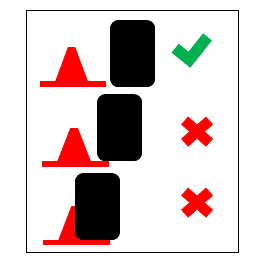
- Green, Yellow and White Rumble Strips and Tarmac are Track Surface. No other surfaces are track.
- Solid Green surfaces are not track.
Steward's Comments:
This week, we will run one of the special event cars, with a 2 week deadline. We are not running the GT car, it was already used in a Time Trial here. NExt weekend, we will put up an overlapping, unrelated TT. Check out our latest special event over here. 👍
Saving Replays, Viewing sector times and Submissions:
- You need to make sure you use the 'Save Best Lap Replay' (ghost replay), not the 'Save Replay' (See pic below).
- Before saving your replay ensure that you continue running after completing your fast lap until at least the end of first sector. This will ensure you have a complete replay.
- To view your best lap replay, go to 'My Library' and watch the replay from there using the 'Replays' option.
- While viewing your Replay, enter the live timing screen to view your sector splits. You will need to do this after your car has passed the sector markers to see it listed.
- Simply post the splits that are shown in the live timing screen, and our Fetchbot will parse them and add them together for your total sector time.
- When saving your fastest lap replay please ensure that you watch the replay to the end and that it displays your full lap time. Any replays submitted that do not show the posted lap time will result in a DQ.
- Remember - When you submit your time you're also declaring that your run is 100% clean. We request replays for the purpose of verifying to all those concerned that the drivers claim is correct, which in turn safeguards the integrity of the driver, and just as importantly, the WRS. The golden rule is to check your replay before submission. If youre still unsure, check it again, ask for a second opinion and if youre still undecided, run the lap again.
(Best Lap Replay Save)

Thread rules:
The following information cannot be discussed in this thread (they can, however, be discussed on Skype or via other private IM service.):
- Total Lap Time.
- Any information which can be used to infer your total lap time.
- If you choose to Share your Best-Lap Replay via GT Sport before the deadline,your full lap time will be considered to be shared publicly which contravenes our rules. Even if you've only shared with Friends.
- The first 2 sectors: T1 and T2 times.
- Any settings discussion.

Submission:
All submissions must be sent by PM (Subject title: GTP_WRS Week 126 Submission ) to (WRSFetchbot):
- Please submit your FULL LAP TIME in the following format on a single line:
X:XX.XXX
(Example-) 1:10.100 - You will get an automated response within 15min, letting you know whether your submission was accepted, or if you had an error.
- For those of you who were used to submitting replays on GT6, you no longer have the ability to export the files.
- If you have an error, don't panic. Just review the instructions for submission and submit again. If you are having trouble and cannot figure it out, please post your question in the race thread.
- Users can ask the bot for the current submitted time by sending a message with the Subject: "GTP_WRS Week 125 Get Entry" and any text in the body.
- Users can delete their submitted time by sending a message with the Subject: "GTP_WRS Week 125 Remove Entry" and any text in the body.
- If you want to submit multiple times in the week just reply to the conversation with your new time. Fetchy always uses the last submitted time as the final one.
- The deadline is Monday, May 4th 2020 11:59pm GMT
- If you are unsure of the deadline try this site.
GMT is World Time and the basis of every world time zone which sets the time of day and is at the centre of the time zone map. GMT sets current time or official time around the globe. Most time changes are measured by GMT. Although GMT has been replaced by atomic time (UTC) it is still widely regarded as the correct time for every international time zone.
Replay Checking:
- Division winners and overperformers will be required to submit a replay via the GT Sport Share function for verification AFTER Unofficial Results have been posted.
- Participants will be expected to check each others' replays for cleanliness, for replays marked in the Results thread as (Replay Verify Required).
- Video/Youtube/Twitch replays are not accepted as a form of verification.

Good luck,
 & The WRS team.
& The WRS team.
Last edited by a moderator:




 :tup:
:tup:


 as I done a T1 that fast by going offtrack by error and decided to continue to see how fast it would go at T1
as I done a T1 that fast by going offtrack by error and decided to continue to see how fast it would go at T1