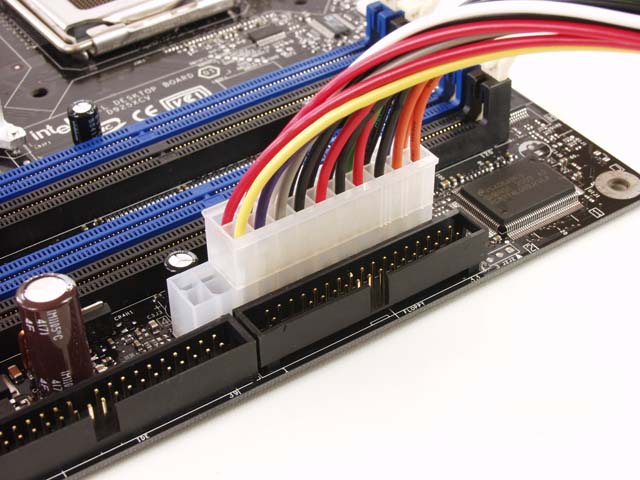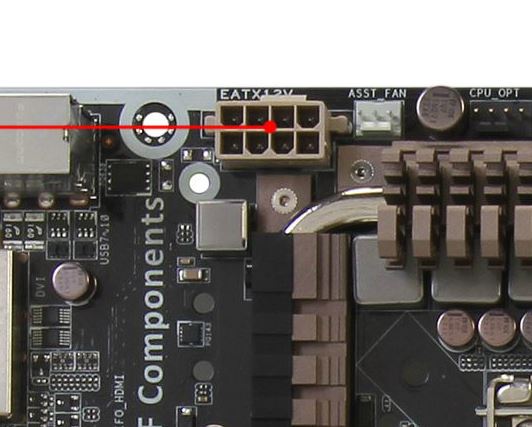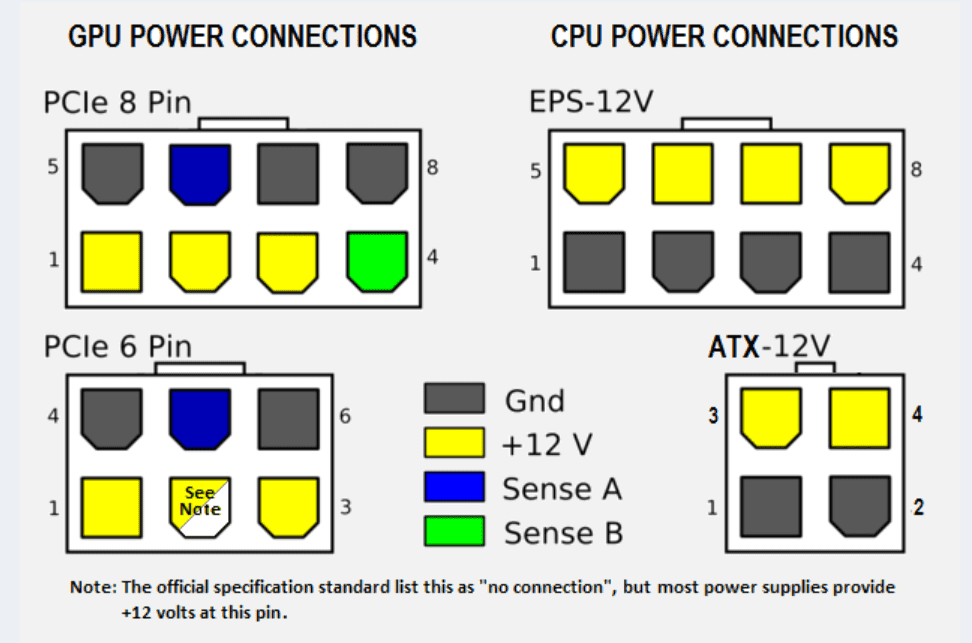- 2,227

- Portland, Oregon
Right, as I posted in the Premo rant thread, my computer died and I've given up on any hopes of repair. During finals week. While working on my first of three online finals for the day.
It was not fun.
But hey, I always wanted a desktop anyway. I was planning on buying my own car before building a computer but I guess you don't need to pay insurance or fuel bills with a PC, so ¯\_(ツ)_/¯.
So what I'm looking for: Something that can handle Photoshop and modern games at 60FPS@1080P on higher settings. Preferably around the $1500 mark including Windows, a monitor, and a keyboard.
I've put together a list on PCPartPicker for you to look at here, so tell me any recommendations you have and tell me if there's anything I'm missing. My biggest fear is getting halfway through the build and realizing that I don't have a necessary cable.
I used this build from one of the website's staff members as a benchmark and guide, but I made a number of changes:
First, I went from a 7500K to a 7600K. I wanted something just a little more capable, but if I go with the 7500K I'll stay under my price limit when factoring in the cost of the cooler needed for the 7600K.
Second, I went with two hard drives as opposed to a hard drive and an SSD. A 7200 RPM hard drive is fast enough for me, and I need the extra space for my expansive library of music, photos, and not porn. I'll probably add SSDs later.
The last major change is that I went with a huge case. I'm still looking at alternatives, but I like this Nanoxia one a lot.
So let me know if all that checks out. I'm terrified of getting parts that don't work well together, and I had a really tough time choosing some parts like the motherboard, as much of that info goes over my head.
Also, any particularly good guides and videos on actually putting the thing together would be appreciated.
It was not fun.
But hey, I always wanted a desktop anyway. I was planning on buying my own car before building a computer but I guess you don't need to pay insurance or fuel bills with a PC, so ¯\_(ツ)_/¯.
So what I'm looking for: Something that can handle Photoshop and modern games at 60FPS@1080P on higher settings. Preferably around the $1500 mark including Windows, a monitor, and a keyboard.
I've put together a list on PCPartPicker for you to look at here, so tell me any recommendations you have and tell me if there's anything I'm missing. My biggest fear is getting halfway through the build and realizing that I don't have a necessary cable.
I used this build from one of the website's staff members as a benchmark and guide, but I made a number of changes:
First, I went from a 7500K to a 7600K. I wanted something just a little more capable, but if I go with the 7500K I'll stay under my price limit when factoring in the cost of the cooler needed for the 7600K.
Second, I went with two hard drives as opposed to a hard drive and an SSD. A 7200 RPM hard drive is fast enough for me, and I need the extra space for my expansive library of music, photos, and not porn. I'll probably add SSDs later.
The last major change is that I went with a huge case. I'm still looking at alternatives, but I like this Nanoxia one a lot.
So let me know if all that checks out. I'm terrified of getting parts that don't work well together, and I had a really tough time choosing some parts like the motherboard, as much of that info goes over my head.
Also, any particularly good guides and videos on actually putting the thing together would be appreciated.