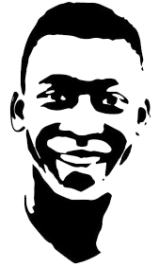- 77

- Columbia, SC
- XM202_The_Virus
Apologies if this has been previously covered, but I was unable to find anything on this. I've finally been able to get some logos under the 15kb threshold to upload to the uploader site. I'm using adobe illustrator 5.5 to create these logos and converting from .png to .svg. However, each time I upload a logo I get a message stating I'm utilizing an invalid svg format. I'm saving in 1.0 and I've tried 1.1, but still getting the same error. I'm at wit's end and about ready to pay someone to create the logos I want to utilize in my liveries. Any assistance or insight on how to rectify this issue would be greatly appreciated.
Thanks in advance!
Thanks in advance!