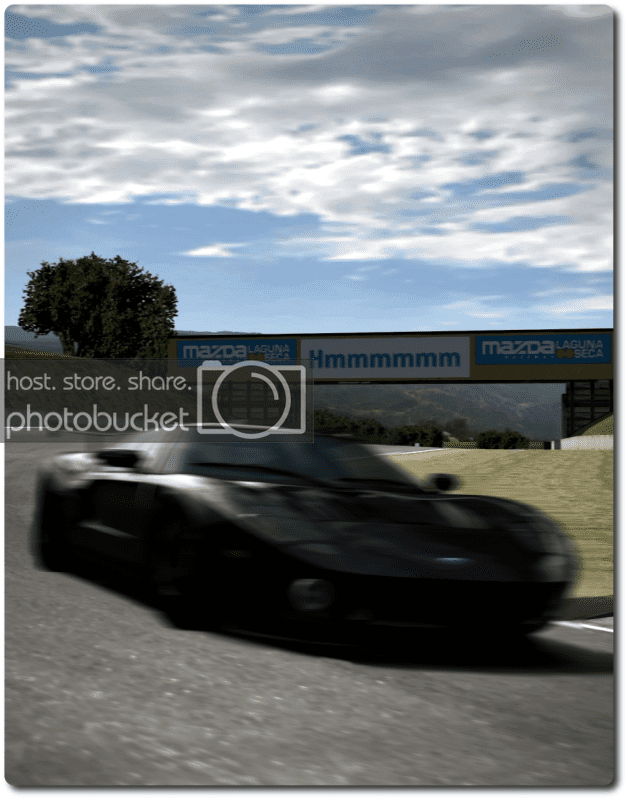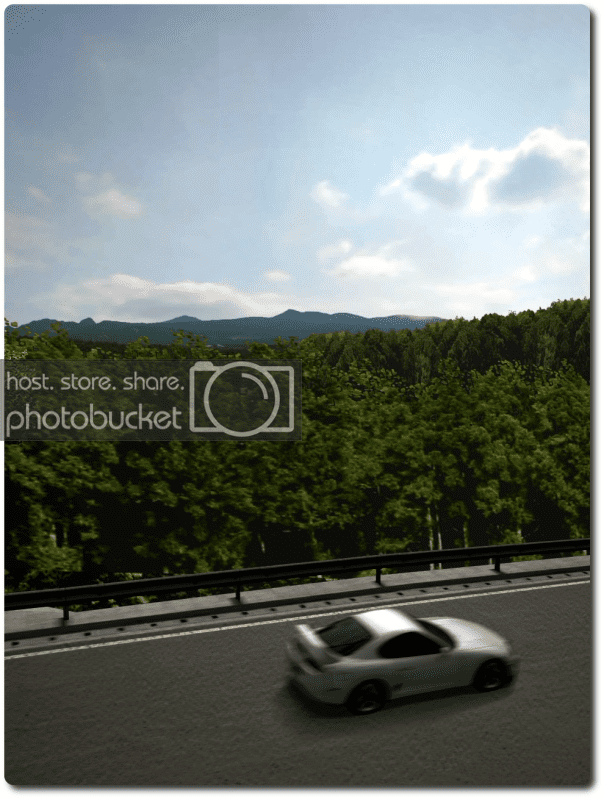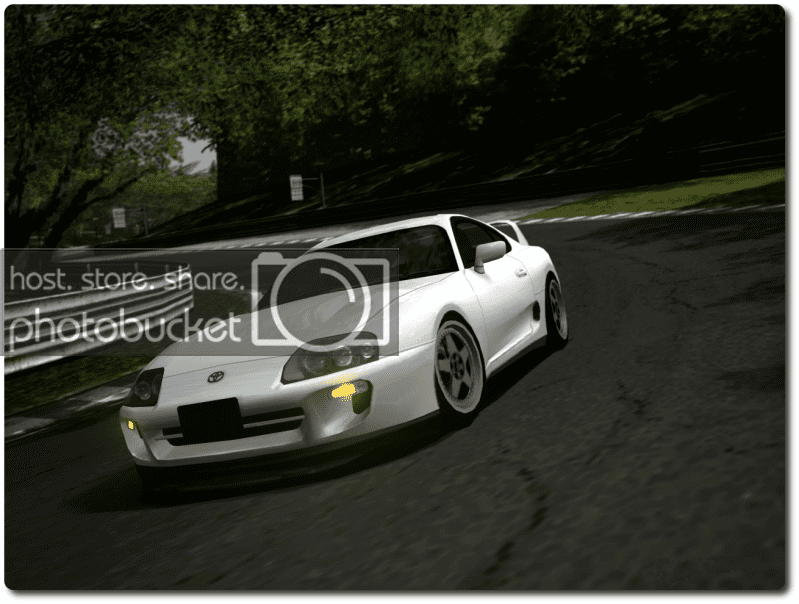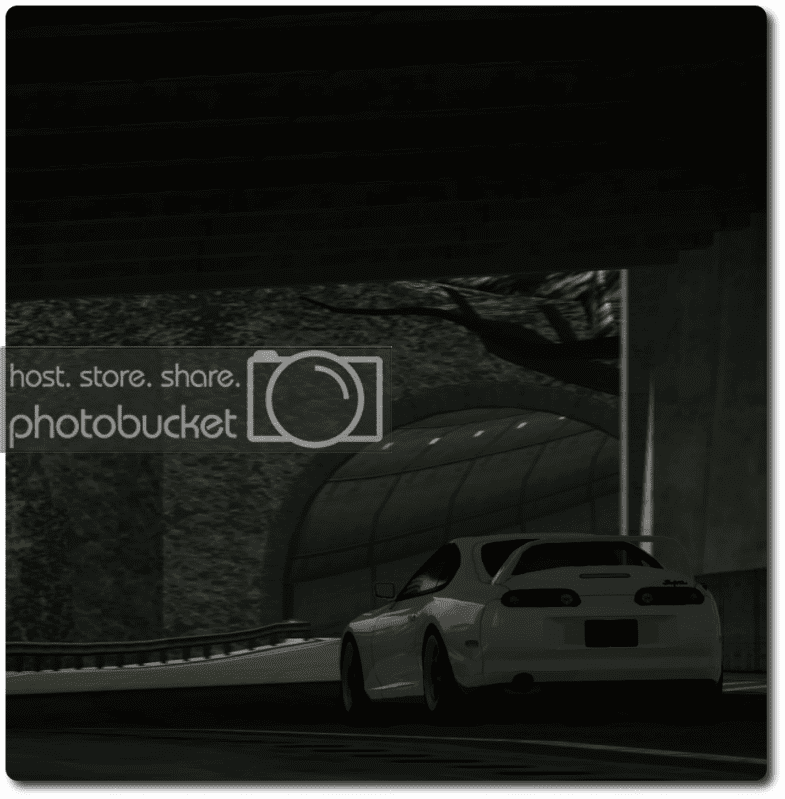- 1,376
- GTP_LSX
I've been fooling around with photomode.
Here is what I have come up with so far. Most of what I have here for the first update is from the '09 GTPlanet V8 Supercar Series I'm currently competing in, being put on by TheStig13. I'm new at this, but I am happy with most these shots. I was trying to capture speed in most of them, how did they come out?
Tsukuba Wet - Class 2 Commodore



Suzuka East - Class 1 Camaro LM


Seattle Reverse - Class 1 Camaro LM VS Class 1 Falcon XR8


Seattle Reverse - Class 1 Camaro LM


Camaro LM test session

Here is what I have come up with so far. Most of what I have here for the first update is from the '09 GTPlanet V8 Supercar Series I'm currently competing in, being put on by TheStig13. I'm new at this, but I am happy with most these shots. I was trying to capture speed in most of them, how did they come out?
Tsukuba Wet - Class 2 Commodore
Suzuka East - Class 1 Camaro LM
Seattle Reverse - Class 1 Camaro LM VS Class 1 Falcon XR8
Seattle Reverse - Class 1 Camaro LM
Camaro LM test session
Last edited:

 I like how you've taken shots of the cars at different angles. 👍 Brightness/ contrast are good, too.
I like how you've taken shots of the cars at different angles. 👍 Brightness/ contrast are good, too.


 ?
?



 Did you get your entry for week 11 sorted yet?
Did you get your entry for week 11 sorted yet?