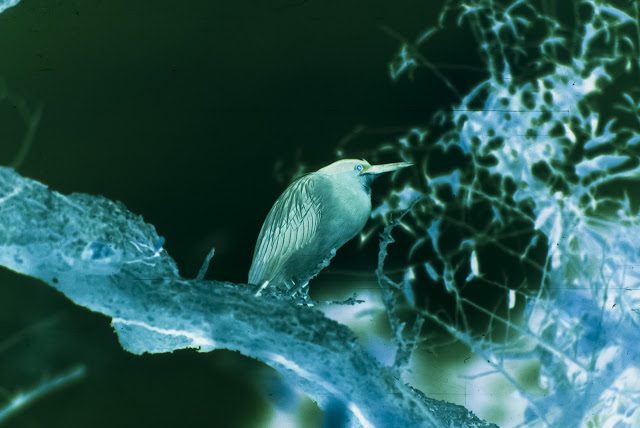- 5,125

- Panama City, FL
So if Fuji, the people that make Velvia, can't process it correctly, wtf are we supposed to do???!?!?!
Sent a roll off through a local store, I've used them for slides before. Envelope was clearly marked "E-6 slides" and of course the film cartridge is rather clear about the film it contains.
Package came back with an uncut strip of bluish "negatives," a B&W 4x6 for each frame, and a letter from the Fuji lab in South Carolina saying, sorry, your film got damaged.
MY FILM DIDN'T GET DAMAGED, YOU MORONS, YOU RAN IT THROUGH THE WRONG CHEMICALS!!!!! MAN UP AND SAY WHAT YOU DID!!!!!
Ooh! Ooh! After destroying my 36-exposure roll of Velvia 50, they sent me a single-use camera loaded with 27 exposures of 800-speed print film. What the heck am I going to do with that??!??!?!
THEY COULDN'T EVEN REPLACE THE FILM LIKE FOR LIKE???!??!?! It's FUJI!!!! They make the stuff!!!!!
Nasty-gram on the way to Fuji! Business-like, but nasty. And of course, I wanted everybody I know to hear about it!
Sent a roll off through a local store, I've used them for slides before. Envelope was clearly marked "E-6 slides" and of course the film cartridge is rather clear about the film it contains.
Package came back with an uncut strip of bluish "negatives," a B&W 4x6 for each frame, and a letter from the Fuji lab in South Carolina saying, sorry, your film got damaged.
MY FILM DIDN'T GET DAMAGED, YOU MORONS, YOU RAN IT THROUGH THE WRONG CHEMICALS!!!!! MAN UP AND SAY WHAT YOU DID!!!!!
Ooh! Ooh! After destroying my 36-exposure roll of Velvia 50, they sent me a single-use camera loaded with 27 exposures of 800-speed print film. What the heck am I going to do with that??!??!?!
THEY COULDN'T EVEN REPLACE THE FILM LIKE FOR LIKE???!??!?! It's FUJI!!!! They make the stuff!!!!!
Nasty-gram on the way to Fuji! Business-like, but nasty. And of course, I wanted everybody I know to hear about it!