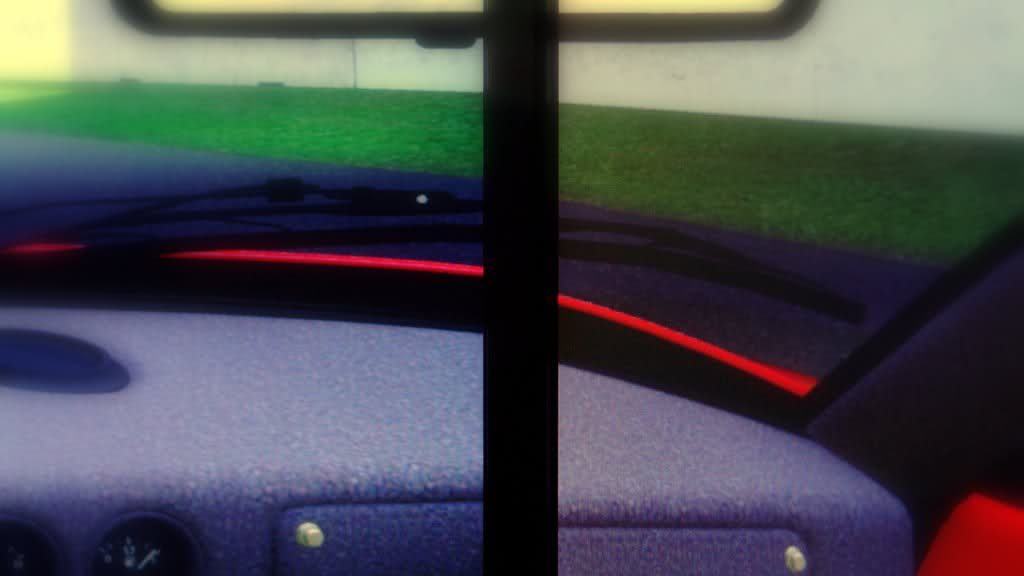Can you guys post the numbers you guys are around for each setting?? I know you guys are still tweaking them but around what at this point...?
Hey, hurry on and get it sorted as wanna see pics from you and get your thoughts as well mate. 👍
Other users, will you PLEASE confirm if the 3xScreen height is accurate for you.
If this is the case it will be a good way for people like Amar wanting larger screens to determine what space may be required.
Stega - These from memory:
Monitors at physical angle of approx 30 degrees.
Mine are overlapping the centre screen and approx 55" edge to edge.
Put the same IP Address as Server into the two Client screens.
Curvature at 60 degrees (or double your physical angle)
Border 3% on left/right and 1% on centre (as overlapped)
FOV (whatever you fancy)
Here is what the ingame manual states:
PzR = Nice Work
gsLooney, maybe you are just looney, lol. That is odd though
Been editing photos and setup screen images for the review today guys.
Have over 60 already done.
Want to illustrate what happens to the screen alignment when you change your height.
This is without adjusting settings but just moving your physical position.
Other guys can you confirm the below please:
It starts to do this:
Then disjoints more as you go more out of the correct "Sweetspot" for the set FOV.
A better illustration will go in the review.
Also looking to do some videos from the iphone but find it hard with high contrast effecting the quality.