- 7,689

- Michigan
- Rallywgn81
Good day everyone, Rally here and I am going to do a little device review for you all. This past October I happened to pick up the Steam Controller on preorder. I got the controller to replace the DS3 with motionjoy that I was using. It worked but the controller is old and getting a bit worn out, and to be honest, I'm ready for something new. The main uses for the control will be driving and flying in GTA V, playing rocket league, top down city sims, arcade style racers and flight games that don't particularly work well with my sim rig and various other random games that play better on a controller.
As part of the preorder I recieved got Rocket League and Portal 2. Steam said that they would be shipping the next round of devices December 1st, but it appears they got them built faster than anticipated and I received mine today. Lets see what it looks like!

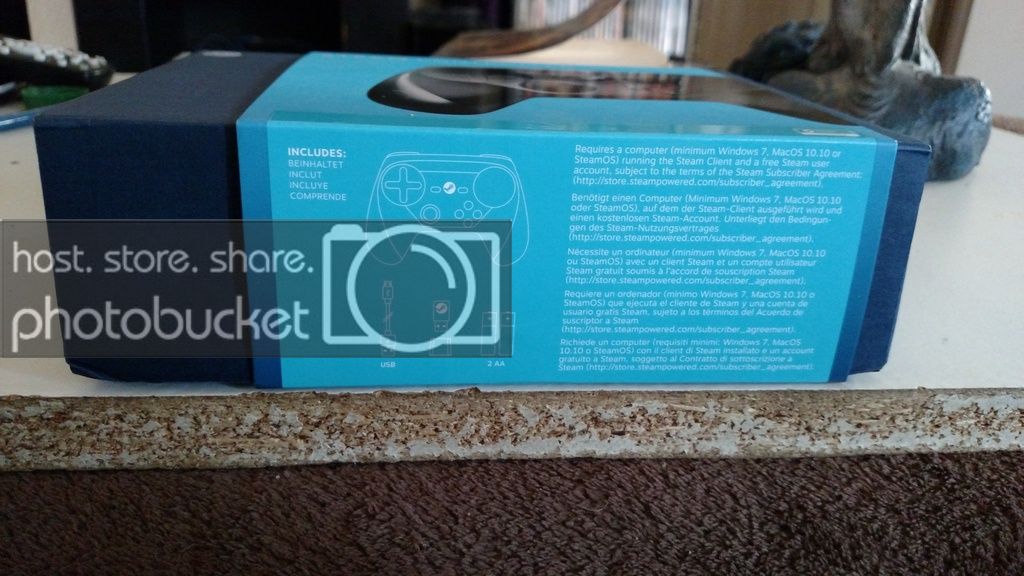


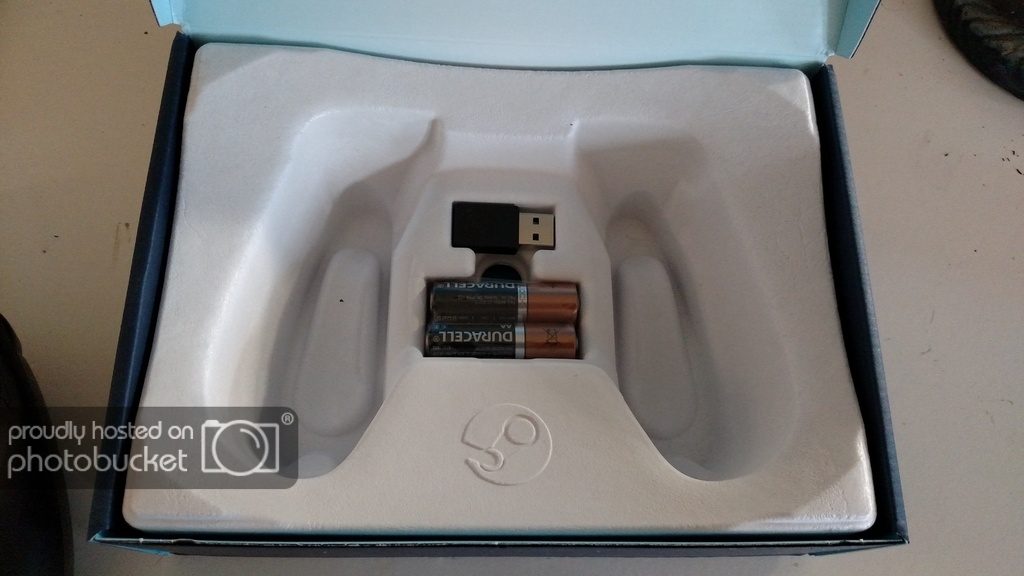






 Impressions out of the box: To begin with, I love the box, but hate the fact that the shipped the thing in a bag. I would have loved to have had a pristine box to reuse for a RPi or Ardiuno project. Like the rest of the product, the box is actually sturdy and well made, for cardboard that is. That said, even through the bumps received throughout shipping, nothing made its way past and the controller arrived safe and sound. The controller itself feels very good in the hands. It actually feels better built than a ps3 controller, and has a very satisfying weight to it. It doesn't feel like cheap plastics. The lobes off to the lower left and lower right arch up, as opposed to down as you would typically find on a console controller, which helps to keep your thumbs aligned with the touch pads and stay comfortable during extended sessions.
Impressions out of the box: To begin with, I love the box, but hate the fact that the shipped the thing in a bag. I would have loved to have had a pristine box to reuse for a RPi or Ardiuno project. Like the rest of the product, the box is actually sturdy and well made, for cardboard that is. That said, even through the bumps received throughout shipping, nothing made its way past and the controller arrived safe and sound. The controller itself feels very good in the hands. It actually feels better built than a ps3 controller, and has a very satisfying weight to it. It doesn't feel like cheap plastics. The lobes off to the lower left and lower right arch up, as opposed to down as you would typically find on a console controller, which helps to keep your thumbs aligned with the touch pads and stay comfortable during extended sessions.
The controller has two touch pads that operate like sophisticated versions you find on a laptop, along with an analog stick, four buttons similar to an Xbox controller, even following the color and letter scheme. There are another six buttons, two on each shoulder as per the norm, and two on each side of the bottom. Finally, there are five clicks for each pad; up, down, left, right and center (at this time, I am uncertain if the right pad has five or only the center click, will check and update this later). Oh, don't want to forget the select, start and center "power" button. Needless to say, this controller has quite a but of room for custom configurations!
Initial game play impressions: So, in order to properly utilize this device, you must have Steam downloaded and running in big picture mode (BPM). I am hoping that in the future this will change, but at the moment, it is what it is. I personally play most of my games off Steam anyway, so it doesn't bother me much, though I dont much care for the look of BPM and usually don't use it. Guess that's changing. Now, within the controller configuration option found in BPM, there are a SLEW of options and things to configure.
The two games I tested this on was GTA V, of which I played for about a half hour before the game crashed on me. The second game I used for the initial test was Rocket League. I've had this for about three weeks waiting for the controller to show up. Today was my first time playing, and what a game it is!
Now, I want to give this a great review here with GTA V, but at the moment, no dice. I must say, with how configurable the controller is, this thing will likely need to have some time spent perfecting the setting and getting it optimized to each game I play, and to be fair, I am not exactly expecting this to replace the ol keyboard and mouse for FPS and GTA style 3rd person games.
Now, for driving in GTA V and Rocket League, this performed great!
My thoughts for now: At this point, I am not going to give this controller a rating, as I have yet to really play anything that utilized the main components of the controller, the track pads, however, I will be playing some banished, Endless Sky and a few other games to get a real feel for how this all works together. Expect a more in-depth review to come in the next week or so after I have had time to really get this set up and have had the time to play with the gobs of options. I'll also add a more thorough review of the configuration menu and options contained within as I learn more about what said functions do. I do have to say, at $50 bucks, if you are considering a controller, this one just might be the one. With just the analog stick and plethora of buttons its a not a shabby deal. Add in the possibilities to be had with the touchpads and it just might be great!
As part of the preorder I recieved got Rocket League and Portal 2. Steam said that they would be shipping the next round of devices December 1st, but it appears they got them built faster than anticipated and I received mine today. Lets see what it looks like!

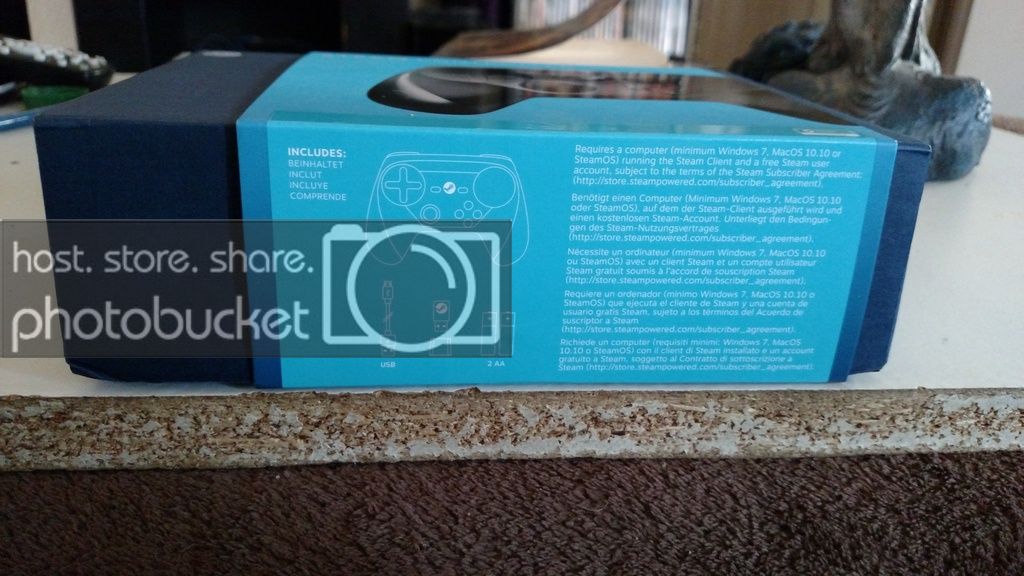


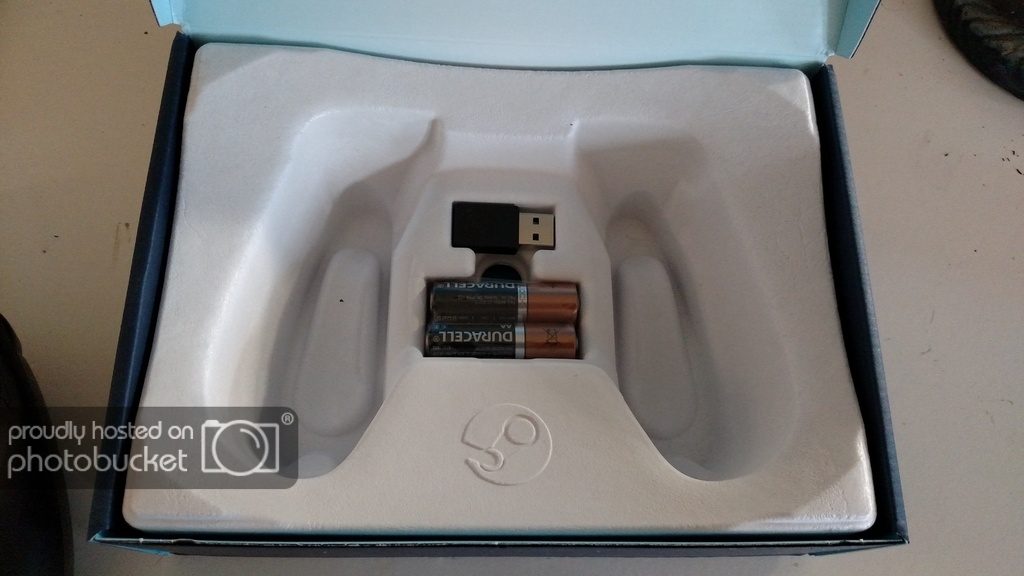







The controller has two touch pads that operate like sophisticated versions you find on a laptop, along with an analog stick, four buttons similar to an Xbox controller, even following the color and letter scheme. There are another six buttons, two on each shoulder as per the norm, and two on each side of the bottom. Finally, there are five clicks for each pad; up, down, left, right and center (at this time, I am uncertain if the right pad has five or only the center click, will check and update this later). Oh, don't want to forget the select, start and center "power" button. Needless to say, this controller has quite a but of room for custom configurations!
Initial game play impressions: So, in order to properly utilize this device, you must have Steam downloaded and running in big picture mode (BPM). I am hoping that in the future this will change, but at the moment, it is what it is. I personally play most of my games off Steam anyway, so it doesn't bother me much, though I dont much care for the look of BPM and usually don't use it. Guess that's changing. Now, within the controller configuration option found in BPM, there are a SLEW of options and things to configure.
The two games I tested this on was GTA V, of which I played for about a half hour before the game crashed on me. The second game I used for the initial test was Rocket League. I've had this for about three weeks waiting for the controller to show up. Today was my first time playing, and what a game it is!
Now, I want to give this a great review here with GTA V, but at the moment, no dice. I must say, with how configurable the controller is, this thing will likely need to have some time spent perfecting the setting and getting it optimized to each game I play, and to be fair, I am not exactly expecting this to replace the ol keyboard and mouse for FPS and GTA style 3rd person games.
Now, for driving in GTA V and Rocket League, this performed great!
My thoughts for now: At this point, I am not going to give this controller a rating, as I have yet to really play anything that utilized the main components of the controller, the track pads, however, I will be playing some banished, Endless Sky and a few other games to get a real feel for how this all works together. Expect a more in-depth review to come in the next week or so after I have had time to really get this set up and have had the time to play with the gobs of options. I'll also add a more thorough review of the configuration menu and options contained within as I learn more about what said functions do. I do have to say, at $50 bucks, if you are considering a controller, this one just might be the one. With just the analog stick and plethora of buttons its a not a shabby deal. Add in the possibilities to be had with the touchpads and it just might be great!


 If you have a chance to try it out on your PS3 I'd appreciate that. I'm sure it will work, obviously not to the point of actually being usable, but it will register presses and maybe work on the menus.
If you have a chance to try it out on your PS3 I'd appreciate that. I'm sure it will work, obviously not to the point of actually being usable, but it will register presses and maybe work on the menus.