Yeah i've found a plethora of tweaking options in the BIOS but have so far been unable to decide on a suitable 'clock.
I spent a couple of hours 2 weekends back testing out configurations. Tried about 10 configs all in but reached a plateau:
I made 250MHZ FSB x 10x 'clock to give a 100MHZ increase to 2500MHZ and while that was ok for a while (i was able to run 3DMark06 for instance) it is a little uneasy. I don't think it's heat related either, as it all happens too sudden when it does mess up. I believe the CPU isn't getting enough voltage to function correctly but i have no idea what voltage it should be getting.
I think with some more knowledge i could get it up to 2700 MHZ without the need for extra cooling as the chip seems to stay nicely cooled in my case. It's hard to find people with 4800+ X2s to discuss this with though





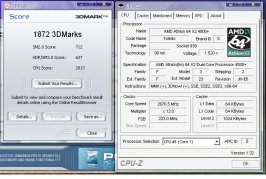


 I haven't ordered the second card yet....., but it is in the works. I just got done loading XP Pro x64 on the new machine and downloading updates, drivers. etc right now.....
I haven't ordered the second card yet....., but it is in the works. I just got done loading XP Pro x64 on the new machine and downloading updates, drivers. etc right now.....
